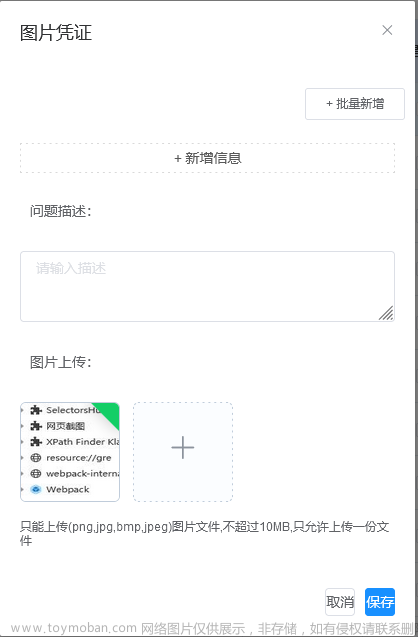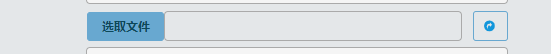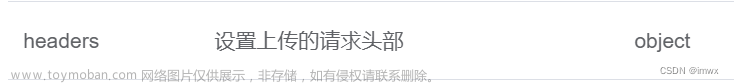el-upload组件二次封装
注释:
1.limit可上传图片数量
2.lableName当前组件name,用于一个页面多次使用上传组件,对数据进行区分
3.upload上传图片发生变化触发,返回已上传图片的信息
4.imgUrl默认图片文章来源地址https://www.toymoban.com/news/detail-512278.html
<template>
<div class="uploadimg " :style="{marginLeft: marginLeft, }">
<el-upload
action="false"
:class="isAddImg ? 'disabled' : ''"
accept="image/png,image/gif,image/jpg,image/jpeg"
:limit="limit"
:with-credentials="true"
:multiple="false"
list-type="picture-card"
:before-upload="beforeUpload"
:file-list="fileList"
:http-request="httpRequest"
:on-preview="handlePictureCardPreview"
:on-remove="onRemove"
>
<div class="uploadIco">
<i class="el-icon-plus" ></i>
<div class="text">{{uploadType}}</div>
</div>
</el-upload>
<el-dialog :visible.sync="dialogVisible1" width="600px" append-to-body class="uploadimgDialog" >
<img width="100%" :src="dialogImageUrl" />
</el-dialog>
</div>
</template>
<script>
export default {
props: {
limit: {
type: Number,
default: 1,
},
imgUrl: {
type: String,
required:true,
},
lableName: {
type: String,
default: '',
},
uploadType:{
type: String,
default: '上传图片',
},
marginLeft:{
type: String,
default: '0px',
}
},
data() {
return {
fileArr:[],
fileList: [],
isRemove: false, // 用于编辑时是否上传了图标
dialogVisible1: false,
dialogImageUrl: "",
};
},
computed:{
isAddImg(){
if(this.limit == this.fileArr.length){
return true
}else{
return false
}
},
},
watch:{
imgUrl:{
immediate: true,
deep: true,
handler(val,oldVal){
if(val!=''){
this.dialogImageUrl = val;
this.fileList = [{ url: val }];
this.fileArr = [{ url: val }];
}else{
this.dialogImageUrl = '';
this.fileList = [];
}
},
},
},
methods: {
//限制图片格式及大小
beforeUpload(file) {
const isJPG =
file.type === "image/jpeg" ||
file.type === "image/png" ||
file.type === "image/jpg" ||
file.type === "image/gif";
const isLt2M = file.size / 1024 / 1024 < 2;
if (!isJPG) {
this.$Message.error("上传图片只能是 png、gif、jpeg、jpg 格式!");
} else if (!isLt2M) {
this.$Message.error("上传图片大小不能超过 2MB!");
}
return isJPG && isLt2M;
},
//上传后获取文件流
async httpRequest(file) {
this.fileArr.push(file.file)
this.$emit("upload", { fileArr:this.fileArr , type:'add',lableName:this.lableName });
},
//预览
handlePictureCardPreview(file) {
this.dialogImageUrl = file.url;
this.dialogVisible1 = true;
},
//删除
onRemove(file, fileList) {
let arr = []
fileList.forEach((item)=>{
if(item.raw){
arr.push(item.raw)
}else{
arr.push(item)
}
});
this.fileArr = arr;
this.$emit("upload", { fileArr:this.fileArr , type:'del',lableName:this.lableName });
},
},
};
</script>
<style lang="scss" scoped>
.uploadimg{
.uploadIco {
height: 100%;
display: flex;
justify-content: center;
align-items: center;
flex-direction: column;
line-height: 17px !important;
}
}
::v-deep .disabled .el-upload{
display: none;
}
</style>
组件使用
<template>
<div>
<UploadImg
:limit="2"
:lableName="'authorizationLetter'"
@upload='receiveFile'
:imgUrl='ruleForm.imgUrl' />
</div>
</template>
<script>
export default {
data(){
return {
ruleForm:{
imgUrl:'',
}
}
},
components: {
UploadImg: () => import("./component/UploadImg.vue"),
},
methods:{
receiveFile(data){
//如果设置了默认图片请注意data返回值
//data返回值是一个数组,数组中如果设置了默认值data返回的数据会存在对象和文件流两种数据类型
//如果数据中存在name就是一个文件流,如果没有就是设置的默认值的数据
console.log("data",data)
},
}
}
</script>
文章来源:https://www.toymoban.com/news/detail-512278.html
到了这里,关于vue Element ui上传组件el-upload封装的文章就介绍完了。如果您还想了解更多内容,请在右上角搜索TOY模板网以前的文章或继续浏览下面的相关文章,希望大家以后多多支持TOY模板网!