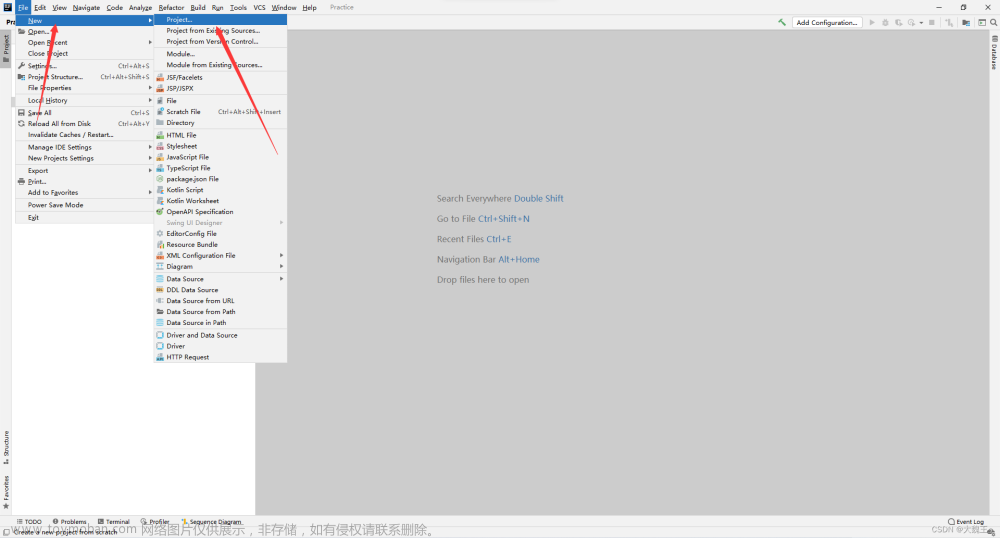88. 服务器如何配置支持history模式
服务器配置支持 history 模式是在使用前端路由时的常见需求,它使得在使用 history API 进行页面导航时,服务器能正确地返回对应的页面内容而不是默认的 404 页面。本文将介绍如何配置服务器以支持 history 模式,并提供一个示例代码。
什么是 history 模式
在前端开发中,常见的路由模式有两种:hash 模式和 history 模式。其中,hash 模式使用 URL 的哈希部分来模拟路由,而 history 模式使用 HTML5 提供的 history API 来实现真实的路由。
在 history 模式下,URL 的路径部分与实际的文件路径是一致的,没有 # 号,更符合传统的 URL 格式。例如,https://example.com/about 对应于服务器上的实际文件路径 /about。
配置服务器支持 history 模式
在服务器配置中,需要确保对于所有的请求都返回前端应用的入口文件(通常是 index.html),而不是默认的 404 页面。这样,前端应用能够根据实际的路由路径来渲染正确的页面内容。
下面是一些常见的服务器配置示例,用于支持 history 模式:
Apache
在 Apache 服务器上,可以使用 .htaccess 文件进行配置。在项目的根目录下创建一个名为 .htaccess 的文件,并添加以下内容:
<IfModule mod_rewrite.c>
RewriteEngine On
RewriteBase /
RewriteRule ^index\.html$ - [L]
RewriteCond %{REQUEST_FILENAME} !-f
RewriteCond %{REQUEST_FILENAME} !-d
RewriteRule . /index.html [L]
</IfModule>
Nginx
在 Nginx 服务器上,可以在服务器配置文件中添加以下规则:
location / {
try_files $uri $uri/ /index.html;
}
Express.js
如果你使用 Express.js 框架作为服务器,可以使用以下代码来配置路由:
const express = require('express');
const app = express();
const path = require('path');
app.use(express.static(path.join(__dirname, 'public')));
app.get('*', (req, res) => {
res.sendFile(path.join(__dirname, 'public', 'index.html'));
});
app.listen(3000, () => {
console.log('Server is running on port 3000');
});
这段代码会将所有请求都返回前端应用的入口文件 index.html,并确保静态资源能够正确加载。
示例代码
以下是一个简单的示例代码,演示如何配置服务器支持 history 模式的路由:
index.html
<!DOCTYPE html>
<html>
<head>
<title>History Mode Example</title>
<!-- 添加自己的样式和脚本等 -->
</head>
<body>
<div id="app"></div>
<script src="main.js"></script>
</body>
</html>
server.js(使用 Express.js)
const express = require('express');
const app = express();
const path =
require('path');
app.use(express.static(path.join(__dirname, 'public')));
app.get('*', (req, res) => {
res.sendFile(path.join(__dirname, 'public', 'index.html'));
});
app.listen(3000, () => {
console.log('Server is running on port 3000');
});
在以上示例中,index.html 是前端应用的入口文件,server.js 是使用 Express.js 框架搭建的服务器代码。服务器配置会将所有的请求都返回 index.html 文件,从而使得前端应用能够正确处理路由。
通过这样的配置,当用户访问 https://example.com/about 时,服务器会返回 index.html,而不是默认的 404 页面。前端应用会根据路由路径来展示对应的页面内容。
总结文章来源:https://www.toymoban.com/news/detail-512373.html
在使用 history 模式的前端路由时,服务器的正确配置非常重要。通过配置服务器,使得所有请求都返回前端应用的入口文件,可以确保在 history 模式下能够正常渲染页面内容。具体的配置方式取决于使用的服务器软件,可以根据示例代码进行相应的配置。文章来源地址https://www.toymoban.com/news/detail-512373.html
到了这里,关于服务器如何配置支持history模式的文章就介绍完了。如果您还想了解更多内容,请在右上角搜索TOY模板网以前的文章或继续浏览下面的相关文章,希望大家以后多多支持TOY模板网!