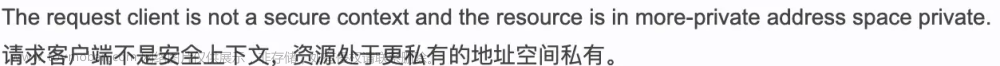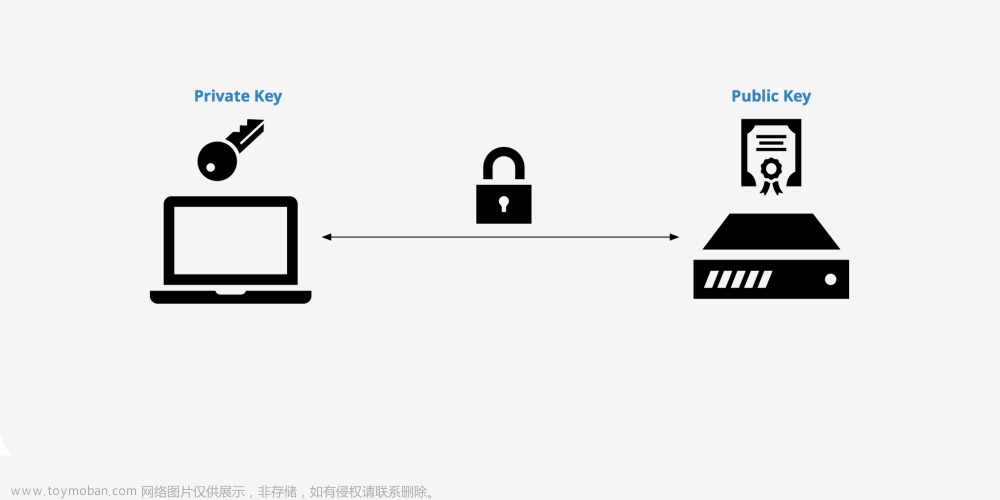Cisco Secure Client 5.0.03072 (macOS, Linux, Windows & iOS, Andrord)
思科安全客户端(包括 AnyConnect)
请访问原文链接:https://sysin.org/blog/cisco-secure-client-5/,查看最新版。原创作品,转载请保留出处。
作者主页:sysin.org
Cisco Secure Client (including AnyConnect)
思科安全客户端(包括 AnyConnect)
安全访问只是开始
您的团队需要轻松访问公司资源和私有应用程序。您需要确保您的业务安全。思科安全访问使之成为现实。

概述 资源
管理和部署多个端点安全代理
Secure Client 利用强大的行业领先的 AnyConnect VPN/ZTNA,帮助 IT 和安全专业人员在统一视图中管理动态和可扩展的端点安全代理。
-
永不下班的智能 VPN
您实现了安全合规,您的用户可以快速轻松地连接到您的 VPN。这是双赢的。
-
全面的端点安全 (sysin)
减少您的客户端,并在 Secure Client 中跨控制点享受高级端点保护。
-
统一云管理
使用 Secure Client 的单一云管理控制台在一个屏幕上查看您的所有安全代理。
-
更高的网络可见性
与思科安全网络分析结合使用时,监控端点应用程序的使用情况和用户行为。
完美搭配

-
思科 SecureX 功能
使用 SecureX Device Insights 部署、更新和管理思科安全端点代理 (sysin)。
探索 SecureX >

-
思科安全端点模块
借助跨控制点的高级端点保护 (sysin),您的企业可以更安全地抵御威胁,并且更具弹性。
探索安全端点 >

-
Cisco Umbrella 漫游模块
来自 Cisco Secure Client 的云交付安全保护您的用户,即使他们不在 VPN 中。
探索 Umbrella 漫游 >
获取详细信息
-
安全客户端概览
了解 Cisco Secure Client 的模块化设计如何将 AnyConnect VPN/ZTNA 提升到新的水平。
阅读概览 >
-
安全客户端数据表
了解从共享 UI 管理整个代理机群如何帮助您收回管理控制权并简化您的安全工具。
阅读数据表 >
-
SASE 让一切变得简单
允许远程用户使用 Cisco Secure Client 通过 Cisco+ Secure Connect Now 结构从任何地方访问私有应用程序。
探索解决方案 >
-
解锁深度端点可见性
从本地和非本地端点生成的流中详细了解用户和端点行为。
探索端点安全分析 >
更好的安全性满足更好的价值
思科安全选择企业协议
-
简化您的许可,节省您的软件费用
通过一份灵活且易于管理的协议,只购买您需要的东西。
今天开始储蓄
思科资本
-
灵活的付款方式
充分利用您的预算,无需预付费用和分期付款。
探索节省方法
系统要求
Cisco Secure Client Supported Operating Systems
Windows and macOS
| Supported Windows and macOS OSs | VPN | Network Access Manager | Secure Firewall Posture | ISE Posture | DART | Customer Experience Feedback | Network Visibility Module | AMP Enabler | Umbrella Roaming Security |
|---|---|---|---|---|---|---|---|---|---|
| Windows 11 (64-bit), current Microsoft supported versions of Windows 10 x86(32-bit) and x64(64-bit), and Windows 8 | Yes | Yes | Yes | Yes | Yes | Yes | Yes | Yes | Yes |
| Microsoft-supported versions of Windows 11 for ARM64-based PCs | Yes | No | Yes | No | Yes | Yes | No | Yes | No |
| Microsoft-supported versions of Windows 10 for ARM64-based PCs | Yes | No | Yes | No | Yes | Yes | No | No | No |
| macOS 13, macOS 12, 11.2, 10.15, and 10.14 (all 64-bit) | Yes | No | Yes | Yes | Yes | Yes | Yes | Yes | Yes |
Linux
| Supported Linux OSs | VPN | Secure Firewall Posture | Network Visibility Module | ISE Posture | DART | Customer Experience Feedback |
|---|---|---|---|---|---|---|
| Red Hat | 9.0, 8.x, and 7.x | 9.0, 8.x, and 7.x | 9.0, 8.x, and 7.x | 9.0, 8.1 (and later), and 7.5 (and later) | Yes | Yes |
| Ubuntu | 22.04, 20.04, and 18.04 | 22.04, 20.04, and 18.04 | 22.04, 20.04, and 18.04 | 22.04, 20.04, and 18.04 | Yes | Yes |
| SUSE (SLES) | Limited support. Used only to install ISE Posture | not supported | not supported | 12.3 (and later) and 15.0 (and later) | Yes | Yes |
Cisco Secure Client 5.0 新增功能
详见:Release Notes for Cisco Secure Client (including AnyConnect)
下载地址
The Cisco Secure Client can be deployed to remote users by the following methods:
- Predeploy—New installations and upgrades are done either by the end user, or by using an enterprise software management system (SMS).
- Web Deploy—The AnyConnect package is loaded on the headend, which is either an ASA or FTD firewall, or an ISE server. When the user connects to a firewall or to ISE, AnyConnect is deployed to the client.
Cisco Secure Client Package Filenames for Web Deployment
| OS | Cisco Secure Client Web-Deploy Package Names |
|---|---|
| Windows | cisco-secure-client-win-version-webdeploy-k9.pkg |
| macOS | cisco-secure-client-macos-version-webdeploy-k9.pkg |
| Linux (64-bit)* | cisco-secure-client-linux64-version-webdeploy-k9.pkg |
* Web deployment for RPM&DEB installation is not currently supported.
Cisco Secure Client Package Filenames for Predeployment
| OS | Cisco Secure Client Predeploy Package Name |
|---|---|
| Windows | cisco-secure-client-win-version-predeploy-k9.zip |
| macOS | cisco-secure-client-macos-version-predeploy-k9.dmg |
| Linux (64-bit) | (for script installer) cisco-secure-client-linux64-version-predeploy-k9.tar.gz (for RPM installer*) cisco-secure-client-linux64-version-predeploy-rpm-k9.tar.gz (for DEB installer*)cisco-secure-client-linux64-version-predeploy-deb-k9.tar.gz |
* Modules provided with RPM and DEB installers: VPN, DART
Other files, which help you add additional features to Cisco Secure Client, can also be downloaded.
Cisco Secure Client 5 for Linux, Release 5.0.00556
Cisco Secure Client 5 for macOS, Release 5.0.00556
Cisco Secure Client 5 for Windows, Release 5.0.00556
Cisco Secure Client 5 for iOS, Release 5.0.x App Store
Cisco Secure Client 5 for Android, Release 5.0.x Google Play
SecureFWPosture5
Secure Firewall Posture Engine Update 5.0.00556 or later (compatible with Cisco Secure Client 5 and later)
⚠️ Cisco Secure Client 5 clients must use Secure Firewall Posture 5.0.00529 or later.
百度网盘链接:https://sysin.org/blog/cisco-secure-client-5/
Cisco Secure Client 5 for Linux, Release 5.0.01242
Cisco Secure Client 5 for macOS, Release 5.0.01242
Cisco Secure Client 5 for Windows, Release 5.0.01242
Cisco Secure Client 5 for iOS, Release 5.0.x App Store
Cisco Secure Client 5 for Android, Release 5.0.x Google Play
百度网盘链接:https://sysin.org/blog/cisco-secure-client-5/
Cisco Secure Client 5 for Linux, Release 5.0.02075
Cisco Secure Client 5 for macOS, Release 5.0.02075
Cisco Secure Client 5 for Windows, Release 5.0.02075
Cisco Secure Client 5 for iOS, Release 5.0.x App Store
Cisco Secure Client 5 for Android, Release 5.0.x Google Play
百度网盘链接:https://sysin.org/blog/cisco-secure-client-5/
Cisco Secure Client 5 for Linux, Release 5.0.03072
Cisco Secure Client 5 for macOS, Release 5.0.03072
Cisco Secure Client 5 for Windows, Release 5.0.03072
Cisco Secure Client 5 for iOS, Release 5.0.x App Store
Cisco Secure Client 5 for Android, Release 5.0.x Google Play
百度网盘链接:https://sysin.org/blog/cisco-secure-client-5/
上一版本请访问:Cisco AnyConnect Secure Mobility Client 4.10.07061 (macOS, Linux, Windows)文章来源:https://www.toymoban.com/news/detail-512989.html
更多:Cisco 产品下载链接汇总文章来源地址https://www.toymoban.com/news/detail-512989.html
到了这里,关于Cisco Secure Client 5.0.03072 (macOS, Linux, Windows & iOS, Andrord)的文章就介绍完了。如果您还想了解更多内容,请在右上角搜索TOY模板网以前的文章或继续浏览下面的相关文章,希望大家以后多多支持TOY模板网!