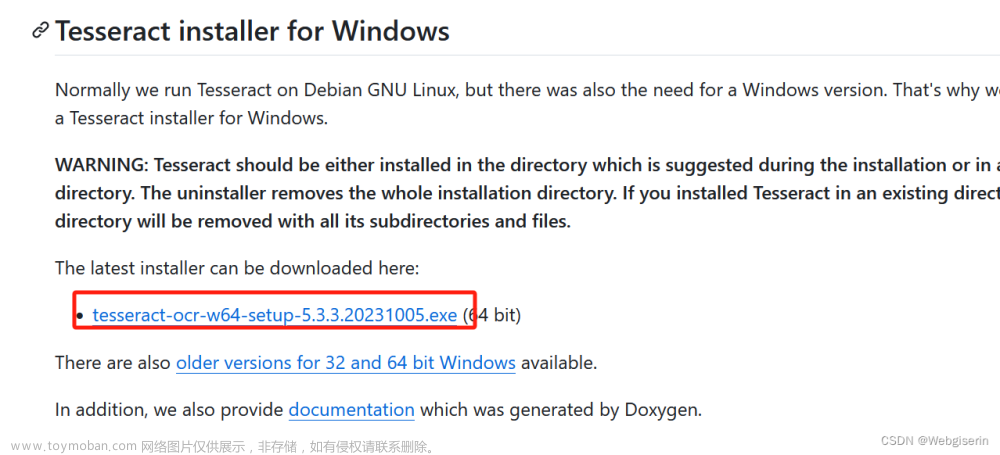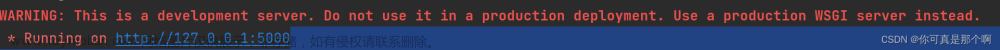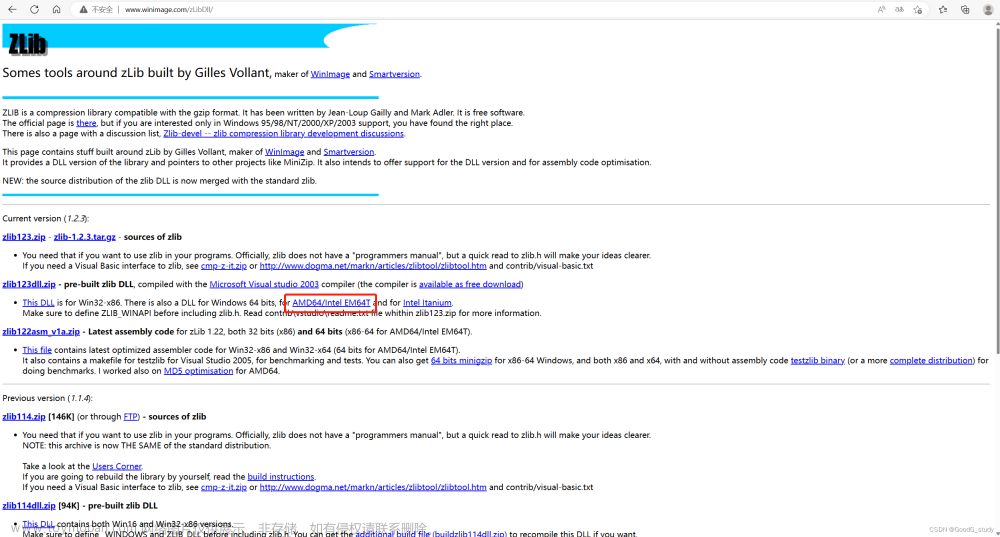此时homebrew已经安装成功了,但是没找到路径。需要把路径添加到path环境变量中。
在命令行依次输入并回车
echo 'export PATH="/opt/homebrew/bin:$PATH"' >> ~/.zshrc
source ~/.zshrc
echo $PATH
如下图

会显示 /opt/homebrew/bin,说明环境配置成功。如下图文章来源:https://www.toymoban.com/news/detail-512997.html
 文章来源地址https://www.toymoban.com/news/detail-512997.html
文章来源地址https://www.toymoban.com/news/detail-512997.html
到了这里,关于安装 homebrew 时遇到,Warning: /opt/homebrew/bin is not in your PATH.的文章就介绍完了。如果您还想了解更多内容,请在右上角搜索TOY模板网以前的文章或继续浏览下面的相关文章,希望大家以后多多支持TOY模板网!

![记录 | mac打开终端时报错:login: /opt/homebrew/bin/zsh: No such file or directory [进程已完成]](https://imgs.yssmx.com/Uploads/2024/01/804498-1.png)