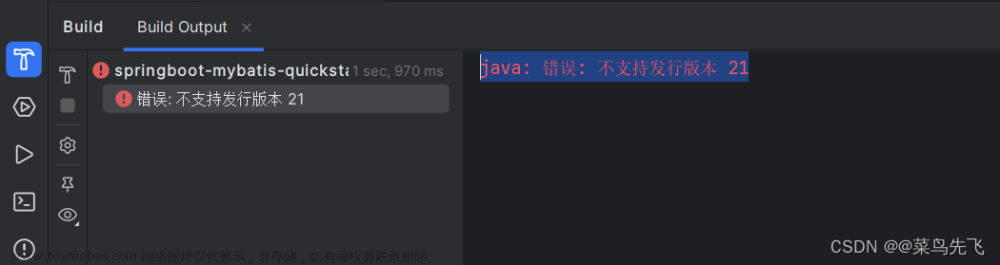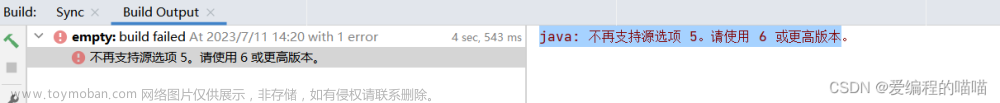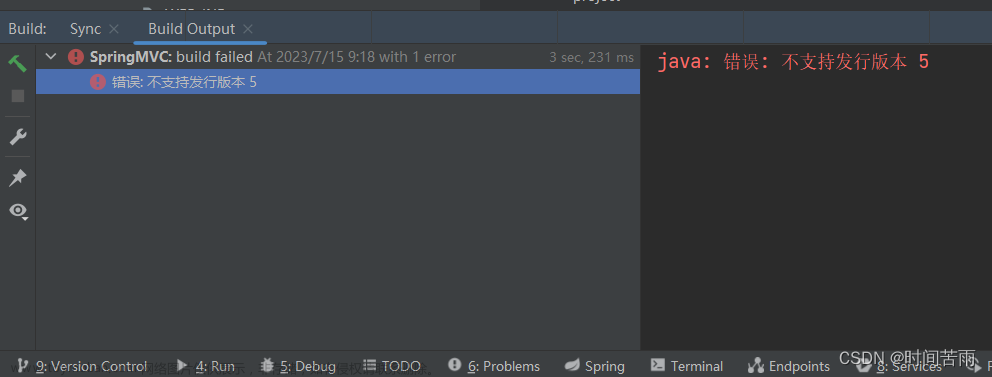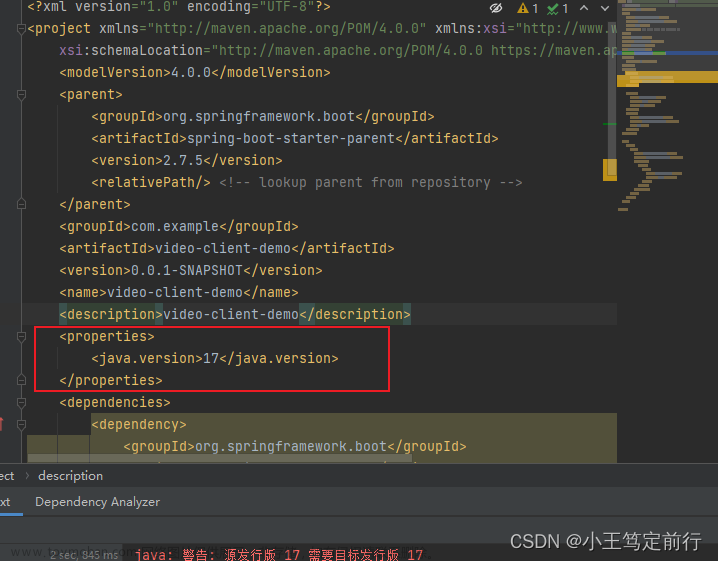出现版本问题:

这是版本不匹配问题,需要Java Compiler里面的版本一致
选择File--Setting
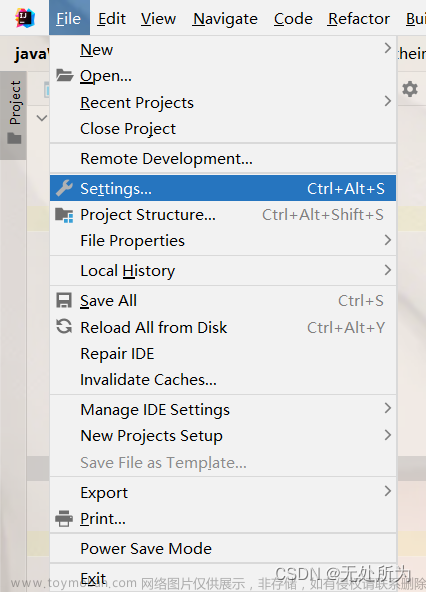
再Build,Execution,Deployment---Compiler--java Compiler
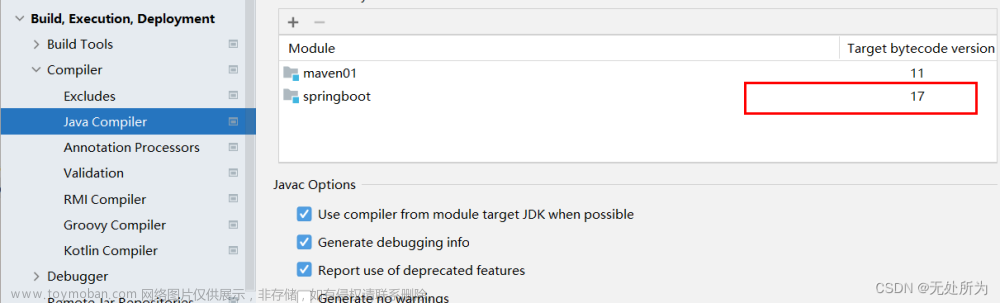
需要把17改为11
运行后,会出现
org/springframework/boot/SpringApplication has been compiled by a more recent version of the Java Runtime (class file version 61.0), this version of the Java Runtime only recognizes class file versions up to 55.0
原因是SpringBoot使用了3.0或者3.0以上,Spring官方发布从Spring6以及SprinBoot3.0开始最低支持JDK17,需要将SpringBoot版本降低为3.0以下。
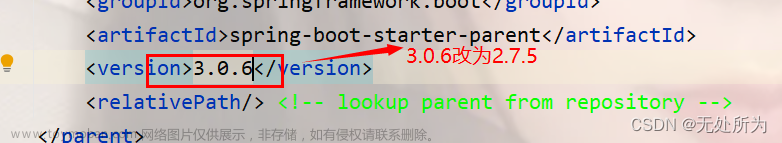
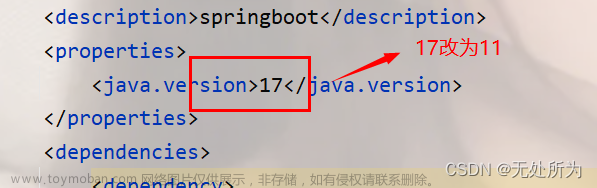
刷新Maven,重新启动即可
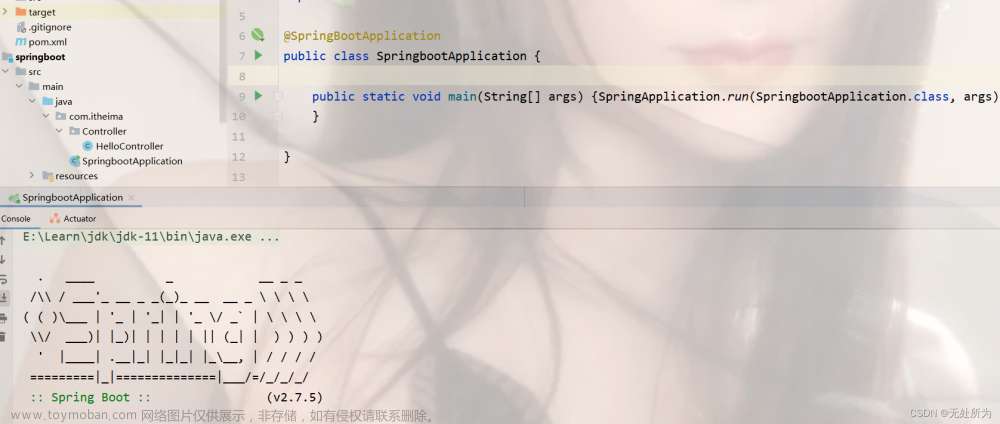 文章来源:https://www.toymoban.com/news/detail-513197.html
文章来源:https://www.toymoban.com/news/detail-513197.html
文章来源地址https://www.toymoban.com/news/detail-513197.html
到了这里,关于java: 错误: 不支持发行版本 17的文章就介绍完了。如果您还想了解更多内容,请在右上角搜索TOY模板网以前的文章或继续浏览下面的相关文章,希望大家以后多多支持TOY模板网!