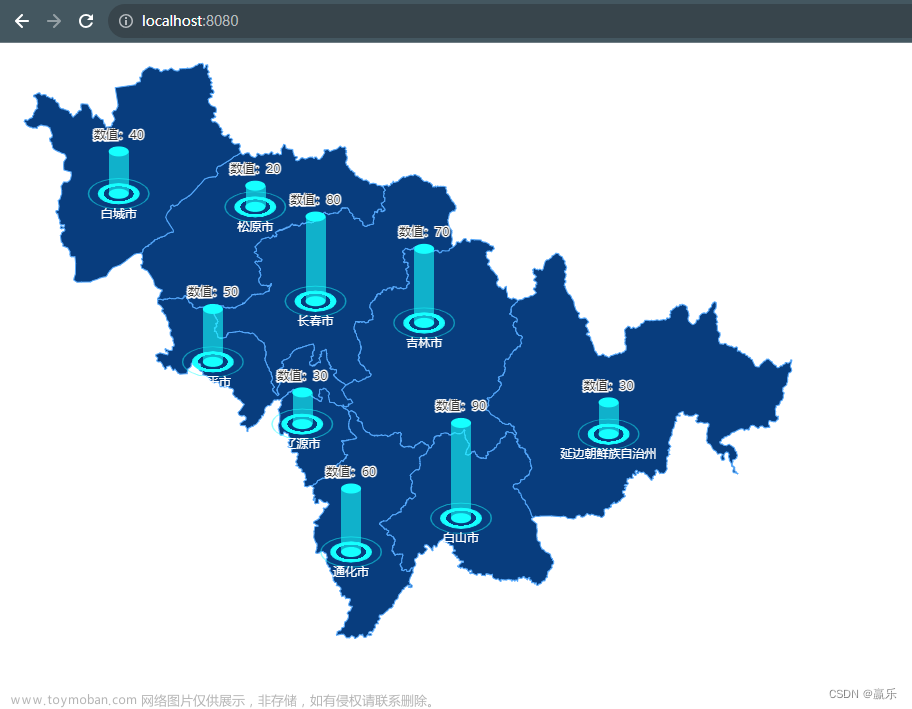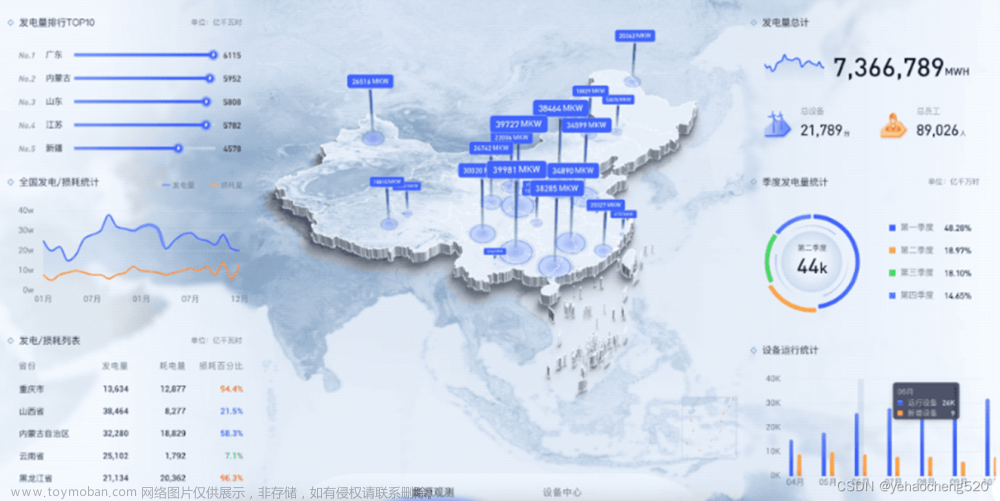echarts绘制3D地图实现平移、缩放
所需依赖

准备工作:main.js中引入依赖

先上图

代码直接复制粘贴就可以使用了,根据自己需求稍作修改就可以使用了
html代码部分
<div class="map">
<div id="3Dmap" class="main"></div>
</div>js代码部分
var myChart = this.$echarts.init(document.getElementById("3Dmap"));
this.$echarts.registerMap("haerbin", haerbin);
var _this = this;
this.option = {
tooltip: {
show: true,
triggerOn: "mousemove", //鼠标hover地图区域时出现
trigger: "item",
transitionDuration: 0, //直接出现提示框
formatter: function (params) {
// console.log(params,'params')
//返回的是dom结构,可以在这里写好样式,也可以使用下面的配置项去设置样式
return `<div style="position:absolute;left:10px;top:16px;width:8px;height:8px;background-color:#FD9A5A;"></div>
<div class="tips" style="padding:12px;">
<h1 style="font-size:16px;">${params.name}</h1>
<p style="font-size:16px;">
<span style="color:#03dbf3;font-size:30px;display:inline-block;padding:5px 0">${params.data.num}</span>
</p>
</div>`;
},
//这里就是设置地图自带的弹框样式
borderColor: "#419bf9",
borderWidth: 1,
// padding: [0, 15],
// backgroundColor: '#0a1d54',
backgroundColor: "rgba(0,2,89,0.8)",
borderRadius: 0,
textStyle: { color: "#fff" },
},
series: [
{
// name: "haerbin",
type: "map3D", //需要使用3d地图
// type: 'map',
map: "haerbin", //地图类型。echarts-gl 中使用的地图类型同 geo 组件相同
regionHeight: 3, //模型的高度
boxWidth: 70, //三维地图在三维场景中的宽度
boxDepth: 73, //三维地图在三维场景中的深度
top: "-15%",
itemStyle: {
normal: {
//静态模式下显示的默认样式
borderColor: "#3f82e5",
borderWidth: 2,
// color: "#0a55ea",
color: "rgba(8, 72, 197, 0.4)",//建议使用rgba设置透明度,使用opacity会导致文字变色
// opacity: 0.4,
}, //阴影效果
emphasis: {
// color:'#3f82e5',#0636A2
color: "#0a55ea",
// opacity:0.5,
label: {
show: true,
},
},
},
label: {
show: true,
fontSize: 18,
formatter: (params) => {
var str = params.data.name;
// return params.data.name + "\n\n\n" + params.data.num;
if (params.data.name == "平房区") {
// return str= "<div style='width:10px;height:10px;border-radius:50%;color:#fff'>"+1+"</div>";
return (str = "①");
}
if (params.data.name == "香坊区") {
return (str = "②");
}
if (params.data.name == "南岗区") {
return (str = "③");
}
if (params.data.name == "道外区") {
return (str = "④");
}
if (params.data.name == "道里区") {
return (str = "⑤");
}
return str;
},
textStyle: {
color: "white",
},
},
viewControl: {
minBeta: -360,
maxBeta: 360,
alpha: 50,
center: [0, -10, -10], //位置点
distance: 100, //缩放比例,默认视角距离主体的距离,对于 globe 来说是距离地球表面的距离,对于 grid3D 和 geo3D 等其它组件来说是距离中心原点的距离。在 projection 为'perspective'的时候有效。
minDistance: 30,
maxDistance: 140,
panMouseButton: "left",
rotateMouseButton: "middle",
zoomSensitivity: 1,
// autoRotate: true, //是否开启视角绕物体的自动旋转查看,可开启自行测试
},
data: this.list,
},
],
};
myChart.setOption(this.option);绘制3D地图可能会引起地图上标注点,跟所需点有偏差的情况,这样需要去修改引用的json文件
 文章来源:https://www.toymoban.com/news/detail-513213.html
文章来源:https://www.toymoban.com/news/detail-513213.html
地图json数据可以到DataV.GeoAtlas地理小工具系列下载或引用即可文章来源地址https://www.toymoban.com/news/detail-513213.html
到了这里,关于echarts绘制3D地图的文章就介绍完了。如果您还想了解更多内容,请在右上角搜索TOY模板网以前的文章或继续浏览下面的相关文章,希望大家以后多多支持TOY模板网!