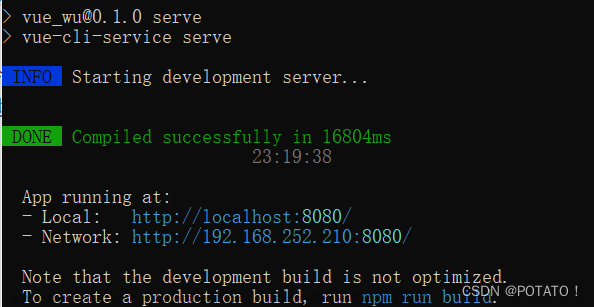在 Sass 中,@include指令用于在您的样式中包含一个 mixin。mixin 是可重用的样式块,您可以将其包含在样式表的多个位置。
以下是如何使用该@include指令的示例:
@mixin rounded-corners {
border-radius: 5px;
}
.button {
@include rounded-corners;
background-color: blue;
color: white;
padding: 10px;
}
.card {
@include rounded-corners;
background-color: white;
box-shadow: 0 2px 4px rgba(0, 0, 0, 0.1);
padding: 20px;
}
在此示例中,rounded-cornersmixin 是使用border-radius属性定义的。该@include指令用于将 mixin 包含在.button和.card类中。这将生成以下 CSS:
.button {
border-radius: 5px;
background-color: blue;
color: white;
padding: 10px;
}
.card {
border-radius: 5px;
background-color: white;
box-shadow: 0 2px 4px rgba(0, 0, 0, 0.1);
padding: 20px;
}
该@include指令还可用于将参数传递给混入。文章来源:https://www.toymoban.com/news/detail-513228.html
@mixin rounded-corners($radius) {
border-radius: $radius;
}
.button {
@include rounded-corners(5px);
background-color: blue;
color: white;
padding: 10px;
}
.card {
@include rounded-corners(10px);
background-color: white;
box-shadow: 0 2px 4px rgba(0, 0, 0, 0.1);
padding: 20px;
}
例如:在此示例中,rounded-cornersmixin 接受单个参数,$radius用于设置border-radius属性。该@include指令用于将不同的值传递$radius给每个类的混合。这将生成以下 CSS:文章来源地址https://www.toymoban.com/news/detail-513228.html
.button {
border-radius: 5px;
background-color: blue;
color: white;
padding: 10px;
}
.card {
border-radius: 10px;
background-color: white;
box-shadow: 0 2px 4px rgba(0, 0, 0, 0.1);
padding: 20px;
}
到了这里,关于scss中@mixin和@include的文章就介绍完了。如果您还想了解更多内容,请在右上角搜索TOY模板网以前的文章或继续浏览下面的相关文章,希望大家以后多多支持TOY模板网!



![[HNCTF 2022 WEEK2]easy_include 文件包含遇上nginx](https://imgs.yssmx.com/Uploads/2024/02/736243-1.png)