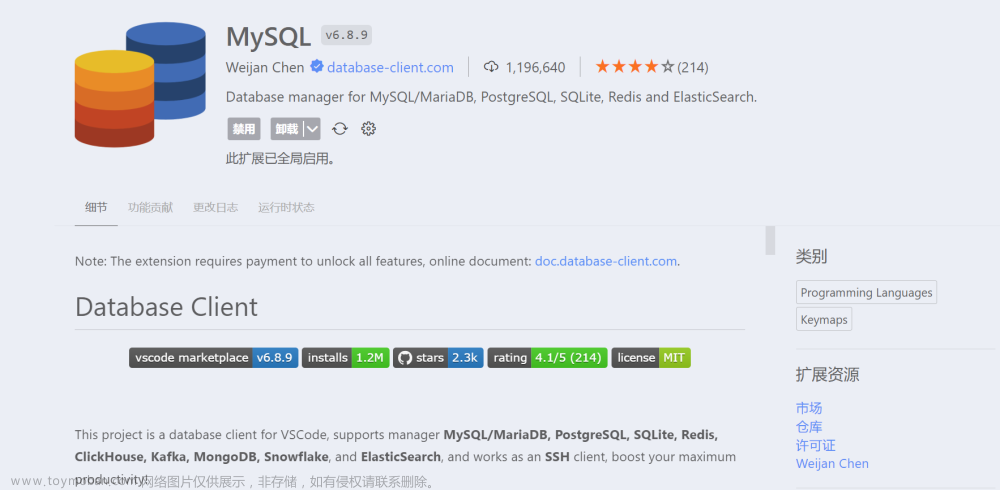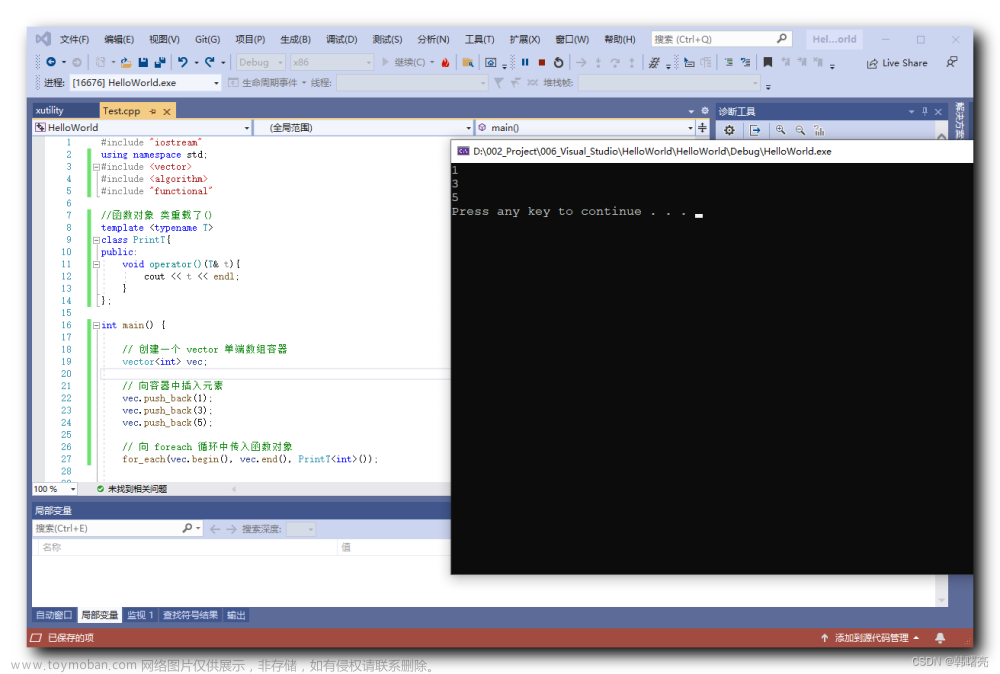常规方法
代码如下面demo所示,在foreach的回调函数中进行判断,当循环到数组最后一位元素的时候,执行回调函数:
function callBack(){
console.log('all done');
}
function f(){
var count = 0;
var arrTemp = [1, 2, 3];
arrTemp.forEach((item, index, arr) => {
count++;
if(count === arr.length){
this.callBack();
}
})
}
f()

使用Promise实现
实际工作中,当目标数组的元素内容比较复杂,在回调函数中没有办法进行简单的逻辑判断时,可以使用Promise.all 方法实现:文章来源:https://www.toymoban.com/news/detail-513267.html
Promise.all(
[1,2,3].map((item) => {
return new Promise((resolve, reject) => {
setTimeout(() => {
console.log("in async function, item is" + item);
resolve(item)
},Math.random()*2000)
})
})
).then((result) => {
console.log("all done");
console.log("result are:", result);
})
 文章来源地址https://www.toymoban.com/news/detail-513267.html
文章来源地址https://www.toymoban.com/news/detail-513267.html
到了这里,关于javascript:在foreach循环完成之后执行一个回调函数的文章就介绍完了。如果您还想了解更多内容,请在右上角搜索TOY模板网以前的文章或继续浏览下面的相关文章,希望大家以后多多支持TOY模板网!