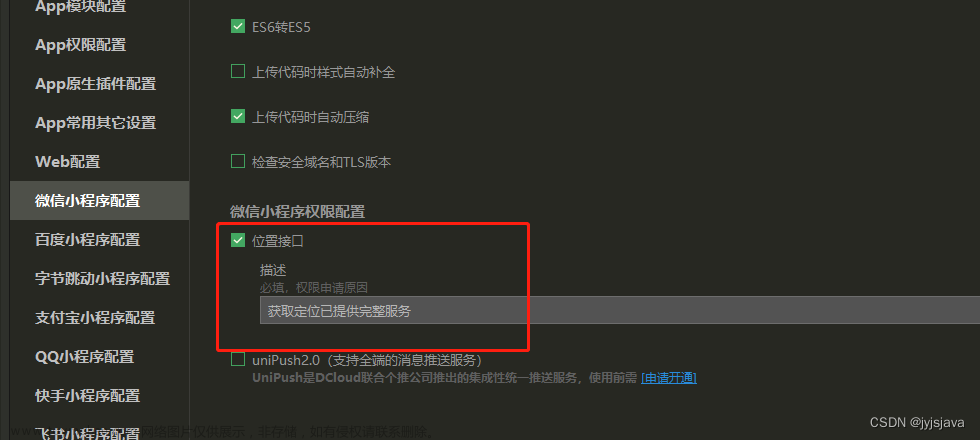半年前做的个小程序,更新了二个文字,重新上传审核通过,悲剧了,新用户的昵称全部变为微信用户,头像全部变为默认头像,查了半天代码没找到原因,相当头大,搜了一下文档,尴尬了,11月9号新更新的规则,不再返回昵称和头像值....需要用头像昵称获取能力去触发获取!

解决方案
第一步,点击登录按钮,弹出层,通过授权获取OPENID值和手机号信息,先完成注册。


第二步,完成注册后验证昵称和头像是否为空,如为空弹出资料设置层,验证资料是否填写。点击头像按钮获取微信或者自定义上传头像,点昵称栏获取微信昵称或自定义昵称。保存!





wxml代码
<view class="index">
<view class="head">
<view class="headbox">
<view class="position">
<view class="face">
<view class="img">
<block wx:if="{{avatarimg}}">
<image class="self" mode="widthFix" src="{{avatarimg}}"></image>
</block>
<block wx:else>
<image mode="widthFix" src="headlogonew.png"></image>
</block>
</view>
<block wx:if="{{nickname}}">
<view class="name">{{nickname}}</view>
</block>
<block wx:else>
<view class="name" bindtap="getUserProfile">点击登录/注册</view>
</block>
</view>
<block wx:if="{{isShowPhone}}">
<view class="dialog-mask"></view>
<view class="dialog-info">
<view class="dialog-title">请点击获取授权选择绑定的手机号</view>
<view class="dialog-footer"><button class="button" open-type="getPhoneNumber" bindgetphonenumber="getPhoneNumber">获取授权</button></view>
</view>
</block>
<block wx:if="{{isShowUserInfo}}">
<view class="dialog-mask"></view>
<view class="dialog-info">
<view class="dialog-title">请设置头像和昵称</view>
<view class="dialog-footer dialog-line">
<div class="set">
<button open-type="chooseAvatar" bindchooseavatar="onChooseAvatar">
<block wx:if="{{avatarimg}}">
<image mode="widthFix" src="{{avatarimg}}"></image>
</block>
<block wx:else>
<image mode="widthFix" src="/images/uploadface.png"></image>
</block>
</button>
</div>
<div class="set">
<input placeholder="请输入您的昵称" type="nickname" value="{{nickname}}" bindblur="bindblur"></input>
</div>
<div class="set">
<button class="button" bindtap="setBtnTap">保存</button>
</div>
</view>
</view>
</block>
<div class="clear"></div>
</view>
</view>
</view>
</view>js代码文章来源:https://www.toymoban.com/news/detail-513278.html
/**
* 页面的初始数据
*/
data: {
isShowPhone: false, //默认先不显示获取手机号
isShowUserInfo: false,
user_id: '',
phone: '',
avatarimg: '',
nickname:'',
},
/** 获取昵称信息 */
bindblur(e) {
this.data.nickname = e.detail.value
},
/** 更换头像 */
onChooseAvatar(e) {
var that = this
wx.getFileSystemManager().readFile({
filePath: e.detail.avatarUrl, //选择图片返回的相对路径
encoding: 'base64',
success: res => {
wx.request({
url: app.SiteUrl + "imgupload",
data: {
file: 'data:image/png;base64,' + res.data,
},
header: {
'content-type': 'multipart/form-data'
},
success: function (res) {
if (res.data.status == 'success') {
that.setData({
avatarimg: res.data.data.image_name,
//isShowUserInfo: false,
})
} else {
console.log('fail');
}
}
})
console.log('data:image/png;base64,' + res.data)
}
})
},
setBtnTap() {
var that = this
if (that.data.avatarimg.length == 0) {
wx.showToast({
title: '请上传头像!',
icon: 'error',
duration: 1500
})
} else if (that.data.nickname.length == 0) {
wx.showToast({
title: '请填写昵称!',
icon: 'error',
duration: 1500
})
} else {
wx.request({
url: app.SiteUrl + "setUserInfo",
data: {
user_id: that.data.user_id,
nickname: that.data.nickname,
avatarimg: that.data.avatarimg,
},
method: 'GET',
header: {
'content-type': 'application/json'
},
success: function (res) {
if (res.data.data.phone != '') {
that.setData({
isShowPhone: false,
isShowUserInfo: false,
nickname: that.data.nickname,
})
wx.setStorageSync('user_id', res.data.data.user_id);
wx.setStorageSync('phone', res.data.data.phone);
wx.setStorageSync('nickname', that.data.nickname);
wx.setStorageSync('avatarimg', that.data.avatarimg);
wx.showToast({
title: '更新成功!',
icon: 'success',
duration: 1500
});
} else {
that.setData({
isShowUserInfo: false,
isShowPhone: true,
})
}
}
})
}
},
getUserProfile() {
var that = this
wx.showLoading({
title: '获取授权中'
})
wx.getUserProfile({
desc: '使用户得到更好的体验',
success: (res) => {
wx.hideLoading()
wx.request({
url: app.SiteUrl + "getopenid",
data: {
code: that.data.code
},
method: 'GET',
header: {
'content-type': 'application/json'
},
success: function (res) {
that.setData({
session_key: res.data.data.session_key,
openid: res.data.data.openid
})
wx.request({
url: app.SiteUrl + "checkuser",
data: {
openid: res.data.data.openid
},
method: 'GET',
header: {
'content-type': 'application/json'
},
success: function (res) {
if (res.data.data.phone == '') {
that.setData({
isShowUserInfo: false,
isShowPhone: true,
})
}else if (res.data.data.nickname == '') {
that.setData({
isShowUserInfo: true,
isShowPhone: false,
})
}else {
that.setData({
isShowPhone: false,
isShowUserInfo: false,
user_id:res.data.data.user_id,
phone:res.data.data.phone,
nickname:res.data.data.nickname,
avatarimg:res.data.data.avatarimg,
})
wx.setStorageSync('user_id', res.data.data.user_id);
wx.setStorageSync('phone', res.data.data.phone);
wx.setStorageSync('nickname', res.data.data.nickname);
wx.setStorageSync('avatarimg', res.data.data.avatarimg);
}
}
})
}
}),
that.setData({
})
},
fail: res => {
wx.hideLoading()
console.log("获取用户信息失败", res)
}
})
},
getLogin() {
//code获取成功,保存为当前页面的全局变量code
wx.login({
success: res => {
this.setData({
code: res.code
})
},
fail: res => {
//失败
}
})
},
getPhoneNumber: function (e) {
// 登录
wx.showLoading({
title: '加载中...'
})
var self = this
wx.login({
success: res => {
wx.hideLoading()
var encryptedData = encodeURI(e.detail.encryptedData) // 完整的加密数据
var iv = e.detail.iv //加密算法的初始向量
console.log('encryptedData', encryptedData)
console.log('iv', iv)
wx.request({
url: app.SiteUrl + 'getPhoneNumber',
data: {
'session_key': self.data.session_key,
'encryptedData': encryptedData,
'iv': iv,
},
method: 'GET',
header: {
'content-type': 'application/json'
},
success: function (res) {
wx.hideLoading()
if (res.data.status == 1) {
self.setData({
phone: res.data.data.phoneNumber,
isShowPhone: false,
isShowUserInfo: false,
})
wx.setStorageSync('phone', res.data.data.phoneNumber);
if (self.data.nickname == '') {
wx.request({
url: app.SiteUrl + 'login',
data: {
phone: self.data.phone,
password: 888888,
openid: self.data.openid,
},
success: function (res) {
if (res.data != null) {
wx.showToast({
title: "" + res.data.msg + "",
icon: 'loading',
duration: 2000
})
self.setData({
user_id: res.data.data.user_id,
isShowPhone: false,
isShowUserInfo: true,
})
wx.setStorageSync('user_id', res.data.data.user_id);
}
}
});
}
}
},
fail: function (err) {
console.log(err);
}
})
}
})
},TP5接口文章来源地址https://www.toymoban.com/news/detail-513278.html
//登陆时先判断用户是否存在,OPENID唯一值
public function api_checkuser() {
$attr = $this->getattr();
$openid = trim($attr['openid']);
$usercount = db('user')->where(['openid' => $openid])->count();
if ($usercount!=0) {
$usercheck = db('user')->where(['openid' => $openid])->find();
$newid = $usercheck['id'];
$phone = $usercheck['phone'];
$nickname = $usercheck['nickname'];
$avatarimg=$usercheck['avatarimg'];
$tiptext = "0";
} else {
$newid='';
$phone = '';
$nickname = '';
$avatarimg='';
$tiptext = "1";
}
$json = $this->message(1,$tiptext,["user_id" => $newid,"phone" => $phone,"nickname" => $nickname,"avatarimg" => $avatarimg]);
return $this->returnjson($json, $attr['callback']);
}
//登陆/注册
public function api_login() {
$attr = $this->getattr();
$phone = trim($attr['phone']);
$password = trim($attr['password']);
$openid = trim($attr['openid']);
$nickname = trim($attr['nickname']);
$avatarimg = trim($attr['avatarimg']);
$gender = trim($attr['gender']);
$params = [
"phone" => $phone,
"password" => md5($password),
"openid" => $openid,
"nickname" => $nickname,
"avatarimg" => $avatarimg,
"gender" => $gender,
"status" => 1,
"create_time" => time(),
];
$newid = 0;
try {
$newid = db('user')->where(['openid' => $openid])->count() >= 1 ? true : false;
if (!$newid) {
$newid = db('user')->insert($params, false, true, "id");
$tiptext = "注册成功";
} else {
$newid = db('user')->where(['openid' => $openid])->find();
$newid = $newid['id'];
$tiptext = "登陆成功";
}
} catch (Exception $ex1) {
$json = $this->message(0, "网络错误,请刷新后再填写!");
return $this->returnjson($json, $attr['callback']);
} catch (PDOException $ex) {
$json = $this->message(0, "网络错误,请刷新后再填写!");
return $this->returnjson($json, $attr['callback']);
}
if ($newid <= 0) {
$json = $this->message(0, "网络错误,请刷新后再填写!");
return $this->returnjson($json, $attr['callback']);
}
$json = $this->message(1, $tiptext, ["user_id" => $newid]);
return $this->returnjson($json, $attr['callback']);
}
//更新头像和昵称
public function api_setUserInfo() {
$attr = $this->getattr();
$user_id = trim($attr['user_id']);
$nickname = trim($attr['nickname']);
$avatarimg = trim($attr['avatarimg']);
$params = [
"nickname" => $nickname,
"avatarimg" => $avatarimg,
];
$newid = 0;
try {
$newid = db('user')->where(['id' => $user_id])->count() >= 1 ? true : false;
// echo($newid);
if (!$newid) {
// $newid = db('user')->update(['nickname' => 'thinkphp','avatarimg'=>1])->where('id',$user_id);
// echo($newid);
$tiptext = "更新失败";
} else {
// $tiptext = "更新失败";
$newid = db('user')->where(['id'=>$user_id])->update($params);
$tiptext = "更新成功";
}
} catch (Exception $ex1) {
$json = $this->message(0, "网络错误,请刷新后再填写!");
return $this->returnjson($json, $attr['callback']);
} catch (PDOException $ex) {
$json = $this->message(0, "网络错误,请刷新后再填写!");
return $this->returnjson($json, $attr['callback']);
}
if ($newid <= 0) {
$json = $this->message(0, "网络错误,请刷新后再填写!");
return $this->returnjson($json, $attr['callback']);
}
$json = $this->message(1, $tiptext, ["user_id" => $newid]);
return $this->returnjson($json, $attr['callback']);
}
到了这里,关于微信小程序授权登录wx.getUserProfile获取不到昵称及头像解决方案的文章就介绍完了。如果您还想了解更多内容,请在右上角搜索TOY模板网以前的文章或继续浏览下面的相关文章,希望大家以后多多支持TOY模板网!