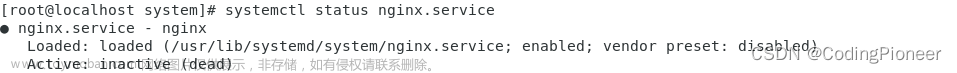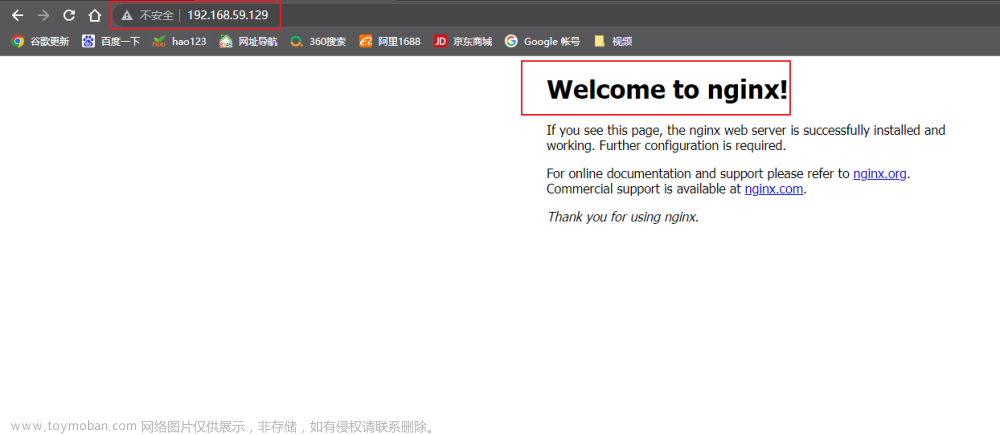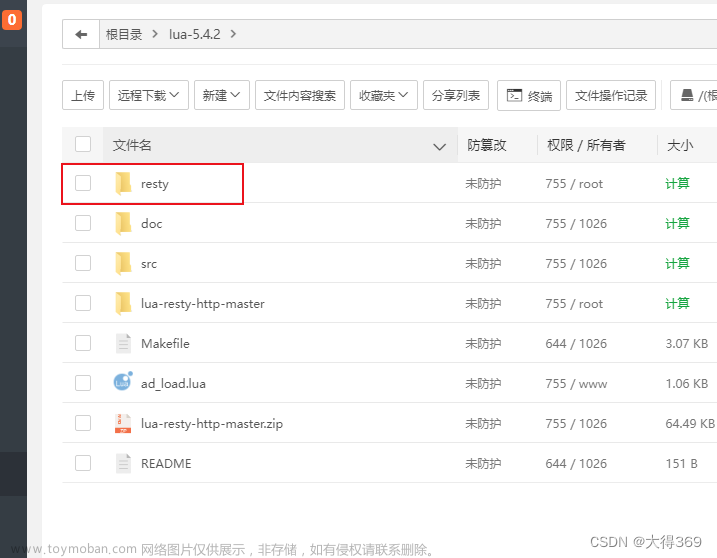转载https://github.com/unixhot/waf
WAF
使用Nginx+Lua实现自定义WAF(Web application firewall)
功能列表:
支持IP白名单和黑名单功能,直接将黑名单的IP访问拒绝。
支持URL白名单,将不需要过滤的URL进行定义。
支持User-Agent的过滤,匹配自定义规则中的条目,然后进行处理(返回403)。
支持CC攻击防护,单个URL指定时间的访问次数,超过设定值,直接返回403。
支持Cookie过滤,匹配自定义规则中的条目,然后进行处理(返回403)。
支持URL过滤,匹配自定义规则中的条目,如果用户请求的URL包含这些,返回403。
支持URL参数过滤,原理同上。
支持日志记录,将所有拒绝的操作,记录到日志中去。
日志记录为JSON格式,便于日志分析,例如使用ELK进行攻击日志收集、存储、搜索和展示。
WAF实现
WAF一句话描述,就是解析HTTP请求(协议解析模块),规则检测(规则模块),做不同的防御动作(动作模块),并将防御过程(日志模块)记录下来。所以本文中的WAF的实现由五个模块(配置模块、协议解析模块、规则模块、动作模块、错误处理模块)组成。
安装部署
以下方案选择其中之一即可:
选择1: 可以选择使用原生的Nginx,增加Lua模块实现部署。
选择2: 直接使用OpenResty
OpenResty安装
1 Yum安装OpenResty(推荐)
源码安装和Yum安装选择其一即可,默认均安装在/usr/local/openresty目录下。
[root@opsany ~]# wget https://openresty.org/package/centos/openresty.repo
[root@opsany ~]# sudo mv openresty.repo /etc/yum.repos.d/
[root@opsany ~]# sudo yum install -y openresty
测试OpenResty和运行Lua
[root@opsany ~]# vim /usr/local/openresty/nginx/conf/nginx.conf
#在默认的server配置中增加
location /hello {
default_type text/html;
content_by_lua_block {
ngx.say("<p>hello, world</p>")
}
}
[root@opsany ~]# /usr/local/openresty/nginx/sbin/nginx -t
nginx: the configuration file /usr/local/openresty-1.17.8.2/nginx/conf/nginx.conf syntax is ok
nginx: configuration file /usr/local/openresty-1.17.8.2/nginx/conf/nginx.conf test is successful
[root@opsany ~]# /usr/local/openresty/nginx/sbin/nginx
测试访问
[root@opsany ~]# curl http://127.0.0.1/hello
<p>hello, world</p>
WAF部署
[root@opsany ~]# git clone https://github.com/unixhot/waf.git
[root@opsany ~]# cp -r ./waf/waf /usr/local/openresty/nginx/conf/
[root@opsany ~]# vim /usr/local/openresty/nginx/conf/nginx.conf
#在http{}中增加,注意路径,同时WAF日志默认存放在/tmp/日期_waf.log
#WAF
lua_shared_dict limit 50m;
lua_package_path "/usr/local/openresty/nginx/conf/waf/?.lua";
init_by_lua_file "/usr/local/openresty/nginx/conf/waf/init.lua";
access_by_lua_file "/usr/local/openresty/nginx/conf/waf/access.lua";
[root@opsany ~]# ln -s /usr/local/openresty/lualib/resty/ /usr/local/openresty/nginx/conf/waf/resty
[root@opsany ~]# /usr/local/openresty/nginx/sbin/nginx -t
[root@opsany ~]# /usr/local/openresty/nginx/sbin/nginx -s reload
Nginx反向代理
Nginx+Lua WAF很重要的一个基础功能,即反向代理功能,通过代理的方式保护网站:
在nginx.conf配置文件倒数第二行处添加一行,增加www.douwaf.com的反向代理配置,保护的网站多了以后会导致nginx.conf太大难以维护,所以通常会把不同服务的配置文件独立组成文件。
include "/usr/local/openresty/nginx/conf/www.douwaf.com.conf";
include指令也支持通配符,所以更常见的做法是:
include "/home/maidou/opt/openresty/nginx/conf/*.conf";
编辑www.douwaf.com.conf,定义upstream组,对应是后端真实提供服务的服务器地址和端口,192.168.1.222:80
upstream xi{
server 192.168.1.222:80;
}
server {
listen 80;
server_name www.test.com;
location / {
proxy_pass http://xi;
index index.html index.htm;
}
}
使用页面访问,可以正常使用,说明反向代理配置生效。测试阶段也可以不进行DNS切换,修改/etc/hosts文件也可以达到同样效果
基于Nginx+Lua的WAF
1)WAF配置。WAF的配置在config.lua文件中完成,其中比较重要的几个配置内容如下所示。
● config_waf_enable:表明WAF是否拦截,on表明检测并拦截,off表明检测不拦截
● config_log_dir:表明WAF日志对应的路径
● config_rule_dir:表明WAF规则对应的路径
● config_url_check:表明是否对URL进行检测
● config_user_agent_check:表明是否对user_agent进行检测
● config_cookie_check:表明是否对cookie进行检测
● config_post_check:表明是否对post内容进行检测
● config_output_html:表明检测到攻击后返回给用户的页面内容
Lua环境初始化:Lua的初始化是在init.lua文件中完成的,根据配置分别加载不同的规则文件。比如在函数url_attack_check中,首先判断配置文件中是否配置需要检测URL:
function url_attack_check()
if config_url_check == "on" then
如果配置了该选项,则加载对应的检测规则:
local URL_RULES = get_rule('url.rule')
其他检测URL参数、cookie以及post内容都类似。
Lua处理HTTP协议:
这个是整个WAF最核心的部分,流程如图2-8所示,Nginx处理HTTP协议的请求内容,将HTTP协议解析成URL、URL参数、post内容、cookie、user-agent等字段,Lua针对这些字段进行检测,判断攻击类型。处理应答内容类似,不再赘述。整个处理过程体现在access.lua文件,可以看出一个HTTP请求会如图2-9所示,串行经过各种检测: 文章来源:https://www.toymoban.com/news/detail-513511.html
文章来源:https://www.toymoban.com/news/detail-513511.html
function waf_main()
if white_ip_check() then
elseif black_ip_check() then
elseif user_agent_attack_check() then
elseif cc_attack_check() then
elseif cookie_attack_check() then
elseif url_attack_check() then
elseif url_args_attack_check()
Lua的检测规则在rule-config目录,不同检测内容保存在不同文件中文章来源地址https://www.toymoban.com/news/detail-513511.html
到了这里,关于使用Nginx+Lua实现自定义WAF(Web application firewall)的文章就介绍完了。如果您还想了解更多内容,请在右上角搜索TOY模板网以前的文章或继续浏览下面的相关文章,希望大家以后多多支持TOY模板网!