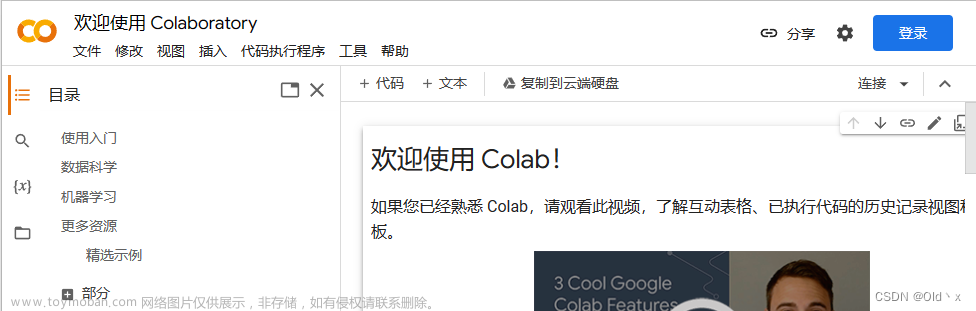使用网址链接:
https://colab.research.google.com/github/huggingface/notebooks/blob/main/diffusers/stable_diffusion.ipynb
记录一下跟的网上的教程遇到的问题
1、这一步运行后,无法找到access repository。似乎是网页变了,之前答主分享的教程里说到的access repository没有了

解决方案:找到license,点进最后一个下划线链接,在开头有个license here,点进去。不知道有没有用,反正我点了就好了

2、运行下面这段,出现TypeError: getattr(): attribute name must be string

解决方案:
将导入包那段修改下:
!pip install --upgrade diffusers transformers scipy
!pip install torch==1.11.0+cu113 torchvision==0.12.0+cu113 torchaudio==0.11.0 --extra-index-url https://download.pytorch.org/whl/cu113

结束!
参考链接:文章来源:https://www.toymoban.com/news/detail-513725.html
AI数字绘画 stable-diffusion 保姆级教程 - 知乎文章来源地址https://www.toymoban.com/news/detail-513725.html
到了这里,关于Colab Stable Diffusion使用教程的文章就介绍完了。如果您还想了解更多内容,请在右上角搜索TOY模板网以前的文章或继续浏览下面的相关文章,希望大家以后多多支持TOY模板网!