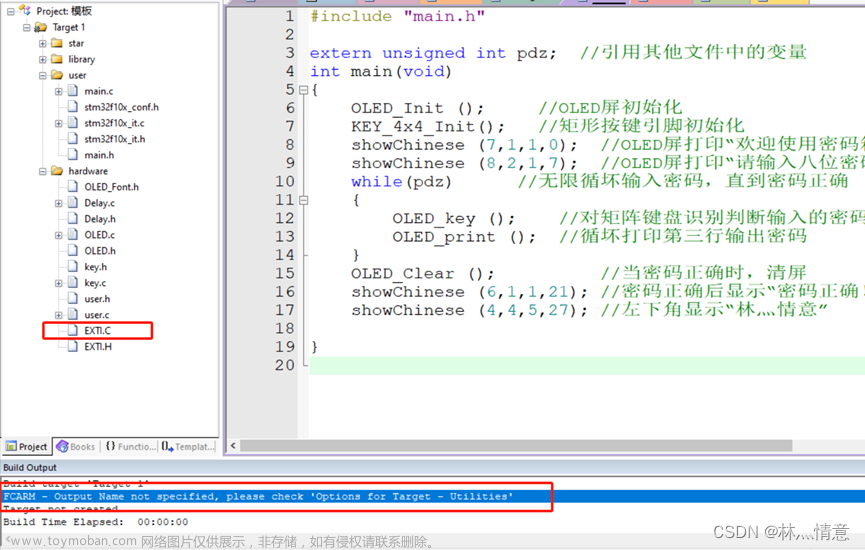标题 导入module报错Namespace not specified. Please specify a namespace in the module’s build.gradle file like so:
解决办法:打开导入的module的build:gradle
android {
namespace 'com.example.XXX'
compileSdk 33
defaultConfig {
applicationId "com.example.XXX"
minSdk 16
targetSdk 33
versionCode 1
versionName "1.0"
testInstrumentationRunner "androidx.test.runner.AndroidJUnitRunner"
}
buildTypes {
release {
。。。
}
}
compileOptions {
。。
}
}
dependencies {
。。。
}
把 namespace 'com.example.XXX’和 applicationId "com.example.XXX"改成被导入的project的namespace 'com.example.XXX’和 applicationId “com.example.XXX”
一般也会报版本不对,也把 compileSdk 33 targetSdk 33 minSdk 16也改成被导入的project的同款文章来源:https://www.toymoban.com/news/detail-514075.html
-------------------------------------------------好记性不如烂笔头这里记一记地文章来源地址https://www.toymoban.com/news/detail-514075.html
到了这里,关于导入module报错Namespace not specified. Please specify a namespace in the module‘s build.gradle file like的文章就介绍完了。如果您还想了解更多内容,请在右上角搜索TOY模板网以前的文章或继续浏览下面的相关文章,希望大家以后多多支持TOY模板网!