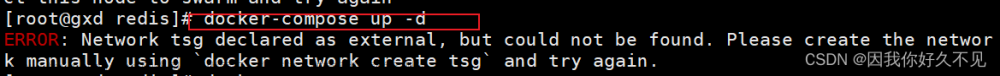The command ‘docker’ could not be found in this WSL 2 distro.
1、 在搭建openHarmony开发环境时遇到该问题。
We recommend to convert this distro to WSL 2 and activate
the WSL integration in Docker Desktop settings.
For details about using Docker Desktop with WSL 2, visit:
https://docs.docker.com/go/wsl2/
2、分析原因
此错误出现的原因主要是因为所在的系统的WSL版本对比于
Docker Desktop的WSL版本过低导致。
3、解决办法
第一步:在powerShell中查看wsl版本
wsl --list --running
第二步:转换低系统wsl到2
wsl --set-default-version 2
第三步:查看是否成功解决该问题文章来源:https://www.toymoban.com/news/detail-514144.html
wsl
docker images
 文章来源地址https://www.toymoban.com/news/detail-514144.html
文章来源地址https://www.toymoban.com/news/detail-514144.html
到了这里,关于The command ‘docker‘ could not be found in this WSL 2 distro.的文章就介绍完了。如果您还想了解更多内容,请在右上角搜索TOY模板网以前的文章或继续浏览下面的相关文章,希望大家以后多多支持TOY模板网!