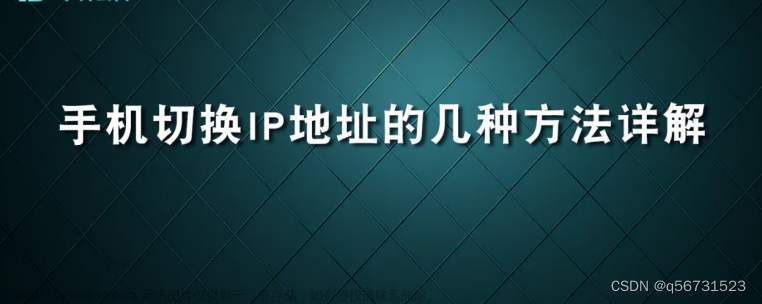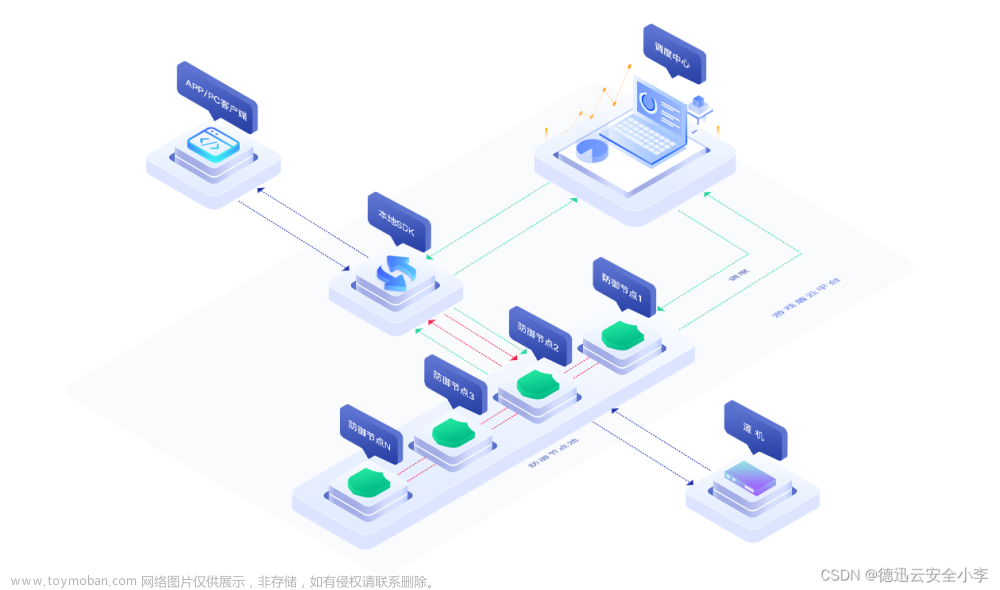ifconfig.me
链接: https://ifconfig.me/

命令行
$ curl ifconfig.me ⇒ 61.48.208.*
$ curl ifconfig.me/ip ⇒ 61.48.208.*
$ curl ifconfig.me/ua ⇒ Mozilla/5.0 (Windows NT 6.3; Win64; x64) AppleWebKit/537.36 (KHTML, like Gecko) Chrome/100.0.4896.127 Safari/537.36
$ curl ifconfig.me/lang ⇒ zh-CN,zh;q=0.9
$ curl ifconfig.me/encoding ⇒
$ curl ifconfig.me/mime ⇒ text/html,application/xhtml+xml,application/xml;q=0.9,image/avif,image/webp,image/apng,*/*;q=0.8,application/signed-exchange;v=b3;q=0.9
$ curl ifconfig.me/charset ⇒
$ curl ifconfig.me/forwarded ⇒ 61.48.208.*
$ curl ifconfig.me/all ⇒ ip_addr: 61.48.208.*
remote_host: unavailable
user_agent: Mozilla/5.0 (Windows NT 6.3; Win64; x64) AppleWebKit/537.36 (KHTML, like Gecko) Chrome/100.0.4896.127 Safari/537.36
port: 44032
language: zh-CN,zh;q=0.9
referer:
connection:
keep_alive:
method: GET
encoding:
mime: text/html,application/xhtml+xml,application/xml;q=0.9,image/avif,image/webp,image/apng,*/*;q=0.8,application/signed-exchange;v=b3;q=0.9
charset:
via: 1.1 google
forwarded: 61.48.208.*
$ curl ifconfig.me/all.json ⇒ {"ip_addr":"61.48.208.*","remote_host":"unavailable","user_agent":"Mozilla/5.0 (Windows NT 6.3; Win64; x64) AppleWebKit/537.36 (KHTML, like Gecko) Chrome/100.0.4896.127 Safari/537.36","port":44032,"language":"zh-CN,zh;q=0.9","method":"GET","mime":"text/html,application/xhtml+xml,application/xml;q=0.9,image/avif,image/webp,image/apng,*/*;q=0.8,application/signed-exchange;v=b3;q=0.9","via":"1.1 google","forwarded":"61.48.208.*"}
ifconfig.io
链接: https://ifconfig.io/

命令行
$ curl ifconfig.io
61.48.208.*
$ curl ifconfig.io/ip
61.48.208.*
$ curl ifconfig.io/host
61.48.208.*
$ curl ifconfig.io/country_code
CN
$ curl ifconfig.io/ua
Mozilla/5.0 (Windows NT 6.3; Win64; x64) AppleWebKit/537.36 (KHTML, like Gecko) Chrome/100.0.4896.127 Safari/537.36
$ curl ifconfig.io/port
12234
$ curl ifconfig.io/lang
zh-CN,zh;q=0.9
$ curl ifconfig.io/encoding
gzip
$ curl ifconfig.io/mime
text/html,application/xhtml+xml,application/xml;q=0.9,image/avif,image/webp,image/apng,*/*;q=0.8,application/signed-exchange;v=b3;q=0.9
$ curl ifconfig.io/forwarded
61.48.208.*
$ curl ifconfig.io/all
$ curl ifconfig.io/all.xml
$ curl ifconfig.io/all.json
$ curl ifconfig.io/all.js
ifconfig.co
链接:https://ifconfig.co/

命令行
$ curl ifconfig.co/
61.48.208.*
ipinfo.io
链接:https://ipinfo.io/
 文章来源:https://www.toymoban.com/news/detail-514286.html
文章来源:https://www.toymoban.com/news/detail-514286.html
命令行
$ curl -s https://ipinfo.io/
{
"ip": "61.48.208.*",
"city": "Beijing",
"region": "Beijing",
"country": "CN",
"loc": "39.*,116.*",
"org": "AS4808 China Unicom Beijing Province Network",
"timezone": "Asia/Shanghai",
"readme": "https://ipinfo.io/missingauth"
}
【完】文章来源地址https://www.toymoban.com/news/detail-514286.html
到了这里,关于快速查看本机公网IP的几种方法的文章就介绍完了。如果您还想了解更多内容,请在右上角搜索TOY模板网以前的文章或继续浏览下面的相关文章,希望大家以后多多支持TOY模板网!