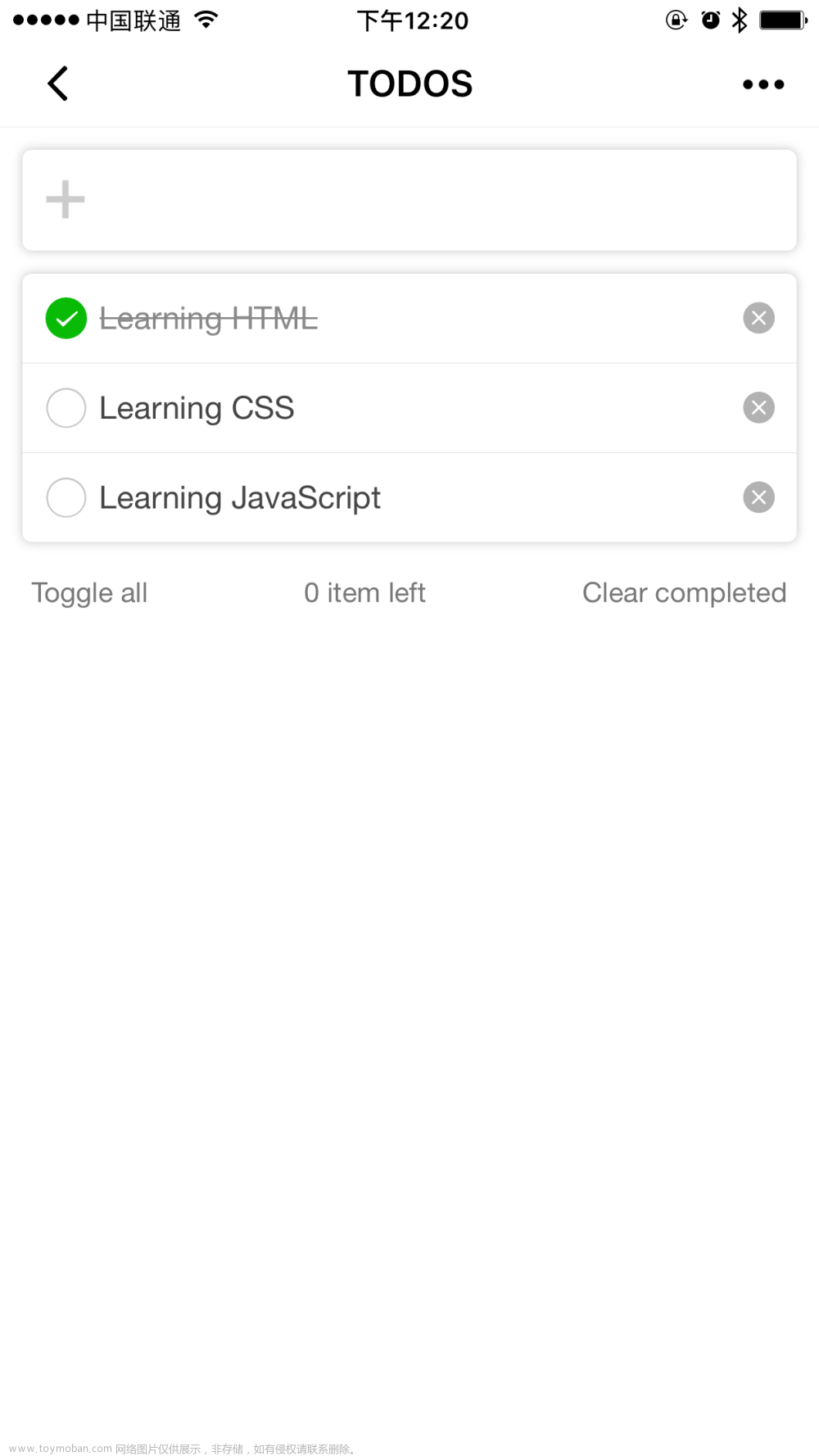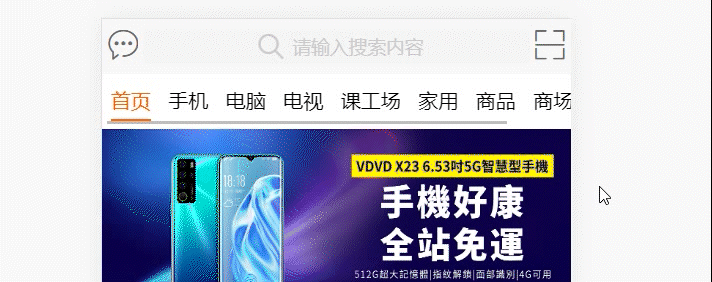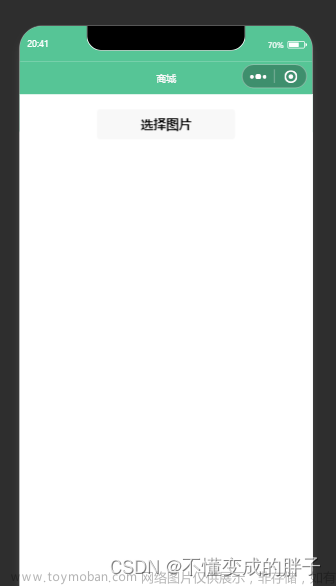微信小程序可以使用组件库中的 scroll-view 组件和 swiper 组件实现滑动导航栏。
下面是一个使用 scroll-view 组件实现滑动导航栏的例子:
在 .wxml 文件中定义 scroll-view 组件和导航栏
php
Copy code
<scroll-view scroll-x="true" class="nav-scroll">
<view class="nav-item {{activeIndex==0?'active':''}}" bindtap="handleNavItemTap" data-index="0">导航1</view>
<view class="nav-item {{activeIndex==1?'active':''}}" bindtap="handleNavItemTap" data-index="1">导航2</view>
<view class="nav-item {{activeIndex==2?'active':''}}" bindtap="handleNavItemTap" data-index="2">导航3</view>
<view class="nav-item {{activeIndex==3?'active':''}}" bindtap="handleNavItemTap" data-index="3">导航4</view>
<view class="nav-item {{activeIndex==4?'active':''}}" bindtap="handleNavItemTap" data-index="4">导航5</view>
</scroll-view>
其中,scroll-view 的 scroll-x 属性设置为 true,表示支持水平滚动。每个导航栏都设置了一个 data-index 属性,用于标识导航栏的索引。同时,每个导航栏的样式根据 activeIndex 来判断是否选中。
在 .js 文件中处理导航栏点击事件
css
Copy code
Page({
data: {
activeIndex: 0
},
handleNavItemTap: function(e) {
this.setData({
activeIndex: e.currentTarget.dataset.index
})
}
})
其中,activeIndex 表示当前选中的导航栏索引。当用户点击导航栏时,通过 handleNavItemTap 函数更新 activeIndex 的值。
在 .wxss 文件中设置导航栏和滑块样式
css
Copy code
.nav-scroll {
height: 50px;
}
.nav-item {
display: inline-block;
width: 80px;
height: 50px;
line-height: 50px;
text-align: center;
}
.nav-item.active {
color: #007aff;
}
.slider {
position: absolute;
bottom: 0;
left: 0;
width: 80px;
height: 2px;
background-color: #007aff;
transition: transform .3s;
}文章来源:https://www.toymoban.com/news/detail-514335.html
.nav-item.active .slider {
transform: translateX(0);
}
其中,导航栏和滑块的样式使用了一些基本的 CSS 属性来设置。滑块的位置通过 transform 属性设置,使其可以平滑地移动。当导航栏被选中时,滑块的位置将移动到当前导航栏下方。文章来源地址https://www.toymoban.com/news/detail-514335.html
到了这里,关于微信小程序滑动导航栏的文章就介绍完了。如果您还想了解更多内容,请在右上角搜索TOY模板网以前的文章或继续浏览下面的相关文章,希望大家以后多多支持TOY模板网!