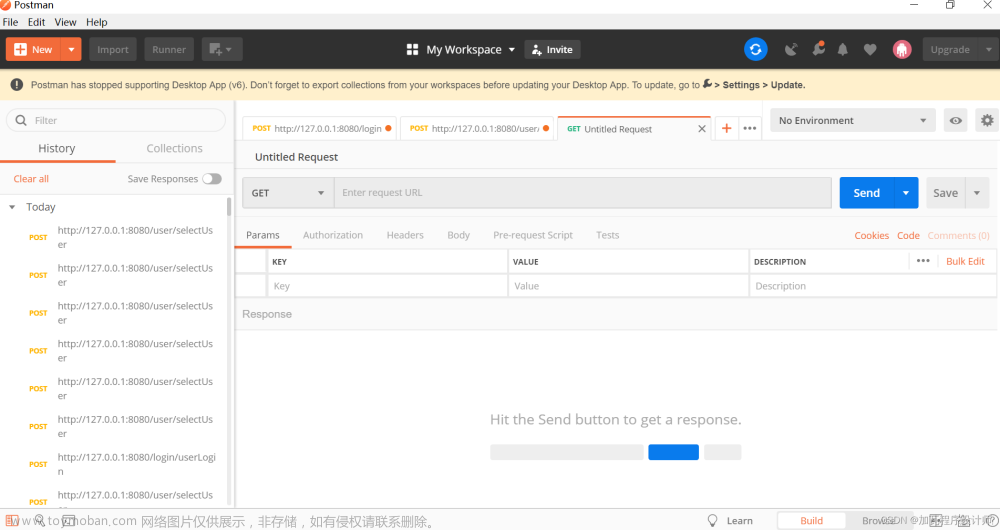1.用postman调试接口的过程中,出现404,第一确认类上注解是@RestController

不然在测试的时候会出现500

2.确定方法上有没有声明PostMapping或者GetMapping
3.uri路径确认没问题
@RestController
@RequestMapping("/test")
public class TestController {
@GetMapping //去掉GetMapping就会出现404
public Result test(){
SysUser sysUser= UserThreadLocal.get();
System.out.println(sysUser);
return Result.success(null);
}
}
加上@GetMapping测试成功
 文章来源:https://www.toymoban.com/news/detail-514552.html
文章来源:https://www.toymoban.com/news/detail-514552.html
总结:404找不到资源,无非就是接口路径,提交方式、参数类型、返回结果类型有问题。
而我们接口返回结果要json格式的数据,所以添加@ResponseBody或者使用@RestController即可。文章来源地址https://www.toymoban.com/news/detail-514552.html
到了这里,关于postman测试接口在URL配置正确的情况下出现404或者500错误的文章就介绍完了。如果您还想了解更多内容,请在右上角搜索TOY模板网以前的文章或继续浏览下面的相关文章,希望大家以后多多支持TOY模板网!