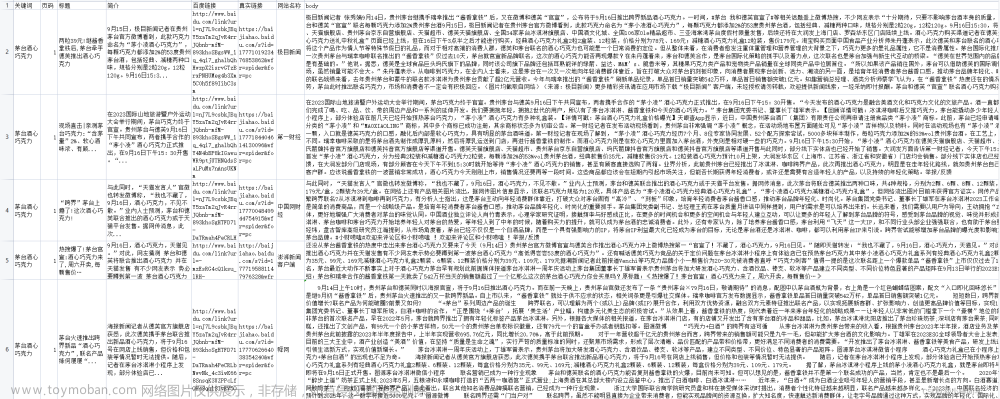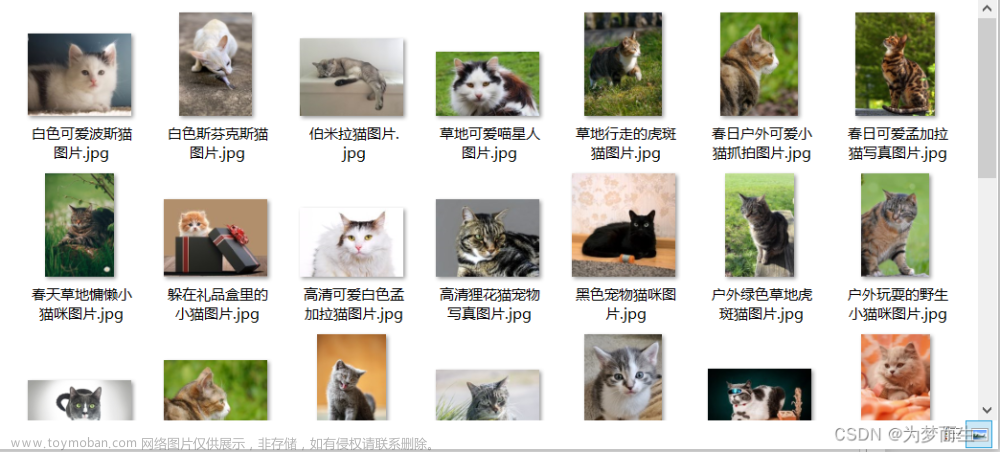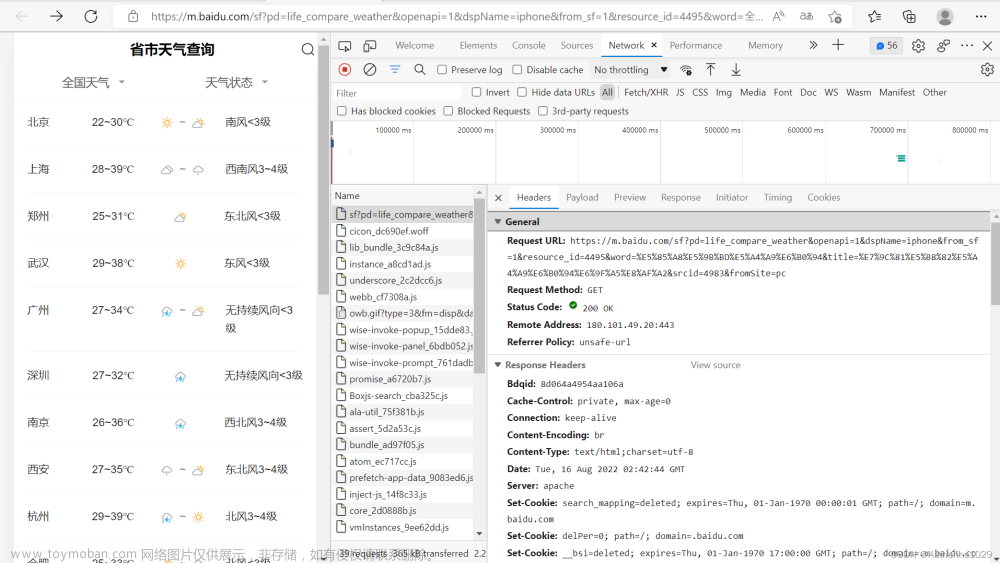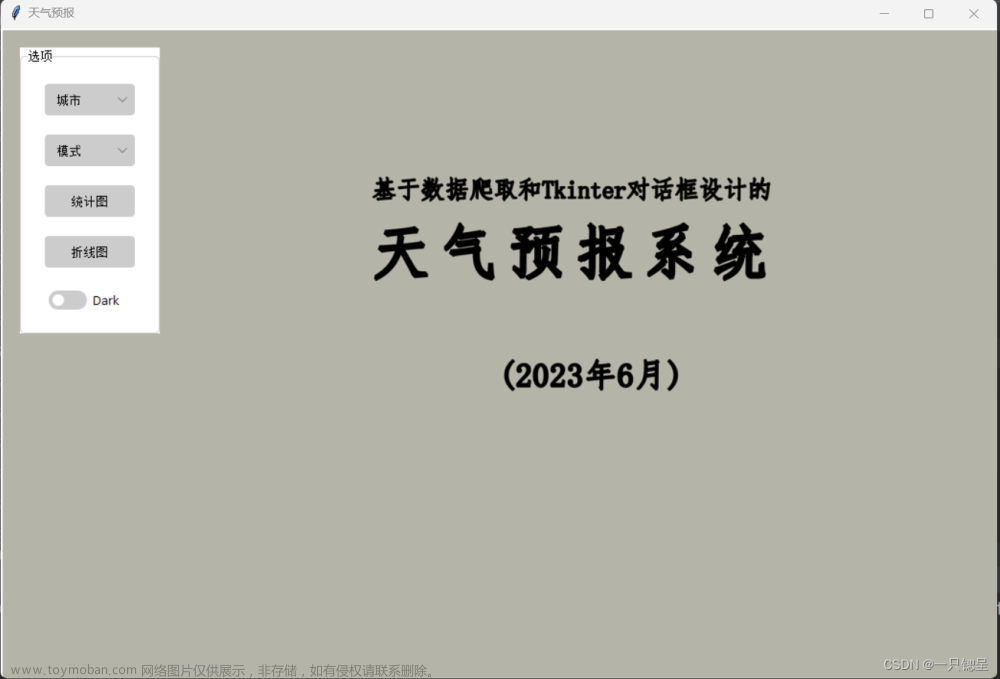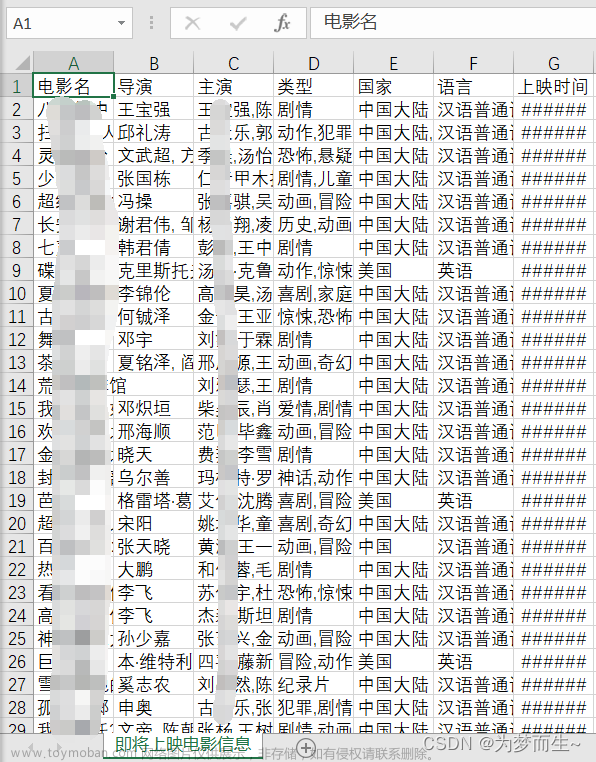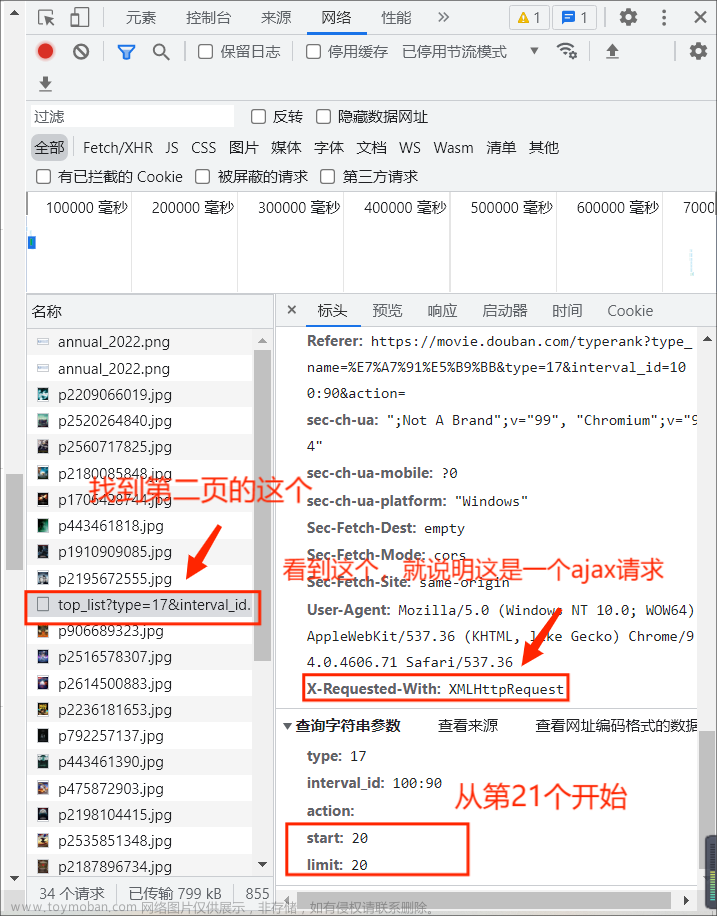urllib+BeautifulSoup爬取并解析2345天气王历史天气数据
网址:东城历史天气查询_历史天气预报查询_2345天气预报
1、代码
import json
import logging
import urllib.parse
from datetime import date, datetime
from random import randint
from time import sleep
import pymysql
from bs4 import BeautifulSoup
# 定义目标URL
import requests
def weather_req():
month_list = [1,2,3,4,5,6] # 月份
code_list = get_code() # 获取所有的 天气code 和 地区code
# 需要 2018 1月 到 2023 6月
url = "https://tianqi.2345.com/Pc/GetHistory" # 原始URL
full_url = "" # 最终拼好的url
# 定义请求头
headers = {
'User-Agent': 'Mozilla/5.0 (Windows NT 10.0; Win64; x64) AppleWebKit/537.36 (KHTML, like Gecko) Chrome/114.0.0.0 Safari/537.36 Edg/114.0.1823.58',
}
# 定义GET参数
params = {
'areaInfo[areaId]': 70809,
'areaInfo[areaType]': 2,
'date[year]': 2023,
'date[month]': 6
}
# 遍历 天气code 和 地区code 的列表
for code_item in code_list:
weather_code = code_item[0] # 拿到天气code
area_code = code_item[1] # 拿到地区code
# 修改 url 参数 天气code的值
params['areaInfo[areaId]'] = weather_code
# 开始遍历月份列表
for month_item in month_list:
print(f"正在爬取天气ID为【{weather_code}】,地区ID为【{area_code}】的第【{month_item}】月的数据!")
# 修改 month 的值为新值
params['date[month]'] = month_item
# 编码 GET参数
encoded_params = urllib.parse.urlencode(params)
# 拼接完整的URL
full_url = url + '?' + encoded_params
print(full_url)
try:
sleep(randint(1, 3)) # 睡眠(随机1-3秒)
# 发起请求
res = requests.get(full_url, headers=headers)
res_data = json.loads(res.text)
weather_data = res_data['data']
# print(weather_data)
# 解析数据
soup = BeautifulSoup(weather_data, 'html.parser')
# 拿到需要的table
table_data = soup.find('table', attrs={'class': 'history-table'})
# print(type(table_data),'\n',table_data)
all_tr = table_data.find_all('tr') # 拿到所有的tr
# print(all_tr[0])
weather_list = [] # 这是要存储数据的list
# 开始遍历tr列表 一个列表存储了某地区的某年份的某月完整的数据
for i in range(1, len(all_tr)):
temp_list = [] # 暂时存储一天的数据 每次循环都刷新
tr_item = all_tr[i] # 拿到一个tr数据
all_td = tr_item.find_all("td") # 拿到一个tr里的所有td,td里面的text就是需要的值
rdate = str(all_td[0].text) # 日期 2023-01-01 周日
# 日期需要转化格式,去掉星期
rdate_new = rdate.split(" ")[0] # 拿到日期字符串
# 解析字符串为日期对象
date_object = datetime.strptime(rdate_new, "%Y-%m-%d")
# 将日期对象格式化为 MySQL 可存储的日期字符串
mysql_date = date_object.strftime("%Y-%m-%d") # 最终被存储的日期
wind_and_power = all_td[4].text # 风向和风力是在一起的 需要解析
wind = str(wind_and_power).split("风")[0] # 风向
winp = str(wind_and_power).split("风")[1] # 风力
temp_max = str(all_td[1].text) # 最高温
temp_min = str(all_td[2].text) # 最低温
weather = str(all_td[3].text) # 天气情况
# 把上面的变量存储到 temp_list 然后再一起存到 weather_list
temp_list.append(mysql_date) # 日期
temp_list.append(weather_code) # 天气编码
temp_list.append(area_code) # 地区编码
temp_list.append(wind) # 风向
temp_list.append(winp) # 风力
temp_list.append(temp_max) # 最高温度
temp_list.append(temp_min) # 最低温度
temp_list.append(weather) # 天气情况
weather_list.append(temp_list)
print(weather_list)
# 开始插入数据 【某个地区的,某一年的,某一个月份的数据】
conn_his,cursor_his = get_conn() # 建立数据库连接
# 遍历数据
for save_item in weather_list:
INSERT_SQL = "insert into w_weather_day_history (rdate,weather_code,area_code,wind,winp,temp_max,temp_min,weather) " \
"values(%s,%s,%s,%s,%s,%s,%s,%s)" \
" "%("\""+save_item[0]+"\"",
"\""+save_item[1]+"\"",
"\""+save_item[2]+"\"",
"\""+save_item[3]+"\""
,"\""+save_item[4]+"\""
,"\""+save_item[5]+"\""
,"\""+save_item[6]+"\""
,"\""+save_item[7]+"\"")
print(INSERT_SQL)
cursor_his.execute(INSERT_SQL) # 执行sql语句
conn_his.commit() # 提交事务
print("--------------------------------------------------")
except urllib.error.URLError as e:
print("发生错误:", e)
def get_code():
conn,cursor = get_conn()
SQL = "select fwc.weather_code,fwc.area_code from f_weather_area_code fwc;"
cursor.execute(SQL)
res = cursor.fetchall()
print(res)
return res
def get_conn():
"""
:return: 连接,游标
"""
# 创建连接
conn = pymysql.connect(host="127.0.0.1",
user="root",
password="reliable",
db="weather",
charset="utf8")
# 创建游标
cursor = conn.cursor() # 执行完毕返回的结果集默认以元组显示
return conn, cursor
def close_conn(conn, cursor):
if cursor:
cursor.close()
if conn:
conn.close()
if __name__ == '__main__':
# get_code()
weather_req()
2、分析
url构成如下:
基础url:https://tianqi.2345.com/Pc/GetHistory
参数:
params = {
'areaInfo[areaId]': 70809,
'areaInfo[areaType]': 2,
'date[year]': 2023,
'date[month]': 6
}
areaInfo[areaId] 表示的是 某地区的天气编码,这个需要去自己获取。
areaInfo[areaType] 不用管文章来源:https://www.toymoban.com/news/detail-514598.html
后面两个参数就是年份和月份了文章来源地址https://www.toymoban.com/news/detail-514598.html
3、发起请求demo
url = "https://tianqi.2345.com/Pc/GetHistory" # 原始URL
full_url = "" # 最终拼好的url
# 定义请求头
headers = {
'User-Agent': 'Mozilla/5.0 (Windows NT 10.0; Win64; x64) AppleWebKit/537.36 (KHTML, like Gecko) Chrome/114.0.0.0 Safari/537.36 Edg/114.0.1823.58',
}
# 定义GET参数
params = {
'areaInfo[areaId]': 70809,
'areaInfo[areaType]': 2,
'date[year]': 2023,
'date[month]': 6
}
# 解析参数
encoded_params = urllib.parse.urlencode(params)
# 拼接完整的URL
full_url = url + '?' + encoded_params
sleep(randint(1, 3)) # 睡眠(随机1-3秒)
# 发起请求
res = requests.get(full_url, headers=headers)
res_data = json.loads(res.text)
weather_data = res_data['data']
4、解析数据demo
# 解析数据
soup = BeautifulSoup(weather_data, 'html.parser')
# 拿到需要的table
table_data = soup.find('table', attrs={'class': 'history-table'})
# print(type(table_data),'\n',table_data)
all_tr = table_data.find_all('tr') # 拿到所有的tr
到了这里,关于urllib+BeautifulSoup爬取并解析2345天气王历史天气数据的文章就介绍完了。如果您还想了解更多内容,请在右上角搜索TOY模板网以前的文章或继续浏览下面的相关文章,希望大家以后多多支持TOY模板网!