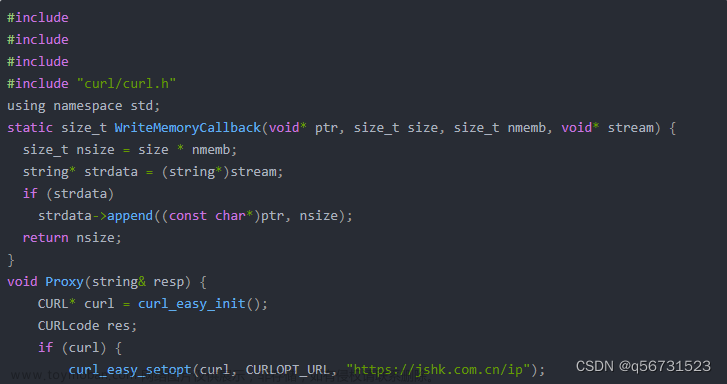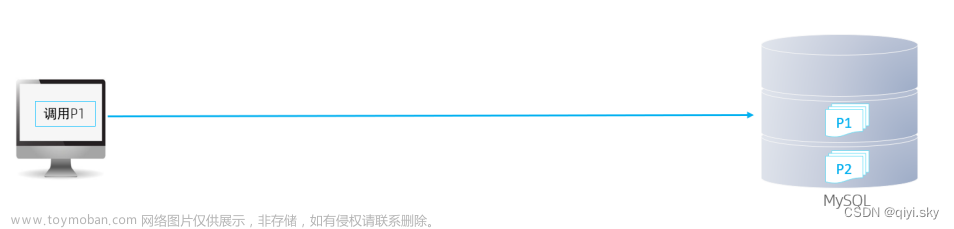1、JSP原理
什么是JSP?
Java Server Pages:Java服务器页面,和Servlet一样是动态Web技术!
和HTML的区别?
- HTML是静态页面。
- 在JSP页面中可以嵌入Java代码,为用户提供动态的数据。
JSP 和 Servlet 的关系?
- JSP最终会被转换为一个Java类,JSP的本质就是一个Servlet!
- 我的在访问 index_jsp 时,会自动生成一个Java 类 index_jsp,它继承了 HttpJspBase,HttpJspBase 又继承了 HttpServlet。
public final class index_jsp extends org.apache.jasper.runtime.HttpJspBase implements org.apache.jasper.runtime.JspSourceDependent, org.apache.jasper.runtime.JspSourceImports{
//...
}1、内置对象
final javax.servlet.jsp.PageContext pageContext; //页面上下文对象
javax.servlet.http.HttpSession session = null; //session
final javax.servlet.ServletContext application; //applicationContext
final javax.servlet.ServletConfig config; //servletConfig
javax.servlet.jsp.JspWriter out = null; //out
final java.lang.Object page = this; //page
HttpServletRequest request //请求
HttpServletResponse response //响应2、输出页面前增加的代码
response.setContentType("text/html;charset=utf-8");
pageContext = _jspxFactory.getPageContext(this, request, response,
null, true, 8192, true);
_jspx_page_context = pageContext;
application = pageContext.getServletContext();
config = pageContext.getServletConfig();
session = pageContext.getSession();
out = pageContext.getOut();
_jspx_out = out;3、输出到页面
显示一个hello world和静态页面。
out.write(" \r\n");
out.write(" <HTML>\r\n");
out.write("<body>\r\n");
out.write("<h1>hello world</h1>\r\n");
out.write("</body>\r\n");
out.write("</HTML>\r\n");
out.write("\r\n");4、JSP页面内直接调用上面的对象
通过 ${}来调用
5、JSP实现过程
index.jsp-> index_jsp.java -> index_jsp.class`-> Servlet程序
<%@ page contentType="text/html;charset=UTF-8" language="java" %>
<html>
<head>
<title>首页</title>
</head>
<body>
<%
String name = "李元芳";
%>
hello <%=name%>
</body>
</html>运行结果:

2、JSP 基础语法
1、JSP表达式
用来将程序的输出结果输出到客户端
<%--在客户端页面中显示当前时间--%>
<%= new java.util.Date()%>2、JSP脚本片段
输出1到100的和,JSP脚本片段中的变量都是唯一的,因为它最终会变成一个Servlet类,因此不同代码片段中可以互相访问变量。
<%
int sum = 0;
for (int i = 1; i <= 100; i++) {
sum += i;
}
out.println("<h1>Sum = "+ sum + "</h1>");
%>3、全局变量的定义
相当于我们Java类下面的全局变量和方法的声明。
<%!
private String word = "hello";
public static void sayHi(String name){
System.out.println("hello " + name);
}
%>4、JSP指令
1、jsp 设置错误页面
语法:<%@ page %>
<%@ page contentType="text/html;charset=UTF-8" language="java" %>
<%@page errorPage="error/500.jsp" %>
<html>
<head>
</head>
<body>
<%-- 制造一个500的错误--%>
<%
int x = 100/0;
%>
</body>
</html>因为我们的服务器代码中有错误,所以会报一个500的错误,我们设置如果当前页面报错就跳转到 500.jsp 中。
2、在 web.xml 中指定错误页面
<error-page>
<error-code>404</error-code>
<location>/error/404.jsp</location>
</error-page>
<error-page>
<error-code>500</error-code>
<location>/error/500.jsp</location>
</error-page>3、公共页面
两种实现方式:
-
<%@ include file="common/header.jsp"%>
-
<jsp:include page="common/header.jsp"/>
更推荐使用 下面的,因为下面的本质还是三个网页,但上面的本质是将标签合并成一个网页,所以合并后很容易造成变量冲突。
像这种不管哪个页面上面都是这种公共的头部,我们可以设置公共网页嵌入jsp页面当中。
<%@ page contentType="text/html;charset=UTF-8" language="java" %>
<html>
<head>
<title>Title</title>
</head>
<body>
<%-- 原理:将三个页面合并为一个,提取标签 --%>
<%@ include file="common/header.jsp"%>
<%-- 效果和上面一样,不过这个的本质还是三个网页 --%>
<jsp:include page="common/header.jsp"/>
<hr>
这里是网页主体
<hr>
<%@ include file="common/footer.jsp"%>
</body>
</html>
3、JSP9大内置对象(重点!!!)
- PageContext 存东西
- Request 存东西
- Response
- Session 存东西
- Application【ServletContext】存东西
- config【ServletConfig】
- out 【JSPWriter】
- page
测试
<%@ page contentType="text/html;charset=UTF-8" language="java" %>
<html>
<head>
<title>Title</title>
</head>
<body>
<%--内置对象--%>
<%
pageContext.setAttribute("name1","鲁班一号");
request.setAttribute("name2","鲁班二号");
session.setAttribute("name3","鲁班三号");
application.setAttribute("name4","鲁班四号");
%>
<%--Java脚本片段需要使用Java语法的注释 因为它会原封不动低生成到 .JSP.java--%>
<%
//通过pageContext取出节点的值
Object name1 = pageContext.findAttribute("name1"); //保存的数据只在一个页面中有效
Object name2 = pageContext.findAttribute("name2"); //保存的数据值在一次请求中有效,请求转发时会携带这个数据
Object name3 = pageContext.findAttribute("name3"); //保存的数据值在一次会话中有效,从打开浏览器到关闭浏览器
Object name4 = pageContext.findAttribute("name4"); 保存的数据值在服务器中有效,从打开服务器到关闭服务器
Object name5 = pageContext.findAttribute("name5");//不存在
%>
<h1>取出的Attribute节点的值</h1>
<%--使用el表达式输出--%>
<h3>${name1}</h3>
<h3>${name2}</h3>
<h3>${name3}</h3>
<h3>${name4}</h3>
<%--如果不存在会返回 null 但使用el表达式会自动过滤掉它--%>
<%=name5%>
</body>
</html>
使用el表达式
运行结果:

直接使用 <%=%>显示变量
运行结果:

在另一个新页面中访问新页面的节点Attribute的值
<html>
<head>
<title>Title</title>
</head>
<body>
<%
//通过pageContext取出PageContextDemo01.jsp 中节点的值
Object name1 = pageContext.findAttribute("name1"); //保存的数据只在一个页面中有效
Object name2 = pageContext.findAttribute("name2"); //保存的数据值在一次请求中有效,请求转发时会携带这个数据
Object name3 = pageContext.findAttribute("name3"); //保存的数据值在一次会话中有效,从打开浏览器到关闭浏览器
Object name4 = pageContext.findAttribute("name4"); 保存的数据值在服务器中有效,从打开服务器到关闭服务器
Object name5 = pageContext.findAttribute("name5");//不存在
%>
<h1>取出PageContextDemo01.jsp 的Attribute节点的值</h1>
<%--使用el表达式输出--%>
<h3>${name1}</h3>
<h3>${name2}</h3>
<h3>${name3}</h3>
<h3>${name4}</h3>
</body>
</html>运行结果:

pageContext.setAttribute(String s,Object o,int scope)
上面我们是通过不同的内置对象来实现不同的数据的作用域,在JSP中,其实还有一种只需要通过PageContext对象就可以设置多种作用域的方法。
//scope: 作用域
public void setAttribute(String name, Object attribute, int scope) {
switch(scope) {
case 1:
this.mPage.put(name, attribute);
break;
case 2:
this.mRequest.put(name, attribute);
break;
case 3:
this.mSession.put(name, attribute);
break;
case 4:
this.mApp.put(name, attribute);
break;
default:
throw new IllegalArgumentException("Bad scope " + scope);
}
}其中第三个参数代表创建 Attribute节点的同时,指定数据的作用域,1 代表当前页面,2 代表请求时生效,3 代表一次会话中有效,4 代表服务器中有效 。
public abstract class PageContext extends JspContext {
public static final int PAGE_SCOPE = 1;
public static final int REQUEST_SCOPE = 2;
public static final int SESSION_SCOPE = 3;
public static final int APPLICATION_SCOPE = 4;
//...
}在 JSP 中获取数据,并指定作用域等级。
<%
pageContext.setAttribute("name3","kk",PageContext.PAGE_SCOPE);
%>总结
作用域等级:pageContext--->request--->session--->application。文章来源:https://www.toymoban.com/news/detail-514687.html
pageContext 实现请求转发
<%
//转发
pageContext.forward("/index.jsp");
//等同于
request.getRequestDispatcher("/index.jsp").forward(request,response);
%>使用场景
pageContext、request、session和application都可以实现存储数据到Attribute节点,但是适用场景有所不同:文章来源地址https://www.toymoban.com/news/detail-514687.html
- pageContext 保存的数据只在当前页面生效,所以很少使用。
- request 保存的数据值在一次请求中有效,请求转发时会携带这个数据。适用于用户请求完就没用的数据,比如新闻。
- session 保存的数据值在一次会话中有效,从打开浏览器到关闭浏览器。用户用完一会还有用,比如购物车。
- application 保存的数据值在服务器中有效,从打开服务器到关闭服务器。一个用户用完了,其它用户还可能用,比如网页聊天数据。
到了这里,关于JSP原理以及基本语法的文章就介绍完了。如果您还想了解更多内容,请在右上角搜索TOY模板网以前的文章或继续浏览下面的相关文章,希望大家以后多多支持TOY模板网!