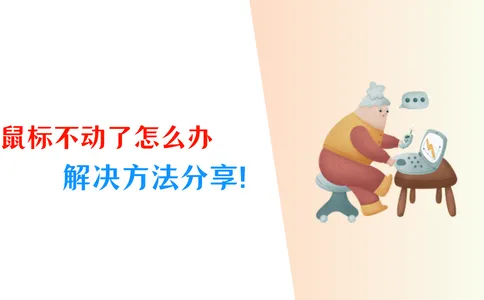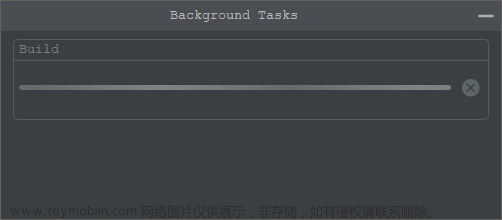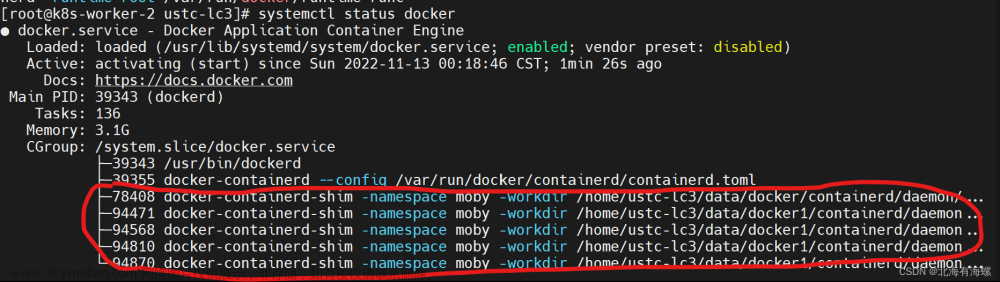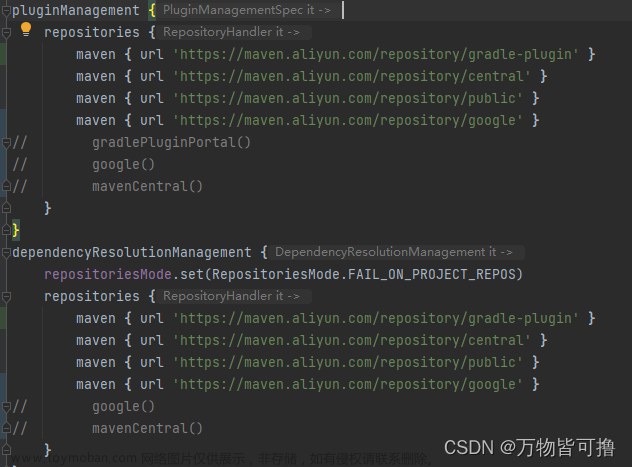通过https://www.ipaddress.com,输入api.themoviedb.org或api.tmdb.org获取真实IP地址
在hosts文件添加:
13.224.161.90 api.themoviedb.org
104.16.61.155 image.themoviedb.org
13.35.67.86 api.themoviedb.org
54.192.151.79 www.themoviedb.org
13.225.89.239 api.thetvdb.com
13.249.175.212 api.thetvdb.com
13.35.161.120 api.thetvdb.com
13.226.238.76 api.themoviedb.org
13.35.7.102 api.themoviedb.org
13.225.103.26 api.themoviedb.org
13.226.191.85 api.themoviedb.org
13.225.103.110 api.themoviedb.org
52.85.79.89 api.themoviedb.org
13.225.41.40 api.themoviedb.org
13.226.251.88 api.themoviedb.org
185.199.111.133 raw.github.com
185.199.111.133 raw.githubusercontent.com
140.82.114.4 github.com 如果使用docker的话直接在控制台输入:文章来源:https://www.toymoban.com/news/detail-514867.html
echo 13.224.161.90 api.themoviedb.org >> /etc/hosts
echo 104.16.61.155 image.themoviedb.org >> /etc/hosts
echo 13.35.67.86 api.themoviedb.org >> /etc/hosts
echo 54.192.151.79 www.themoviedb.org >> /etc/hosts
echo 13.225.89.239 api.thetvdb.com >> /etc/hosts
echo 13.249.175.212 api.thetvdb.com >> /etc/hosts
echo 13.35.161.120 api.thetvdb.com >> /etc/hosts
echo 13.226.238.76 api.themoviedb.org >> /etc/hosts
echo 13.35.7.102 api.themoviedb.org >> /etc/hosts
echo 13.225.103.26 api.themoviedb.org >> /etc/hosts
echo 13.226.191.85 api.themoviedb.org >> /etc/hosts
echo 13.225.103.110 api.themoviedb.org >> /etc/hosts
echo 52.85.79.89 api.themoviedb.org >> /etc/hosts
echo 13.225.41.40 api.themoviedb.org >> /etc/hosts
echo 13.226.251.88 api.themoviedb.org >> /etc/hosts
echo 185.199.111.133 raw.github.com >> /etc/hosts
echo 185.199.111.133 raw.githubusercontent.com >> /etc/hosts
echo 140.82.114.4 github.com >> /etc/hosts若还是无法使用请自己替换IP地址,不同的地区可能会不一样,IP具有时效性!文章来源地址https://www.toymoban.com/news/detail-514867.html
到了这里,关于通过添加HOST解决emby/jellyfin/TMM刮不动的问题。的文章就介绍完了。如果您还想了解更多内容,请在右上角搜索TOY模板网以前的文章或继续浏览下面的相关文章,希望大家以后多多支持TOY模板网!