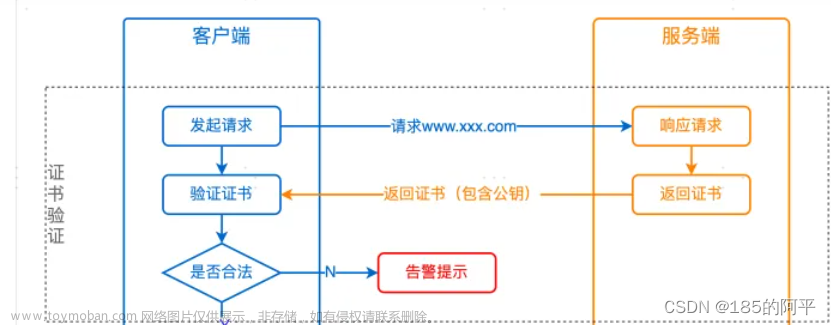最近在做深度学习的项目,onnx用c#程序部署。
然后发现在部署/移植模型的时候遇到了一个问题,找了很多资料都没解决
还得亲自动手了
报错弹窗内容
System.TypeInitializationException:“The type initializer for 'Microsoft.ML.OnnxRuntime.NativeMethods' threw an exception.”
EntryPointNotFoundException: Unable to find an entry point named 'OrtGetApiBase' in DLL 'onnxruntime'.
各种测试以后发现是程序包的问题
解决办法是移除掉项目中已经有的microsoft.ml.onnxruntime包,自己重新安装,即可。
步骤1:包名上右击--》移除,即可删除

步骤2:项目上右击-->管理nuget程序包,打开nuget功能

步骤3:浏览框输入microsoft.ml.onnxruntime进行搜索,选择第一安装即可,安装完以后,再次运行项目的时候就不报错了。

整个项目完整源码百度云连接
【链接:https://pan.baidu.com/s/1eeewmblZVQ2WWsqqJQwdCw?pwd=1234 文章来源:https://www.toymoban.com/news/detail-514899.html
提取码:1234】
项目代码来自:冰凌呀文章来源地址https://www.toymoban.com/news/detail-514899.html
到了这里,关于Unable to find an entry point named ‘OrtGetApiBase‘ in DLL ‘onnxruntime‘解决办法记录的文章就介绍完了。如果您还想了解更多内容,请在右上角搜索TOY模板网以前的文章或继续浏览下面的相关文章,希望大家以后多多支持TOY模板网!