前言
以下给出来四个常见的小程序个人主页,分别是商城系统个人主页,外卖系统个人主页,挂号系统个人主页,电影购票系统个人主页。包括完整的页面布局代码,完整的样式代码。使用的时候,只需要将页面代码和样式代码复制到自己项目对应的页面即可。而且可以根据已有代码只需稍微改造,便可以作为其他小程序的个人首页。
1、个人主页(商城系统)
1.1 页面效果

1.2 页面源码(.wxml)
这里的图片地址,修改为自己项目图片地址。也可以引入在线图片链接
<view class="user_info_wrap">
<view class="user_img_wrap">
<image class="user_bg" src="/images/back01.jpg" />
<view class="user_info">
<image class="user_icon" src="/images/touxiang01.jpg" />
<view class="user_name">张三牛人</view>
</view>
</view>
</view>
<view class="user_content">
<view class="user_main">
<!-- 历史足迹 -->
<view class="history_wrap">
<navigator>
<view class="his_num">0</view>
<view class="his_name">收藏的店铺</view>
</navigator>
<navigator url="/pages/collect/index">
<view class="his_num">0</view>
<view class="his_name">收藏的商品</view>
</navigator>
<navigator>
<view class="his_num">0</view>
<view class="his_name">关注的商品</view>
</navigator>
<navigator>
<view class="his_num">0</view>
<view class="his_name">我的足迹</view>
</navigator>
</view>
<!-- 我的订单 -->
<view class="orders-wrap">
<view class="orders_title">我的订单</view>
<view class="order_content">
<navigator url="/pages/order/index?type=1">
<view class="iconfont icon-ding_dan"></view>
<view class="order_name">全部订单</view>
</navigator>
<navigator url="/pages/order/index?type=2">
<view class="iconfont icon-fukuantongzhi"></view>
<view class="order_name">待付款</view>
</navigator>
<navigator url="/pages/order/index?type=3">
<view class="iconfont icon-receipt-address"></view>
<view class="order_name">待收获</view>
</navigator>
<navigator>
<view class="iconfont icon-tuihuo"></view>
<view class="order_name">退货/退货</view>
</navigator>
</view>
</view>
<!-- 收货地址 -->
<view class="address_wrap">收获地址管理</view>
<!-- 应用信息相关 -->
<view class="app_info_wrap">
<view class="app_info_item app_info_contact">
<text>联系客服</text>
<text>18348392981</text>
</view>
<navigator url="/pages/feedback/index" class="app_info_item" >意见反馈</navigator>
<view class="app_info_item">关于我们</view>
</view>
<!-- 推荐 -->
<view class="recommend_wrap">把应用推荐给其他人</view>
</view>
</view>
1.3 样式代码 (.wxss)
page {
background-color: #ccc;
}
.user_info_wrap {
height: 45vh;
overflow: hidden;
background-color: var(--themeColor);
position: relative;
}
.user_info_wrap .user_img_wrap {
position: relative;
}
.user_info_wrap .user_img_wrap .user_bg {
height: 50vh;
text-align: center;
/* filter: blur(10rpx); */
}
.user_info_wrap .user_img_wrap .user_info {
position: absolute;
left: 50%;
transform: translateX(-50%);
top: 20%;
text-align: center;
}
.user_info_wrap .user_img_wrap .user_info .user_icon {
width: 150rpx;
height: 150rpx;
border-radius: 50%;
}
.user_info_wrap .user_img_wrap .user_info .user_name {
color: #fff;
margin-top: 40rpx;
font-size: 40rpx;
}
.user_info_wrap .user_btn {
position: absolute;
left: 50%;
transform: translateX(-50%);
top: 40%;
border: 1rpx solid greenyellow;
color: greenyellow;
font-size: 38rpx;
padding: 30rpx;
border-radius: 10rpx;
}
.user_content {
position: relative;
}
.user_content .user_main {
padding-bottom: 90rpx;
color: #666;
position: absolute;
width: 90%;
left: 50%;
transform: translateX(-50%);
top: -40rpx;
}
.user_content .user_main .history_wrap {
background-color: #fff;
display: flex;
}
.user_content .user_main .history_wrap navigator {
flex: 1;
text-align: center;
padding: 10rpx 0;
}
.user_content .user_main .history_wrap navigator .his_num {
color: var(--themeColor);
}
.user_content .user_main .orders-wrap {
background-color: #fff;
margin-top: 30rpx;
}
.user_content .user_main .orders-wrap .orders_title {
padding: 20rpx;
border-bottom: 1rpx solid #ccc;
}
.user_content .user_main .orders-wrap .order_content {
display: flex;
}
.user_content .user_main .orders-wrap navigator {
padding: 15rpx 0;
flex: 1;
text-align: center;
}
.user_content .user_main .orders-wrap navigator .iconfont {
color: var(--themeColor);
font-size: 40rpx;
}
.user_content .user_main .address_wrap {
margin-top: 30rpx;
background-color: #fff;
padding: 20rpx;
}
.user_content .user_main .app_info_wrap {
margin-top: 30rpx;
background-color: #fff;
}
.user_content .user_main .app_info_wrap .app_info_item {
padding: 20rpx;
border-bottom: 1rpx solid #ccc;
}
.user_content .user_main .app_info_wrap .app_info_contact {
display: flex;
justify-content: space-between;
}
.user_content .user_main .recommend_wrap {
margin-top: 30rpx;
background-color: #fff;
padding: 20rpx;
}
@font-face {
font-family: "iconfont";
/* Project id 4135149 */
src: url('//at.alicdn.com/t/c/font_4135149_lsktbsemkwh.woff2?t=1687535938174') format('woff2'),
url('//at.alicdn.com/t/c/font_4135149_lsktbsemkwh.woff?t=1687535938174') format('woff'),
url('//at.alicdn.com/t/c/font_4135149_lsktbsemkwh.ttf?t=1687535938174') format('truetype');
}
.iconfont {
font-family: "iconfont" !important;
font-size: 16px;
font-style: normal;
-webkit-font-smoothing: antialiased;
-moz-osx-font-smoothing: grayscale;
}
.icon-fenxiang:before {
content: "\e600";
}
.icon-shoucang:before {
content: "\e602";
}
.icon-receipt-address:before {
content: "\e673";
}
.icon-shoucang1:before {
content: "\e636";
}
.icon-kefu:before {
content: "\e625";
}
.icon-fukuantongzhi:before {
content: "\e60c";
}
.tuikuantuihuo:before {
content: "\e603";
}
.icon-ding_dan:before {
content: "\e61b";
}
.icon-jinqian:before {
content: "\e652";
}
.icon-gouwuchekong:before {
content: "\e601";
}
.icon-gouwuche:before {
content: "\e601"
}
.icon-tuihuo:before{
content: "\e601"
}
2、个人主页(外卖系统)
2.1 页面效果

2.2 页面源码(.wxml)
<scroll-view class='scbg' scroll-y='true'>
<view class="parent_catainer">
<!-- 头部 -->
<view class="container_head">
<image class="head_img" src="/images/waimai01.jpg"></image>
<view class="head_pers_info" bindtap="head_pers_info">
<view class="head_pic">
<image class="head_pic_content" mode="aspectFit" src="/images/waimai.jpg"></image>
</view>
<view class="inf_content">
<text class="user_info">张麻子</text>
<text class="family_info_ct_phone">联系电话:1832437281</text>
</view>
</view>
</view>
<!-- 我的钱包 -->
<view class="orders-wrap">
<view class="orders_title">我的订单</view>
<view class="order_content">
<navigator url="/pages/order/index?type=1">
<view class="iconfont icon-ding_dan">10.4万</view>
<view class="order_name">借钱</view>
</navigator>
<navigator url="/pages/order/index?type=2">
<view class="iconfont icon-fukuantongzhi">100.34元</view>
<view class="order_name">我的账单</view>
</navigator>
<navigator url="/pages/order/index?type=3">
<view class="iconfont icon-receipt-address">6月</view>
<view class="order_name">消费账单</view>
</navigator>
<navigator>
<view class="iconfont icon-tuihuo">1.66元</view>
<view class="order_name">查看卡额度</view>
</navigator>
</view>
</view>
<view class="userItemListView">
<view class="my_priview_md" bindtap="myappointpage">
<text>我的米粒</text>
<view class="arrow"></view>
</view>
<view class="my_priview_md" bindtap="openmyorder">
<image class="my_priview" src="/images/mine_fiend.png"></image>
<text>美团红包</text>
<view class="arrow"></view>
</view>
<view class="my_priview_md" bindtap="myaid">
<image class="my_priview" src="/images/mine_fiend.png"></image>
<text>商家代金券</text>
<view class="arrow"></view>
</view>
<view class="my_priview_md" bindtap="myfriend">
<image class="my_priview" src="/images/mine_fiend.png"></image>
<text>拼好饭代金券</text>
<view class="arrow"></view>
</view>
<view class="my_priview_md" bindtap="mycollection">
<image class="my_priview" src="/images/mine_fiend.png"></image>
<text>我的收藏</text>
<view class="arrow"></view>
</view>
<view class="my_priview_md" bindtap="mycollection">
<image class="my_priview" src="/images/mine_fiend.png"></image>
<text>我的评价</text>
<view class="arrow"></view>
</view>
</view>
<view class="userItemListView">
<view class="my_priview_md" bindtap="bind">
<image class="my_priview" src="/images/mine_fiend.png"></image>
<text>个人资料</text>
<view class="arrow"></view>
</view>
<view class="my_priview_md" bindtap="bind">
<image class="my_priview" src="/images/mine_fiend.png"></image>
<text>我的地址</text>
<view class="arrow"></view>
</view>
<view class="my_priview_md" bindtap="bind">
<image class="my_priview" src="/images/mine_fiend.png"></image>
<text>修改手机号</text>
<view class="arrow"></view>
</view>
</view>
<view class="my_priview_logout" bindtap="bind"> 退出账号 </view>
</view>
</scroll-view>
2.3 样式代码 (.wxss)
page {
width: 100%;
height: 100%;
background:#f0f0f0;
}
.parent_catainer{
background:#f0f0f0;
}
/* 头部背景图片 */
.container_head{
height: 370rpx;
width: 100%;
display: flex;
justify-content: flex-end;
align-items: flex-end;
}
.head_img {
position: absolute;
width: 100%;
height: 370rpx;
}
.head_pers_info{
height: 200rpx;
width: 100%;
margin-bottom: 50rpx;
justify-content: left;
display: flex;
align-items: center;
flex-direction: row;
position: absolute;
}
.head_pic{
width: 120rpx;
height: 120rpx;
border-radius: 60rpx;
background-color: #08cbb0;
color: #ffffff;
align-items: center;
display: flex;
justify-content: center;
}
.head_pic_content{
position: absolute;
width: 110rpx;
height: 110rpx;
border-radius: 55rpx;
background-color: white;
}
.head_pic{
margin-left: 5%;
}
.inf_content{
display: flex;
flex-direction: column;
margin-left: 10rpx;
align-items: flex-start;
justify-content: center;
color: #ffffff;
padding-bottom: 5rpx;
}
.user_info{
text-align: left;
font-size: 32rpx;
font-weight: bold;
margin-bottom: 8rpx;
color: black;
}
.family_info_ct_phone{
text-align: center;
justify-content: center;
font-size: 28rpx;
margin-bottom: 2rpx;
font-weight: bold;
color: black;
}
.family_info_ct{
text-align: center;
justify-content: center;
font-size: 28rpx;
margin-bottom: 2rpx;
width: 500rpx;
overflow: hidden;
white-space: nowrap;
text-align: left;
text-overflow: ellipsis;
}
.userItemListView{
background: #fff;
padding: 0 0rpx;
margin: 24rpx 0;
}
.userItemListView > view{
height: 94rpx;
line-height: 94rpx;
padding-left: 50rpx;
border-bottom: 1rpx solid #F1F1F1;
position: relative;
}
/* 移除最后一个元素的下边框 */
.userItemListView > view:last-child{
border: none;
}
.my_priview_md{
display: flex;
align-items: center;
}
.my_priview{
width: 50rpx;
height: 50rpx;
margin-right: 10rpx;
}
.my_priview_logout{
/* margin-top: 10rpx;
width: 50rpx;
height: 50rpx;
margin-right: 10rpx; */
text-align: center;
margin-top: 30rpx;
background-color: #fff;
padding: 20rpx;
}
.arrow{
width: 16rpx;
height: 16rpx;
border-top: 4rpx solid #999;
border-right: 4rpx solid #999;
/* 旋转45度 */
transform: rotate(45deg);
/* 调整位置 */
position: absolute;
right: 30rpx;
top: 38rpx;
}
.userItemListView text{
font-size: 30rpx;
}
.last_view{
background:#f0f0f0;
width: 100%;
height:1200rpx;
}
.orders-wrap {
background-color: #fff;
margin-top: 30rpx;
}
.orders-wrap .orders_title {
padding: 20rpx;
}
.orders-wrap .order_content {
display: flex;
}
.orders-wrap navigator {
padding: 15rpx 0;
flex: 1;
text-align: center;
}
.orders-wrap navigator .iconfont {
color: var(--themeColor);
font-size: 25rpx;
}
.address_wrap {
margin-top: 30rpx;
background-color: #fff;
padding: 20rpx;
}
3、个人主页(医疗挂号)
3.1 页面效果
 文章来源:https://www.toymoban.com/news/detail-515439.html
文章来源:https://www.toymoban.com/news/detail-515439.html
3.2 页面源码(.wxml)
<!-- 用户列表选项 -->
<scroll-view class='scbg' scroll-y='true'>
<view class="parent_catainer">
<!-- 头部 -->
<view class="container_head">
<image class="head_img" src="/images/back01.jpg"></image>
<view class="head_pers_info" bindtap="head_pers_info">
<view class="head_pic">
<image class="head_pic_content" mode="aspectFit" src="/images/zhangmazi.jpg"></image>
</view>
<view class="inf_content">
<text class="user_info">张麻子</text>
<text class="family_info_ct_phone">联系电话:1832437281</text>
<text class="family_info_ct">关联账号:张老师 </text>
</view>
</view>
</view>
<view class="userItemListView">
<view class="my_priview_md" bindtap="myappointpage">
<image class="my_priview" src="/images/mine_fiend.png"></image>
<text>我的预约</text>
<view class="arrow"></view>
</view>
<view class="my_priview_md" bindtap="openmyorder">
<image class="my_priview" src="/images/mine_fiend.png"></image>
<text>我的订单</text>
<view class="arrow"></view>
</view>
<view class="my_priview_md" bindtap="myaid">
<image class="my_priview" src="/images/mine_fiend.png"></image>
<text>我的帮助</text>
<view class="arrow"></view>
</view>
<view class="my_priview_md" bindtap="myfriend">
<image class="my_priview" src="/images/mine_fiend.png"></image>
<text>我的亲友</text>
<view class="arrow"></view>
</view>
<view class="my_priview_md" bindtap="mycollection">
<image class="my_priview" src="/images/mine_fiend.png"></image>
<text>我的收藏</text>
<view class="arrow"></view>
</view>
</view>
<view class="userItemListView">
<view class="my_priview_md" bindtap="bind">
<image class="my_priview" src="/images/mine_fiend.png"></image>
<text>个人资料</text>
<view class="arrow"></view>
</view>
<view class="my_priview_md" bindtap="updatepassword">
<image class="my_priview" src="/images/mine_fiend.png"></image>
<text>修改密码</text>
<view class="arrow"></view>
</view>
<view class="my_priview_md" bindtap="aboutus" hidden="true">
<image class="my_priview" src="/images/mine_fiend.png"></image>
<text>关于我们</text>
<view class="arrow"></view>
</view>
<view class="my_priview_md" bindtap="logout">
<image class="my_priview" src="/images/mine_fiend.png"></image>
<text>退出登录</text>
<view class="arrow"></view>
</view>
</view>
<view class="last_view"></view>
</view>
</scroll-view>
3.3 样式代码 (.wxss)
/* 用户列表选项样式 */
page {
width: 100%;
height: 100%;
background:#f0f0f0;
}
.parent_catainer{
background:#f0f0f0;
}
/* 头部背景图片 */
.container_head{
height: 370rpx;
width: 100%;
display: flex;
justify-content: flex-end;
align-items: flex-end;
}
.head_img {
position: absolute;
width: 100%;
height: 370rpx;
}
.head_pers_info{
height: 200rpx;
width: 100%;
margin-bottom: 50rpx;
justify-content: left;
display: flex;
align-items: center;
flex-direction: row;
position: absolute;
}
.head_pic{
width: 120rpx;
height: 120rpx;
border-radius: 60rpx;
background-color: #08cbb0;
color: #ffffff;
align-items: center;
display: flex;
justify-content: center;
}
.head_pic_content{
position: absolute;
width: 110rpx;
height: 110rpx;
border-radius: 55rpx;
background-color: white;
}
.head_pic{
margin-left: 5%;
}
.inf_content{
display: flex;
flex-direction: column;
margin-left: 10rpx;
align-items: flex-start;
justify-content: center;
color: #ffffff;
padding-bottom: 5rpx;
}
.user_info{
text-align: left;
font-size: 32rpx;
font-weight: bold;
margin-bottom: 8rpx;
}
.family_info_ct_phone{
text-align: center;
justify-content: center;
font-size: 28rpx;
margin-bottom: 2rpx;
}
.family_info_ct{
text-align: center;
justify-content: center;
font-size: 28rpx;
margin-bottom: 2rpx;
width: 500rpx;
overflow: hidden;
white-space: nowrap;
text-align: left;
text-overflow: ellipsis;
}
.userItemListView{
background: #fff;
padding: 0 0rpx;
margin: 24rpx 0;
}
.userItemListView > view{
height: 94rpx;
line-height: 94rpx;
padding-left: 50rpx;
border-bottom: 1rpx solid #F1F1F1;
position: relative;
}
/* 移除最后一个元素的下边框 */
.userItemListView > view:last-child{
border: none;
}
.my_priview_md{
display: flex;
align-items: center;
}
.my_priview{
width: 50rpx;
height: 50rpx;
margin-right: 10rpx;
}
.arrow{
width: 16rpx;
height: 16rpx;
border-top: 4rpx solid #999;
border-right: 4rpx solid #999;
/* 旋转45度 */
transform: rotate(45deg);
/* 调整位置 */
position: absolute;
right: 30rpx;
top: 38rpx;
}
.userItemListView text{
font-size: 30rpx;
}
.last_view{
background:#f0f0f0;
width: 100%;
height:1200rpx;
}
4、个人主页(电影购票系统)
4.1 页面效果
 文章来源地址https://www.toymoban.com/news/detail-515439.html
文章来源地址https://www.toymoban.com/news/detail-515439.html
4.2 页面源码(.wxml)
<scroll-view class='scbg' scroll-y='true'>
<view class="parent_catainer">
<!-- 头部 -->
<view class="container_head">
<image class="head_img" src="/images/back02.jpg"></image>
<view class="head_pers_info" bindtap="head_pers_info">
<view class="head_pic">
<image class="head_pic_content" mode="aspectFit" src="/images/lisi.jpg"></image>
</view>
<view class="inf_content">
<text class="user_info">蛋糕酱</text>
</view>
</view>
</view>
<view class="userItemListView">
<view class="my_priview_md" bindtap="myappointpage">
<text>电影票</text>
<text class="my_priview_right">点击查看已购电影票</text>
</view>
<view class="my_priview_md" bindtap="openmyorder">
<text>优惠券</text>
<text class="my_priview_right">点击查看优惠券</text>
</view>
<view class="my_priview_md" bindtap="myaid">
<text>权益卡</text>
<view class="arrow"></view>
</view>
<view class="my_priview_md" bindtap="myfriend">
<text>我的小食</text>
<view class="arrow"></view>
</view>
<view class="my_priview_md" bindtap="mycollection">
<text>想看的电影</text>
<view class="arrow"></view>
</view>
</view>
<view class="userItemListView">
<view class="my_priview_md" bindtap="bind">
<text>个人资料</text>
<view class="arrow"></view>
</view>
<view class="my_priview_md" bindtap="updatepassword">
<text>联系客服</text>
<text class="my_priview_right">点击咨询票小密</text>
</view>
<view class="my_priview_md" bindtap="logout">
<text>退出登录</text>
<view class="arrow"></view>
</view>
</view>
<view class="last_view"></view>
</view>
</scroll-view>
4.3 样式代码 (.wxss)
page {
width: 100%;
height: 100%;
background:#f0f0f0;
}
.parent_catainer{
background:#f0f0f0;
}
/* 头部背景图片 */
.container_head{
height: 370rpx;
width: 100%;
display: flex;
justify-content: flex-end;
align-items: flex-end;
}
.head_img {
position: absolute;
width: 100%;
height: 370rpx;
}
.head_pers_info{
height: 200rpx;
width: 100%;
margin-bottom: 50rpx;
justify-content: left;
display: flex;
align-items: center;
flex-direction: row;
position: absolute;
}
.head_pic{
width: 120rpx;
height: 120rpx;
border-radius: 60rpx;
background-color: #08cbb0;
color: #ffffff;
align-items: center;
display: flex;
justify-content: center;
}
.head_pic_content{
position: absolute;
width: 110rpx;
height: 110rpx;
border-radius: 55rpx;
background-color: white;
}
.head_pic{
margin-left: 5%;
}
.inf_content{
display: flex;
flex-direction: column;
margin-left: 10rpx;
align-items: flex-start;
justify-content: center;
color: #ffffff;
padding-bottom: 5rpx;
}
.user_info{
text-align: left;
font-size: 32rpx;
font-weight: bold;
margin-bottom: 8rpx;
}
.family_info_ct_phone{
text-align: center;
justify-content: center;
font-size: 28rpx;
margin-bottom: 2rpx;
}
.family_info_ct{
text-align: center;
justify-content: center;
font-size: 28rpx;
margin-bottom: 2rpx;
width: 500rpx;
overflow: hidden;
white-space: nowrap;
text-align: left;
text-overflow: ellipsis;
}
.userItemListView{
background: #fff;
padding: 0 0rpx;
margin: 24rpx 0;
}
.userItemListView > view{
height: 94rpx;
line-height: 94rpx;
padding-left: 50rpx;
border-bottom: 1rpx solid #F1F1F1;
position: relative;
}
/* 移除最后一个元素的下边框 */
.userItemListView > view:last-child{
border: none;
}
.my_priview_md{
display: flex;
align-items: center;
justify-content: space-between;
}
.my_priview_right{
/* 调整位置 */
position: absolute;
right: 30rpx;
color: #ccc;
}
.my_priview{
width: 50rpx;
height: 50rpx;
margin-right: 10rpx;
}
.arrow{
width: 16rpx;
height: 16rpx;
border-top: 4rpx solid #999;
border-right: 4rpx solid #999;
/* 旋转45度 */
transform: rotate(45deg);
/* 调整位置 */
position: absolute;
right: 30rpx;
top: 38rpx;
}
.userItemListView text{
font-size: 30rpx;
}
.last_view{
background:#f0f0f0;
width: 100%;
height:1200rpx;
}
到了这里,关于万能的微信小程序个人主页:商城系统个人主页、外卖系统个人主页、购票系统个人主页等等【全部源代码分享+页面效果展示+直接复制粘贴编译即可】的文章就介绍完了。如果您还想了解更多内容,请在右上角搜索TOY模板网以前的文章或继续浏览下面的相关文章,希望大家以后多多支持TOY模板网!


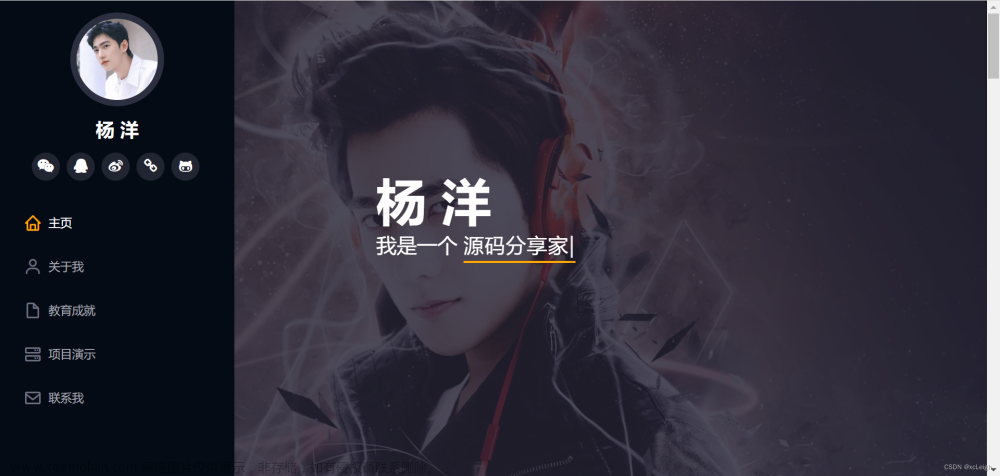


![[Android Studio] 个人主页界面的实现](https://imgs.yssmx.com/Uploads/2024/01/802934-1.png)






