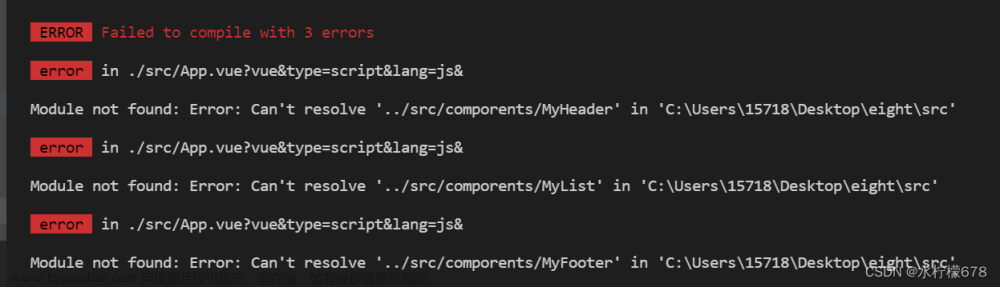编译openssl-3.0.3报错
Can't locate IPC/Cmd.pm in @INC (@INC contains:
/home/nginx/openssl-3.0.3/util/perl
/usr/local/lib64/perl5
/usr/local/share/perl5
/usr/lib64/perl5/vendor_perl
/usr/share/perl5/vendor_perl
/usr/lib64/perl5 /usr/share/perl5 .
/home/nginx/openssl-3.0.3/external/perl/Text-Template-1.56/lib) at
/home/nginx/openssl-3.0.3/util/perl/OpenSSL/config.pm line 18.
BEGIN failed--compilation aborted at /home/nginx/openssl-3.0.3/util/perl/OpenSSL/config.pm line 18.
Compilation failed in require at /home/nginx/openssl-3.0.3/Configure line 23.
BEGIN failed--compilation aborted at /home/nginx/openssl-3.0.3/Configure line 23.报错原因缺少IPC/Cmd.pm,需要安装这个模块
解决方法
1.安装perl-CPAN
yum install -y perl-CPANCPAN(Comprehensive Perl Archive Network:全面的Perl存档网络)是查找任何Perl有关的东西的中心仓库,其作用是让使用者容易从CPAN下载、安装、更新及管理其他在CPAN上的Perl程式。
2.进入perl shell中
perl -MCPAN -e shell
现在您需要选择您的CPAN镜像站点。您可以让我为您挑选镜子,您可以从
列表中选择它们,或者您可以手工输入它们。在这里选择yes 可能会失败,失败后可以手动输入阿里云的镜像https://mirrors.aliyun.com/CPAN/
3.安装缺少的模块文章来源:https://www.toymoban.com/news/detail-515566.html
cpan[1]> install IPC/Cmd.pm安装成功后,重新编译OpenSSL即可文章来源地址https://www.toymoban.com/news/detail-515566.html
./config
到了这里,关于Linux编译OpenSSL报错Can‘t locate IPC/Cmd.pm in @INC (@INC contains的文章就介绍完了。如果您还想了解更多内容,请在右上角搜索TOY模板网以前的文章或继续浏览下面的相关文章,希望大家以后多多支持TOY模板网!