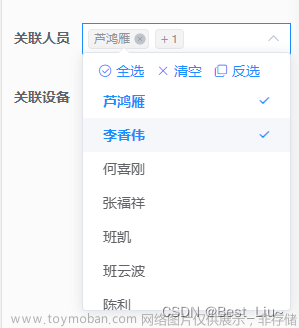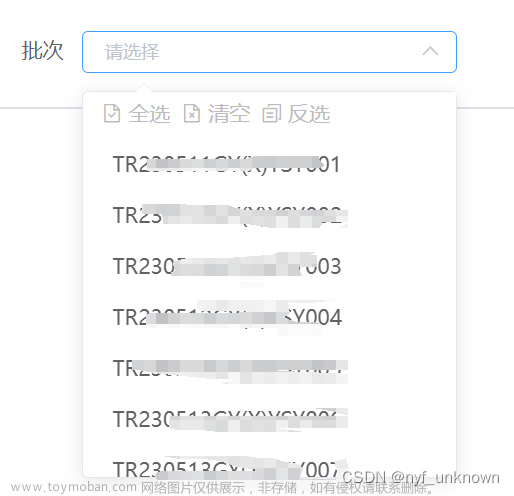此场景分为两种情况
1.单独一个下拉框时
2.el-table每行数据都有下拉框时

文章来源:https://www.toymoban.com/news/detail-515756.html
这里只介绍第 2 种情况,方法都是一样的
思路:
1.首先选择下拉框事件拿到选择的这行数据scope.row
2.其次去遍历绑定的下拉框数据,使用find()方法查找item.value === row.value
3.找到则返回对应的row.label
4.最后将label值以键值对形式加到row对象中
代码实例:文章来源地址https://www.toymoban.com/news/detail-515756.html
<el-table-column label="日期" width="120">
<template slot-scope="scope">
<el-select
v-model="scope.row.dependOptions"
placeholder=""
@change="updateValueT(scope.row)"
>
<el-option
v-for="list in dependOptions"
:key="list.value"
:label="list.label"
:value="list.value"
/>
</el-select>
</template>
</el-table-column>
//方法
updateValueT(row) {
//el-table表格有多行数据 选择下拉框拿到value和label,并添加个selectType字段返回给row ****非常常用的知识点
console.log(row);
const selectedLabel = this.dependOptions.find(
(ele) => ele.value === row.dependOptions
).label;
console.log(selectedLabel, "selectedLabel");
this.$set(row, "slectType", selectedLabel);
console.log(row, "row");
return row;
},到了这里,关于vue拿到下拉框el-select的选择项的value和label的文章就介绍完了。如果您还想了解更多内容,请在右上角搜索TOY模板网以前的文章或继续浏览下面的相关文章,希望大家以后多多支持TOY模板网!