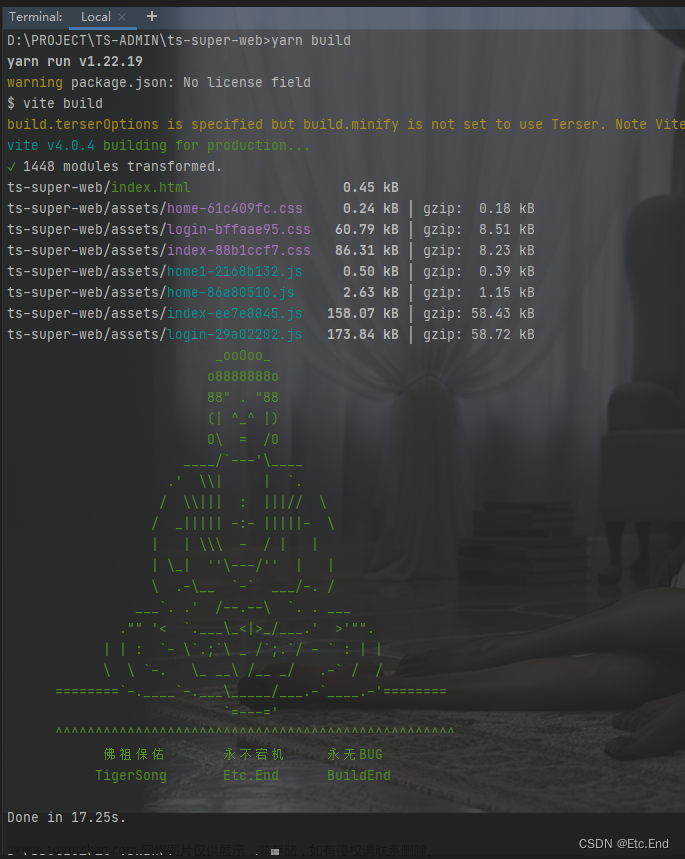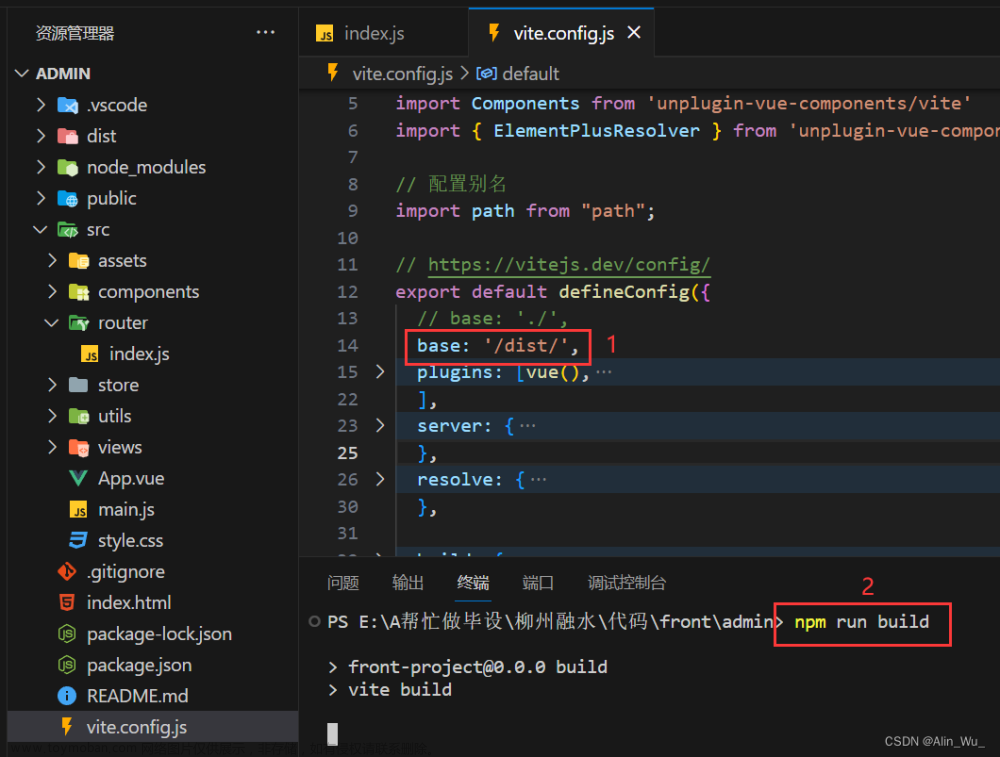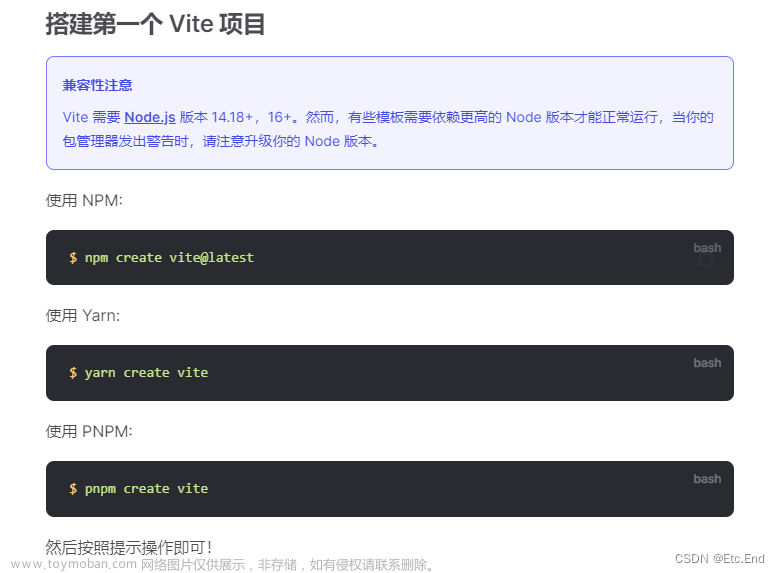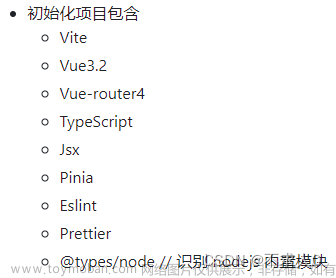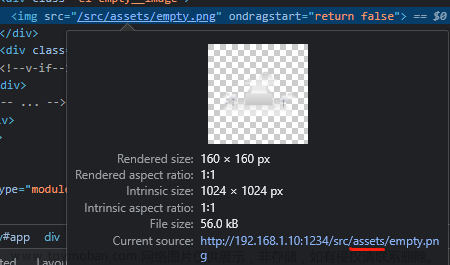报错内容
Failed to load module script: Expected a JavaScript module script
but the server responded with a MIME type of "text/html".
Strict MIME type checking is enforced for module scripts per HTML spec.
解决方法
router文件
// 创建路由
export const router = createRouter({
// 在这里传入项目打包目录
history: createWebHistory('/demo/'),
routes: constantRoutes
})
vite.config.ts

nginx.conf
配置中路径apps是我自建的存放前端页面的文件夹
起关键作用的是try_files $uri $uri/ /demo/index.html,当然上面项目文件夹demo也需保持一致
- alias 后面的路径是Vue项目打包后dist静态文件服务器存放路径,一般在nginx下面建一个文件夹存放
- tryfiles 后面的index.html路径与创建路由和vite.config.ts配置里面的base保持一致即可,可以多级目录
- location 后面的路径与index.html上级目录保持一致即可
 文章来源:https://www.toymoban.com/news/detail-515910.html
文章来源:https://www.toymoban.com/news/detail-515910.html
2023-11-28补充:在上述情况下访问项目public下的文件
1.加载图片
<el-row style="text-align: center;margin-top: 20px;">
<el-col v-for="item in imageList" :span="8">
<div class="demo-image__preview">
<el-card class="box-card" style="padding: 0px;">
<el-image style="width: 200px; height:200px" :src="item" :zoom-rate="1.2" :max-scale="7"
:min-scale="0.2" :preview-src-list="imageList" :initial-index="4" fit="cover" />
</el-card>
</div>
</el-col>
</el-row>
// 批量获取文件夹下的图片
const imageList = ref<any>([])
onMounted(() => {
// handleSelect('0', [])
const list: any = import.meta.glob("@/assets/images/*.png", { eager: true })
for (const image in list) {
// console.log("image", image)
imageList.value.push(getImgUrl(image))
}
})
// 生成图片访问路径,url为public下的路径,不包括public
const getImgUrl = (url: string) => {
return new URL(import.meta.env.VITE_BASE_PATH + url, import.meta.url).href
}
上述代码提到的VITE_BASE_PATH 配置在env.development和env.production里面
 文章来源地址https://www.toymoban.com/news/detail-515910.html
文章来源地址https://www.toymoban.com/news/detail-515910.html
到了这里,关于解决Vue3+Vite3 打包部署到nginx后配置非根目录刷新页面报错空白的文章就介绍完了。如果您还想了解更多内容,请在右上角搜索TOY模板网以前的文章或继续浏览下面的相关文章,希望大家以后多多支持TOY模板网!