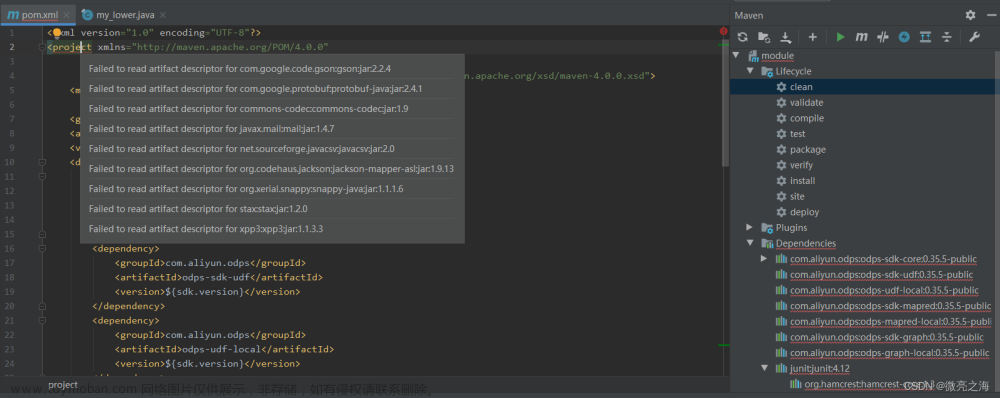一、现象
因为 es 不允许使用root用户安装,在使用新建的es用户安装的时候报错如下,
max file descriptors [4096] for elasticsearch process is too low, increase to at least [65535]
ERROR: [3] bootstrap checks failed. You must address the points described in the following [3] lines before starting Elasticsearch.
bootstrap check failure [1] of [3]: max file descriptors [4096] for elasticsearch process is too low, increase to at least [65535]
bootstrap check failure [2] of [3]: max virtual memory areas vm.max_map_count [65530] is too low, increase to at least [262144]
bootstrap check failure [3] of [3]: the default discovery settings are unsuitable for production use; at least one of [discovery.seed_hosts, discovery.seed_providers, clust二、解决办法
将当前用户的软硬限制调大。找到文件 /etc/security/limits.conf,编辑,在文件的最后追加如下配置:
es soft nofile 65535
es hard nofile 65537![elastic安装报错:max file descriptors [4096] for elasticsearch process is too low, increase to at least,随手笔记,elasticsearch,大数据,big data](https://imgs.yssmx.com/Uploads/2023/07/515962-1.png) 文章来源:https://www.toymoban.com/news/detail-515962.html
文章来源:https://www.toymoban.com/news/detail-515962.html
说明: soft nofile表示软限制,hard nofile表示硬限制。两行语句表示,es用户的软限制为65535,硬限制为65537,即表示es用户能打开的最大文件数量为65537,不管它开启多少个shell。文章来源地址https://www.toymoban.com/news/detail-515962.html
到了这里,关于elastic安装报错:max file descriptors [4096] for elasticsearch process is too low, increase to at least的文章就介绍完了。如果您还想了解更多内容,请在右上角搜索TOY模板网以前的文章或继续浏览下面的相关文章,希望大家以后多多支持TOY模板网!