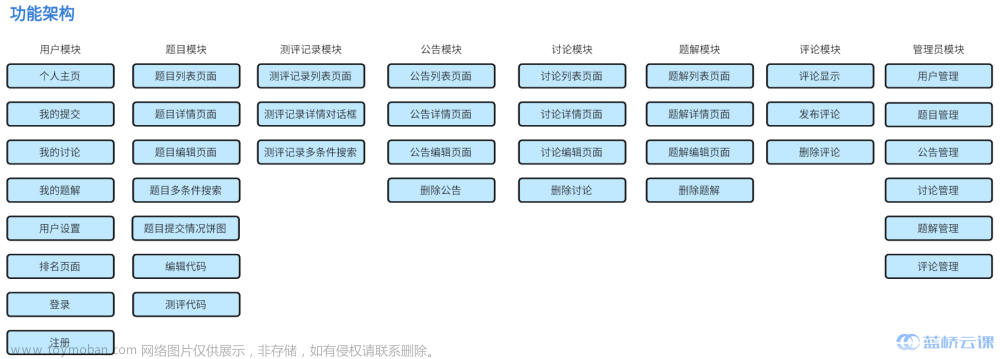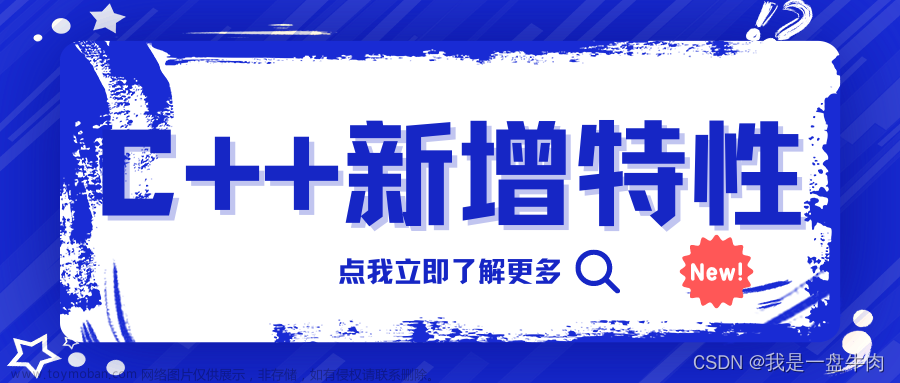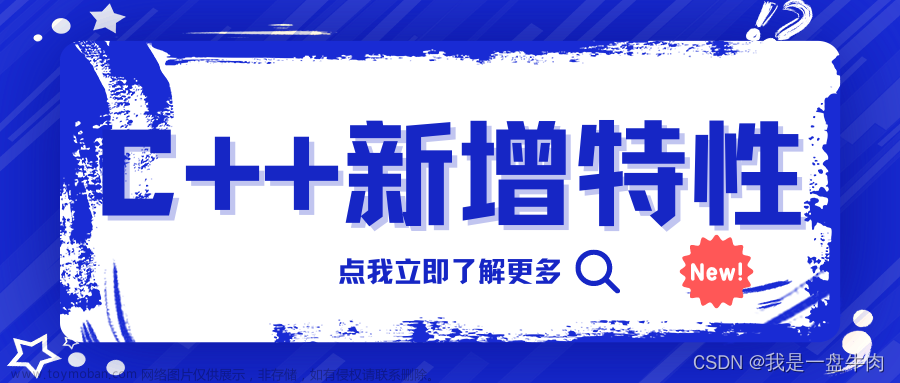前言
今天上完体育课打完球发现了一家咖啡店,我之前一直纳闷数据谷里面没有咖啡店呢,结果今天就给我找到了。这家咖啡店的位置开的非常隐蔽,一到门口一条小狗就一直贴着我闻,走到店里面去点咖啡,店里装修的还不错,在这个位置也挺安静的,店里的咖啡师小姐姐说好奇怪,这条小狗狗第一次对一个男生这么亲近哈哈哈~~
在走之前它一直贴着我闻,估计是把我给记住了,后悔没在店里喝了再走,点的一杯生椰拿铁,味道还可以,下次去试试冰美。尤其是昨晚刚看了银河护卫队3,现在对小动物是一点抵抗力都没有了。以后打算经常去这家店,位置虽然偏了点,但是人少安静,还蛮喜欢这种静僻的感觉的。
下午上了体育课又去健身房练了一个小时的腿,就打算今晚在实验室待晚一点再走。但是困得不行,是一点精力都没有了。刚睡了一刻钟,还是很困,怎么可以这么困,我真的能在实验室干到很晚再走嘛。。去洗一把脸清醒一下。
1. 响应报文
响应报文组成:
HTTP/1.1 200 OK
Date: Fri, 22 May 2009 06:07:21 GMT
Content-Type: text/html; charset=UTF-8
\r\n
<html>
<head></head>
<body>
<!--body goes here-->
</body>
</html>
-
状态行,由HTTP协议版本号, 状态码, 状态消息 三部分组成。 第一行为状态行,(HTTP/1.1)表明HTTP版本为1.1版本,状态码为200,状态消息为OK。
-
消息报头,用来说明客户端要使用的一些附加信息。 第二行和第三行为消息报头,Date:生成响应的日期和时间;Content-Type:指定了MIME类型的HTML(text/html),编码类型是UTF-8。
-
空行,消息报头后面的空行是必须的。它的作用是通过一个空行,告诉服务器头部到此为止。
-
响应正文,服务器返回给客户端的文本信息。空行后面的html部分为响应正文。
2. 代码生成响应报文步骤
在HttpResponse.cpp中,主要是考MakeResponse(Buffer& buff)这个函数实现的,分为三个步骤:1. 添加状态行;2. 添加头部;3. 添加响应报文,其中,第三步涉及到内存映射,后面马上讲。
我们之前不是在HttpRequest.cpp中生成了请求报文吗,请求报文里面包括了我们要请求的页面(path),响应报文的过程就是根据请求报文写出响应头,将path上的文件放在响应体,然后发送给客户端(浏览器)。
2.1 生成状态码
if(stat((srcDir_ + path_).data(), &mmFileStat_) < 0 || S_ISDIR(mmFileStat_.st_mode)) {
code_ = 404;
}
else if(!(mmFileStat_.st_mode & S_IROTH)) {
code_ = 403;
}
else if(code_ == -1) {
code_ = 200;
}
关于stat的使用,参考这篇博文:stat函数
2.2 添加状态行和头部
这里主要就是一些响应报文基本的内容,用buff.Append()添加进去即可。
2.3 添加响应正文
void HttpResponse::AddContent_(Buffer& buff) {
int srcFd = open((srcDir_ + path_).data(), O_RDONLY);
if(srcFd < 0) {
ErrorContent(buff, "File NotFound!");
return;
}
/* 将文件映射到内存提高文件的访问速度
MAP_PRIVATE 建立一个写入时拷贝的私有映射*/
LOG_DEBUG("file path %s", (srcDir_ + path_).data());
int* mmRet = (int*)mmap(0, mmFileStat_.st_size, PROT_READ, MAP_PRIVATE, srcFd, 0);
if(*mmRet == -1) {
ErrorContent(buff, "File NotFound!");
return;
}
mmFile_ = (char*)mmRet;
close(srcFd);
buff.Append("Content-length: " + to_string(mmFileStat_.st_size) + "\r\n\r\n");
}
- 首先需要打开这个文件
- 用
mmap这个函数映射到内存,可以提高文件的访问速度 - 映射过后,就可以将该文件描述符关闭了
- 将该内存映射的指针加入
buff,至此,报文的所有内容就都在buff中了,后续读取到浏览器上,浏览器解析渲染就得到我们所看到的内容了。
3. HTTP连接
3.1 整体概况
总结一下,一个HTTP连接要实现的功能就是:
- 读取请求
- 解析请求
- 生成响应
- 发送响应
然后浏览器就可以进行解析渲染了。
我先上一张图:

在一个HttpConn中,有两个缓冲区,一个用来读,一个用来写,还分别有哥request_ (将请求报文放在读缓冲区) 和 response_(将响应报文放在写缓冲区)。
注意理清这里的读和写的含义,因为请求报文是浏览器发来的,所以需要用读缓冲区去读取,而响应报文是这个连接生成准备发给浏览器的,所以对应写缓冲区
解析请求报文和生成响应报文都是在HttpConn::process()函数内完成的。并且是在解析请求报文后随即生成了响应报文。之后这个生成的响应报文便放在缓冲区等待writev()函数将其发送给fd。
3.2 HttpConn的读写
在这段代码里面,还有两个重要的函数,分别是read和write
这里的read需要将请求报文的内容读取到读缓冲区里面来,这样request_才能够解析报文。
然后是write,这里主要是使用了writev连续写来将响应报文写到fd(浏览器)中。我们前面提到的生成响应报文,他只是放在了buff中,并没有发送给浏览器,这里用write就实现传输啦。文章来源:https://www.toymoban.com/news/detail-516191.html
注意由于生成响应报文的响应正文里面只是生成了Content-length,并没有将文件也放进缓冲区,因为如果文件太大,缓冲区可能会装不下。所以我们在传输的时候,采用了分块写的方式,一块传输buff里面的内容,另一块传输内存映射的文件指针。
 文章来源地址https://www.toymoban.com/news/detail-516191.html
文章来源地址https://www.toymoban.com/news/detail-516191.html
3.3 逻辑代码
//只为了说明逻辑,代码有删减
bool HttpConn::process() {
request_.Init();//初始化解析类
if(readBuff_.ReadableBytes() <= 0) {//从缓冲区中读数据
return false;
}
else if(request_.parse(readBuff_)) {//解析数据,根据解析结果进行响应类的初始化
response_.Init(srcDir, request_.path(), request_.IsKeepAlive(), 200);
} else {
response_.Init(srcDir, request_.path(), false, 400);
}
response_.MakeResponse(writeBuff_);//生成响应报文放入writeBuff_中
/* 响应头 iov记录了需要把数据从缓冲区发送出去的相关信息
iov_base为缓冲区首地址,iov_len为缓冲区长度 */
iov_[0].iov_base = const_cast<char*>(writeBuff_.Peek());
iov_[0].iov_len = writeBuff_.ReadableBytes();
iovCnt_ = 1;
/* 文件 */
if(response_.FileLen() > 0 && response_.File()) { //
iov_[1].iov_base = response_.File();
iov_[1].iov_len = response_.FileLen();
iovCnt_ = 2;
}
return true;
}
4. 代码
httpresponse.h
#ifndef HTTP_RESPONSE_H
#define HTTP_RESPONSE_H
#include <unordered_map>
#include <fcntl.h> // open
#include <unistd.h> // close
#include <sys/stat.h> // stat
#include <sys/mman.h> // mmap, munmap
#include "../buffer/buffer.h"
#include "../log/log.h"
class HttpResponse {
public:
HttpResponse();
~HttpResponse();
void Init(const std::string& srcDir, std::string& path, bool isKeepAlive = false, int code = -1);
void MakeResponse(Buffer& buff);
void UnmapFile();
char* File();
size_t FileLen() const;
void ErrorContent(Buffer& buff, std::string message);
int Code() const { return code_; }
private:
void AddStateLine_(Buffer &buff);
void AddHeader_(Buffer &buff);
void AddContent_(Buffer &buff);
void ErrorHtml_();
std::string GetFileType_();
int code_;
bool isKeepAlive_;
std::string path_;
std::string srcDir_;
char* mmFile_;
struct stat mmFileStat_;
static const std::unordered_map<std::string, std::string> SUFFIX_TYPE; // 后缀类型集
static const std::unordered_map<int, std::string> CODE_STATUS; // 编码状态集
static const std::unordered_map<int, std::string> CODE_PATH; // 编码路径集
};
#endif //HTTP_RESPONSE_H
httpresponse.cpp
#include "httpresponse.h"
using namespace std;
const unordered_map<string, string> HttpResponse::SUFFIX_TYPE = {
{ ".html", "text/html" },
{ ".xml", "text/xml" },
{ ".xhtml", "application/xhtml+xml" },
{ ".txt", "text/plain" },
{ ".rtf", "application/rtf" },
{ ".pdf", "application/pdf" },
{ ".word", "application/nsword" },
{ ".png", "image/png" },
{ ".gif", "image/gif" },
{ ".jpg", "image/jpeg" },
{ ".jpeg", "image/jpeg" },
{ ".au", "audio/basic" },
{ ".mpeg", "video/mpeg" },
{ ".mpg", "video/mpeg" },
{ ".avi", "video/x-msvideo" },
{ ".gz", "application/x-gzip" },
{ ".tar", "application/x-tar" },
{ ".css", "text/css "},
{ ".js", "text/javascript "},
};
const unordered_map<int, string> HttpResponse::CODE_STATUS = {
{ 200, "OK" },
{ 400, "Bad Request" },
{ 403, "Forbidden" },
{ 404, "Not Found" },
};
const unordered_map<int, string> HttpResponse::CODE_PATH = {
{ 400, "/400.html" },
{ 403, "/403.html" },
{ 404, "/404.html" },
};
HttpResponse::HttpResponse() {
code_ = -1;
path_ = srcDir_ = "";
isKeepAlive_ = false;
mmFile_ = nullptr;
mmFileStat_ = { 0 };
};
HttpResponse::~HttpResponse() {
UnmapFile();
}
void HttpResponse::Init(const string& srcDir, string& path, bool isKeepAlive, int code){
assert(srcDir != "");
if(mmFile_) { UnmapFile(); }
code_ = code;
isKeepAlive_ = isKeepAlive;
path_ = path;
srcDir_ = srcDir;
mmFile_ = nullptr;
mmFileStat_ = { 0 };
}
void HttpResponse::MakeResponse(Buffer& buff) {
/* 判断请求的资源文件 */
if(stat((srcDir_ + path_).data(), &mmFileStat_) < 0 || S_ISDIR(mmFileStat_.st_mode)) {
code_ = 404;
}
else if(!(mmFileStat_.st_mode & S_IROTH)) {
code_ = 403;
}
else if(code_ == -1) {
code_ = 200;
}
ErrorHtml_();
AddStateLine_(buff);
AddHeader_(buff);
AddContent_(buff);
}
char* HttpResponse::File() {
return mmFile_;
}
size_t HttpResponse::FileLen() const {
return mmFileStat_.st_size;
}
void HttpResponse::ErrorHtml_() {
if(CODE_PATH.count(code_) == 1) {
path_ = CODE_PATH.find(code_)->second;
stat((srcDir_ + path_).data(), &mmFileStat_);
}
}
void HttpResponse::AddStateLine_(Buffer& buff) {
string status;
if(CODE_STATUS.count(code_) == 1) {
status = CODE_STATUS.find(code_)->second;
}
else {
code_ = 400;
status = CODE_STATUS.find(400)->second;
}
buff.Append("HTTP/1.1 " + to_string(code_) + " " + status + "\r\n");
}
void HttpResponse::AddHeader_(Buffer& buff) {
buff.Append("Connection: ");
if(isKeepAlive_) {
buff.Append("keep-alive\r\n");
buff.Append("keep-alive: max=6, timeout=120\r\n");
} else{
buff.Append("close\r\n");
}
buff.Append("Content-type: " + GetFileType_() + "\r\n");
}
void HttpResponse::AddContent_(Buffer& buff) {
int srcFd = open((srcDir_ + path_).data(), O_RDONLY);
if(srcFd < 0) {
ErrorContent(buff, "File NotFound!");
return;
}
//将文件映射到内存提高文件的访问速度 MAP_PRIVATE 建立一个写入时拷贝的私有映射
LOG_DEBUG("file path %s", (srcDir_ + path_).data());
int* mmRet = (int*)mmap(0, mmFileStat_.st_size, PROT_READ, MAP_PRIVATE, srcFd, 0);
if(*mmRet == -1) {
ErrorContent(buff, "File NotFound!");
return;
}
mmFile_ = (char*)mmRet;
close(srcFd);
buff.Append("Content-length: " + to_string(mmFileStat_.st_size) + "\r\n\r\n");
}
void HttpResponse::UnmapFile() {
if(mmFile_) {
munmap(mmFile_, mmFileStat_.st_size);
mmFile_ = nullptr;
}
}
// 判断文件类型
string HttpResponse::GetFileType_() {
string::size_type idx = path_.find_last_of('.');
if(idx == string::npos) { // 最大值 find函数在找不到指定值得情况下会返回string::npos
return "text/plain";
}
string suffix = path_.substr(idx);
if(SUFFIX_TYPE.count(suffix) == 1) {
return SUFFIX_TYPE.find(suffix)->second;
}
return "text/plain";
}
void HttpResponse::ErrorContent(Buffer& buff, string message)
{
string body;
string status;
body += "<html><title>Error</title>";
body += "<body bgcolor=\"ffffff\">";
if(CODE_STATUS.count(code_) == 1) {
status = CODE_STATUS.find(code_)->second;
} else {
status = "Bad Request";
}
body += to_string(code_) + " : " + status + "\n";
body += "<p>" + message + "</p>";
body += "<hr><em>TinyWebServer</em></body></html>";
buff.Append("Content-length: " + to_string(body.size()) + "\r\n\r\n");
buff.Append(body);
}
httpconn.h
#ifndef HTTP_CONN_H
#define HTTP_CONN_H
#include <sys/types.h>
#include <sys/uio.h> // readv/writev
#include <arpa/inet.h> // sockaddr_in
#include <stdlib.h> // atoi()
#include <errno.h>
#include "../log/log.h"
#include "../buffer/buffer.h"
#include "httprequest.h"
#include "httpresponse.h"
/*
进行读写数据并调用httprequest 来解析数据以及httpresponse来生成响应
*/
class HttpConn {
public:
HttpConn();
~HttpConn();
void init(int sockFd, const sockaddr_in& addr);
ssize_t read(int* saveErrno);
ssize_t write(int* saveErrno);
void Close();
int GetFd() const;
int GetPort() const;
const char* GetIP() const;
sockaddr_in GetAddr() const;
bool process();
// 写的总长度
int ToWriteBytes() {
return iov_[0].iov_len + iov_[1].iov_len;
}
bool IsKeepAlive() const {
return request_.IsKeepAlive();
}
static bool isET;
static const char* srcDir;
static std::atomic<int> userCount; // 原子,支持锁
private:
int fd_;
struct sockaddr_in addr_;
bool isClose_;
int iovCnt_;
struct iovec iov_[2];
Buffer readBuff_; // 读缓冲区
Buffer writeBuff_; // 写缓冲区
HttpRequest request_;
HttpResponse response_;
};
#endif
httpconn.cpp
#include "httpconn.h"
using namespace std;
const char* HttpConn::srcDir;
std::atomic<int> HttpConn::userCount;
bool HttpConn::isET;
HttpConn::HttpConn() {
fd_ = -1;
addr_ = { 0 };
isClose_ = true;
};
HttpConn::~HttpConn() {
Close();
};
void HttpConn::init(int fd, const sockaddr_in& addr) {
assert(fd > 0);
userCount++;
addr_ = addr;
fd_ = fd;
writeBuff_.RetrieveAll();
readBuff_.RetrieveAll();
isClose_ = false;
LOG_INFO("Client[%d](%s:%d) in, userCount:%d", fd_, GetIP(), GetPort(), (int)userCount);
}
void HttpConn::Close() {
response_.UnmapFile();
if(isClose_ == false){
isClose_ = true;
userCount--;
close(fd_);
LOG_INFO("Client[%d](%s:%d) quit, UserCount:%d", fd_, GetIP(), GetPort(), (int)userCount);
}
}
int HttpConn::GetFd() const {
return fd_;
};
struct sockaddr_in HttpConn::GetAddr() const {
return addr_;
}
const char* HttpConn::GetIP() const {
return inet_ntoa(addr_.sin_addr);
}
int HttpConn::GetPort() const {
return addr_.sin_port;
}
ssize_t HttpConn::read(int* saveErrno) {
ssize_t len = -1;
do {
len = readBuff_.ReadFd(fd_, saveErrno);
if (len <= 0) {
break;
}
} while (isET); // ET:边沿触发要一次性全部读出
return len;
}
// 主要采用writev连续写函数
ssize_t HttpConn::write(int* saveErrno) {
ssize_t len = -1;
do {
len = writev(fd_, iov_, iovCnt_); // 将iov的内容写到fd中
if(len <= 0) {
*saveErrno = errno;
break;
}
if(iov_[0].iov_len + iov_[1].iov_len == 0) { break; } /* 传输结束 */
else if(static_cast<size_t>(len) > iov_[0].iov_len) {
iov_[1].iov_base = (uint8_t*) iov_[1].iov_base + (len - iov_[0].iov_len);
iov_[1].iov_len -= (len - iov_[0].iov_len);
if(iov_[0].iov_len) {
writeBuff_.RetrieveAll();
iov_[0].iov_len = 0;
}
}
else {
iov_[0].iov_base = (uint8_t*)iov_[0].iov_base + len;
iov_[0].iov_len -= len;
writeBuff_.Retrieve(len);
}
} while(isET || ToWriteBytes() > 10240);
return len;
}
bool HttpConn::process() {
request_.Init();
if(readBuff_.ReadableBytes() <= 0) {
return false;
}
else if(request_.parse(readBuff_)) { // 解析成功
LOG_DEBUG("%s", request_.path().c_str());
response_.Init(srcDir, request_.path(), request_.IsKeepAlive(), 200);
} else {
response_.Init(srcDir, request_.path(), false, 400);
}
response_.MakeResponse(writeBuff_); // 生成响应报文放入writeBuff_中
// 响应头
iov_[0].iov_base = const_cast<char*>(writeBuff_.Peek());
iov_[0].iov_len = writeBuff_.ReadableBytes();
iovCnt_ = 1;
// 文件
if(response_.FileLen() > 0 && response_.File()) {
iov_[1].iov_base = response_.File();
iov_[1].iov_len = response_.FileLen();
iovCnt_ = 2;
}
LOG_DEBUG("filesize:%d, %d to %d", response_.FileLen() , iovCnt_, ToWriteBytes());
return true;
}
到了这里,关于从零开始实现C++ TinyWebServer(六)---- 这或许是你见过的最容易理解的HTTP连接的文章就介绍完了。如果您还想了解更多内容,请在右上角搜索TOY模板网以前的文章或继续浏览下面的相关文章,希望大家以后多多支持TOY模板网!