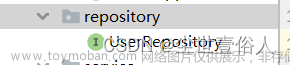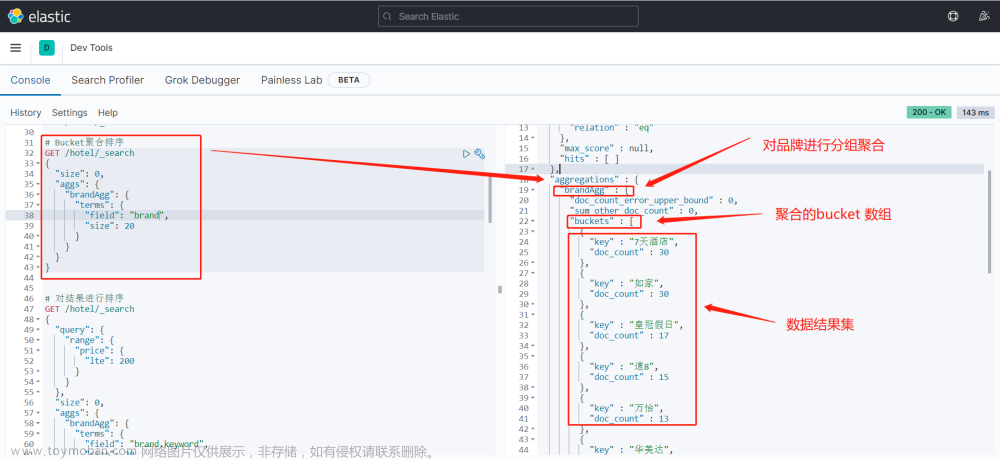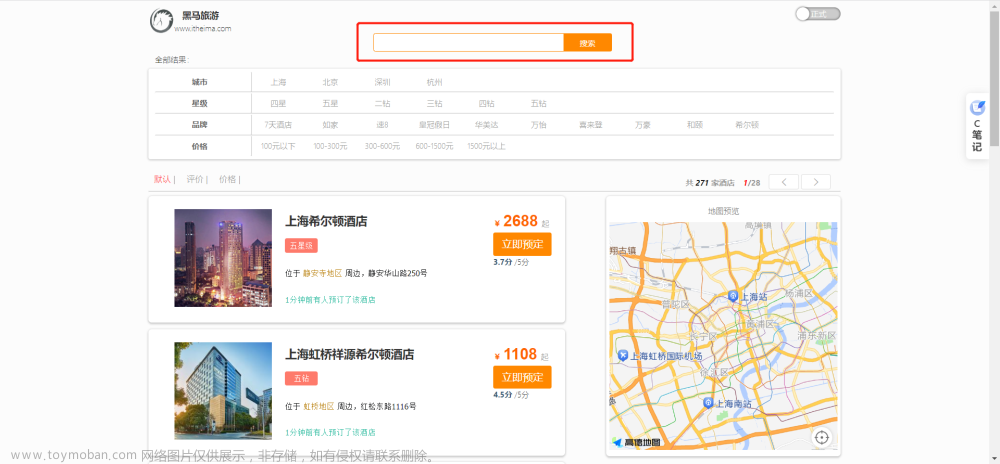在Springboot整合ES提供了启动依赖jar。 该jar包封了一个类: RestHighLevelClient 该类可以对象ES中各个接口进行相应的操作。
1.创建springboot工程并导入相关的依赖 2.3.12.RELEASE

2.创建一个配置类,返回 RestHighLevelClient
修改一下版本
创建路径config包下的ESconfig类
@Configuration
public class ESConfig {
// springboot连接ES提供的一个客户端类.RestHighLevelClient
@Bean
public RestHighLevelClient restHighLevelClient(){
RestHighLevelClient client = new RestHighLevelClient(
RestClient.builder(new HttpHost("127.0.0.1",9200,"http"))
);
return client;
}
}
3.测试
在Test中测试
@SpringBootTest
class SpringbootESday02ApplicationTests{
// 注入
@Autowired
private RestHighLevelClient client;
// 创建ES的索引
@Test
void createIndex() throws Exception{
// 创建createIndexRequest请求类---对应到索引的创建需要的参数 都封装到该类中
CreateIndexRequest indexRequest = new CreateIndexRequest("celebrity");
// 关于对索引操作的功能都IndiceClient类中
CreateIndexResponse indexResponse = client.indices().create(indexRequest, RequestOptions.DEFAULT);
System.out.println("是否创建索引成功:"+indexResponse.isAcknowledged());
}
}
结果:
判断索引是否存在
// 判断索引是在否存在
@Test
public void isExist() throws Exception {
GetIndexRequest getIndexRequest = new GetIndexRequest("celebrity");
boolean exists = client.indices().exists(getIndexRequest,RequestOptions.DEFAULT);
System.out.println("索引是否存在:"+exists);
}
结果:
删除索引
// 删除索引
@Test
public void delete() throws IOException {
DeleteIndexRequest deleteIndexRequest = new DeleteIndexRequest("celebrity");
AcknowledgedResponse delete = client.indices().delete(deleteIndexRequest, RequestOptions.DEFAULT);
System.out.println("是否删除成功:"+delete.isAcknowledged());
}
结果:
在索引中添加文档
添加pom.xml依赖(转JSON数据)
<dependency>
<groupId>com.alibaba</groupId>
<artifactId>fastjson</artifactId>
<version>1.2.62</version>
</dependency>
在entity包创建celebrity实体类
@Data
@NoArgsConstructor
@AllArgsConstructor
public class Celebrity {
private String name;
private String address;
private String sex;
private Integer age;
}
// 索引中添加文档
@Test
public void insertDoc()throws Exception{
IndexRequest indexRequest = new IndexRequest("celebrity");
// 指定文档id的值
indexRequest.id("1");
// 指定文档内容
Celebrity celebrity = new Celebrity("李四","中国","男",18);
indexRequest.source(JSON.toJSONString(celebrity), XContentType.JSON);
IndexResponse index = client.index(indexRequest, RequestOptions.DEFAULT);
System.out.println("结果:"+index.getResult());
}
结果:
根据id查询文档内容
//根据id查询文档内容
@Test
public void findByid() throws IOException {
GetRequest getRequest=new GetRequest("celebrity");
getRequest.id("1");
GetResponse getResponse = client.get(getRequest, RequestOptions.DEFAULT);
Map<String, Object> sourceAsMap = getResponse.getSourceAsMap();
System.out.println(sourceAsMap.get("name")+"===="+sourceAsMap.get("sex"));
String sourceAsString = getResponse.getSourceAsString();
System.out.println(sourceAsString);
}
结果:
根据id删除文档
// 根据id删除文档
@Test
public void deleteByid() throws Exception{
DeleteRequest deleteRequest = new DeleteRequest("celebrity");
deleteRequest.id("1");
DeleteResponse delete = client.delete(deleteRequest, RequestOptions.DEFAULT);
System.out.println(delete.getResult());
}
结果:
根据id修改文档
@Test
public void update()throws Exception{
UpdateRequest updateRequest = new UpdateRequest("celebrity", "2");
Celebrity celebrity = new Celebrity();
celebrity.setName("张学友");
updateRequest.doc(JSON.toJSONString(celebrity),XContentType.JSON);
UpdateResponse update = client.update(updateRequest, RequestOptions.DEFAULT);
}
结果:根据上面根据id查询一下
批量添加文档
// 批量添加文档
@Test
public void batchInsert() throws Exception{
BulkRequest bulkRequest = new BulkRequest("celebrity");
List<Celebrity> list = new ArrayList<>();
list.add(new Celebrity("张三","北京","男",19));
list.add(new Celebrity("李四","天津","男",19));
list.add(new Celebrity("王五","湖北","男",19));
list.add(new Celebrity("赵六","湖南","男",19));
for (Celebrity li : list){
bulkRequest.add(new IndexRequest().source(JSON.toJSONString(li),XContentType.JSON));
}
client.bulk(bulkRequest,RequestOptions.DEFAULT);
}
结果: 文章来源:https://www.toymoban.com/news/detail-516603.html
文章来源:https://www.toymoban.com/news/detail-516603.html
复杂查询:
@Test
public void search() throws IOException {
// 创建一个搜索请求对象
SearchRequest searchRequest = new SearchRequest("celebrity");
// 构建一个搜索条件对象
SearchSourceBuilder searchSourceBuilder = new SearchSourceBuilder();
// 为条件对象添加query查询字段
MatchQueryBuilder matchQuery = QueryBuilders.matchQuery("name", "张");
searchSourceBuilder.query(matchQuery);
// 搜索对象设置分页参数
searchSourceBuilder.from(0);
searchSourceBuilder.size(3);
// 设置高亮
HighlightBuilder highlightBuilder = new HighlightBuilder();
highlightBuilder.field("name");
highlightBuilder.preTags("<font color='red'>");
highlightBuilder.postTags("</font>");
searchSourceBuilder.highlighter(highlightBuilder);
// 条件对象放入请求对象中
searchRequest.source(searchSourceBuilder);
SearchResponse searchResponse = client.search(searchRequest, RequestOptions.DEFAULT);
SearchHits hits = searchResponse.getHits();
System.out.println("总条数:"+hits.getTotalHits().value);
System.out.println("===============记录内容============");
SearchHit[] hits1 = hits.getHits();
for (SearchHit hit : hits1){
System.out.println(hit.getId()+"-->"+hit.getSourceAsMap());
}
System.out.println("============高亮内容=============");
for (SearchHit hit : hits1){
System.out.println(hit.getHighlightFields().get("name").getFragments()[0]);
}
}
结果: 文章来源地址https://www.toymoban.com/news/detail-516603.html
文章来源地址https://www.toymoban.com/news/detail-516603.html
到了这里,关于springboot整合ES索引引擎的文章就介绍完了。如果您还想了解更多内容,请在右上角搜索TOY模板网以前的文章或继续浏览下面的相关文章,希望大家以后多多支持TOY模板网!