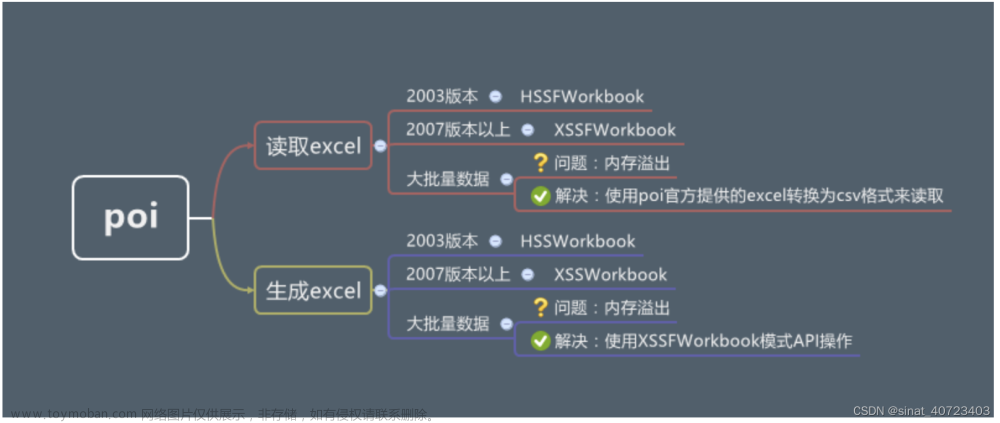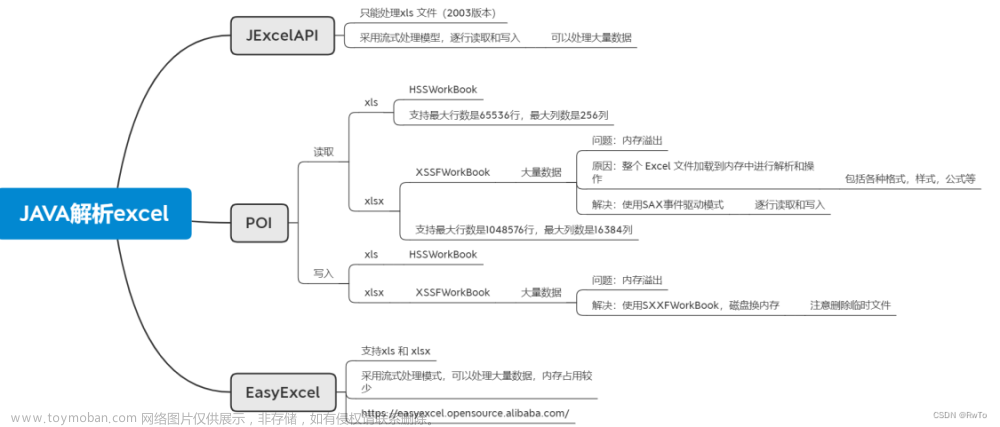睿洛医疗
目标:结构化自定义列数和列标题的excel数据。


1,maven 模块
<!-- excel工具 -->
<dependency>
<groupId>com.alibaba</groupId>
<artifactId>easyexcel</artifactId>
<version>3.1.0</version>
<exclusions>
<exclusion>
<artifactId>poi-ooxml-schemas</artifactId>
<groupId>org.apache.poi</groupId>
</exclusion>
</exclusions>
</dependency>
<!-- https://mvnrepository.com/artifact/org.projectlombok/lombok -->
<dependency>
<groupId>org.projectlombok</groupId>
<artifactId>lombok</artifactId>
<version>1.18.22</version>
<scope>provided</scope>
</dependency>2,同步无规则读取
/** 同步-无规则 */
public static void simpleRead(String fileName,int head) {
List<Map<Integer, String>> listMap = EasyExcel.read(fileName).sheet().headRowNumber(head).doReadSync();
for (Map<Integer, String> data : listMap) {
log.info(JSON.toJSONString(data));
}
}
3,异步-匹配列名读取
public static void byNameRead(String fileName,int head) {
EasyExcel.read(fileName, ExcelReadData.class, new ExcelReadListener()).sheet().headRowNumber(head).doRead();
}创建数据类
package com.ruoyi.ibs.util;
import com.alibaba.excel.annotation.ExcelProperty;
import lombok.EqualsAndHashCode;
import lombok.Getter;
import lombok.Setter;
/**
*@author created by Jerry
*@date 2022年5月25日---上午9:46:07
*@problem
*@answer
*@action
*/
@Getter
@Setter
@EqualsAndHashCode
public class ExcelReadData {
@ExcelProperty("工号")
private String s0;
@ExcelProperty("姓名")
private String s1;
@ExcelProperty("身份证号")
private String s2;
@ExcelProperty("帐号")
private String s3;
@ExcelProperty("部门")
private String s4;
@ExcelProperty("实发工资")
private String s5;
**
* 强制读取第6列这里不建议 index 和 name 同时用,要么一个对象只用index,要么一个对象只用name去匹配
*/
@ExcelProperty(index = 5)
private Double s6;
/**
* 这里用string 去接日期才能格式化。我想接收年月日格式
*/
@ExcelProperty(index = 6)
@DateTimeFormat("yyyy年MM月dd日HH时mm分ss秒")
private String s7;
/**
* 我想接收百分比的数字
*/
@ExcelProperty(index = 7)
@NumberFormat("#.##%")
private String s8;
}创建监听类
package com.ruoyi.ibs.util;
import java.util.List;
import java.util.Map;
import com.alibaba.excel.context.AnalysisContext;
import com.alibaba.excel.event.AnalysisEventListener;
import com.alibaba.excel.util.ListUtils;
import com.alibaba.fastjson.JSON;
import lombok.extern.slf4j.Slf4j;
/**
*@author created by Jerry
*@date 2022年5月25日---上午9:55:06
*@problem
*@answer
*@action
*/
@Slf4j
public class ExcelReadListener extends AnalysisEventListener<ExcelReadData>{
/**
* 每隔500条存储数据库
*/
private static final int BATCH_COUNT = 500;
private List<ExcelReadData> cachedDataList = ListUtils.newArrayListWithExpectedSize(BATCH_COUNT);
@Override
public void invoke(ExcelReadData data, AnalysisContext context) {
log.info("解析到一条数据:{}", JSON.toJSONString(data));
cachedDataList.add(data);
if (cachedDataList.size() >= BATCH_COUNT) {
saveData();
cachedDataList = ListUtils.newArrayListWithExpectedSize(BATCH_COUNT);
}
}
@Override
public void doAfterAllAnalysed(AnalysisContext context) {
saveData();
log.info("所有数据解析完成!");
}
/**
* 加上存储数据库
*/
private void saveData() {
log.info("{}条数据,开始存储数据库!", cachedDataList.size());
log.info("存储数据库成功!");
}
}
4,异步-匹配合并单元格表头
/** 异步-匹配合并单元格表头 */
public static void test(String fileName,int head) {
EasyExcel.read(fileName, new ExcelReadListener2()).sheet().headRowNumber(head).doRead();
}创建数据类
package com.ruoyi.ibs.util;
import lombok.EqualsAndHashCode;
import lombok.Getter;
import lombok.Setter;
/**
*@author created by Jerry
*@date 2022年5月25日---上午9:46:07
*@problem
*@answer
*@action
*/
@Getter
@Setter
@EqualsAndHashCode
public class ExcelReadData {
private String e0;
private String e1;
private String e2;
private String e3;
private String e4;
private String e5;
private String e6;
private String e7;
private String e8;
private String e9;
private String e10;
private String e11;
private String e12;
private String e13;
private String e14;
private String e15;
private String e16;
private String e17;
private String e18;
private String e19;
private String e20;
private String e21;
private String e22;
private String e23;
private String e24;
private String e25;
private String e26;
private String e27;
private String e28;
private String e29;
private String e30;
private String e31;
private String e32;
private String e33;
private String e34;
private String e35;
private String e36;
private String e37;
private String e38;
private String e39;
}
创建监听类
package com.ruoyi.ibs.util;
import java.util.List;
import java.util.Map;
import com.alibaba.excel.context.AnalysisContext;
import com.alibaba.excel.event.AnalysisEventListener;
import com.alibaba.excel.util.ListUtils;
import com.alibaba.fastjson.JSON;
import lombok.extern.slf4j.Slf4j;
/**
*@author created by Jerry
*@date 2022年5月25日---上午9:55:06
*@problem
*@answer
*@action
*/
@Slf4j
public class ExcelReadListener2 extends AnalysisEventListener<Map<Integer, String>>{
private Map<Integer, String> m_headMap = null;
private static final int BATCH_COUNT = 500;
private List<Map<Integer, String>> cachedDataList = ListUtils.newArrayListWithExpectedSize(BATCH_COUNT);
@Override
public void invokeHeadMap(Map<Integer, String> headMap, AnalysisContext context) {
for (int i = 0; i < headMap.size(); i++) {
String element = headMap.get(Integer.valueOf(i));
if( element == null && m_headMap != null )
{
element = m_headMap.get(Integer.valueOf(i));
headMap.replace(i, element);
}
}
super.invokeHeadMap(headMap, context);
m_headMap = headMap;
}
@Override
public void invoke(Map<Integer, String> data, AnalysisContext context) {
log.info("表头:{}", JSON.toJSONString(m_headMap));
log.info("数据:{}", JSON.toJSONString(data));
cachedDataList.add(data);
if (cachedDataList.size() >= BATCH_COUNT) {
saveData();
cachedDataList = ListUtils.newArrayListWithExpectedSize(BATCH_COUNT);
}
}
@Override
public void doAfterAllAnalysed(AnalysisContext context) {
saveData();
log.info("所有数据解析完成!");
}
/**
* 加上存储数据库
*/
private void saveData() {
log.info("{}条数据,开始存储数据库!", cachedDataList.size());
log.info("存储数据库成功!");
}
}
 文章来源:https://www.toymoban.com/news/detail-516651.html
文章来源:https://www.toymoban.com/news/detail-516651.html
参考:EasyExcel文章来源地址https://www.toymoban.com/news/detail-516651.html
到了这里,关于若依使用easyexcel读取解析excel文件示例的文章就介绍完了。如果您还想了解更多内容,请在右上角搜索TOY模板网以前的文章或继续浏览下面的相关文章,希望大家以后多多支持TOY模板网!