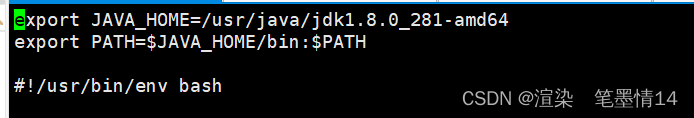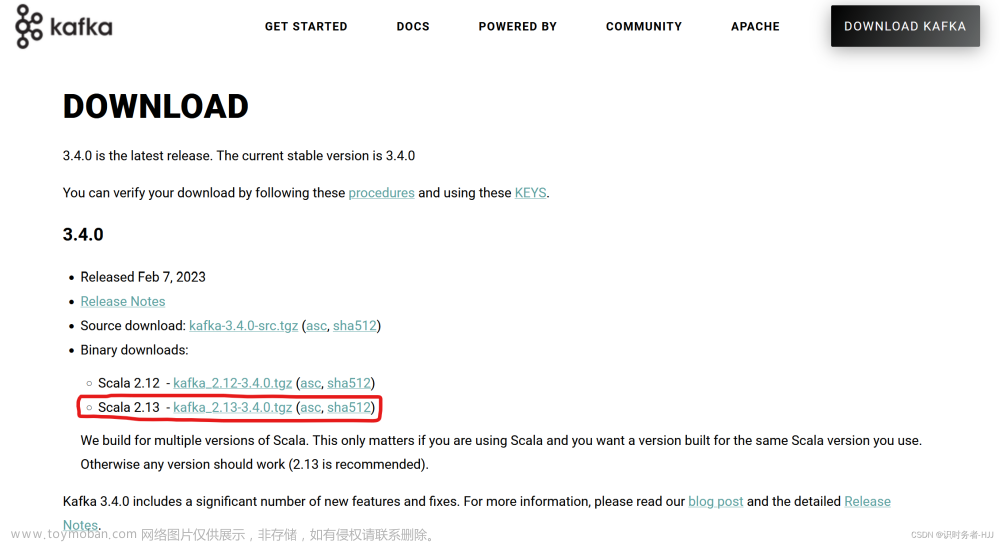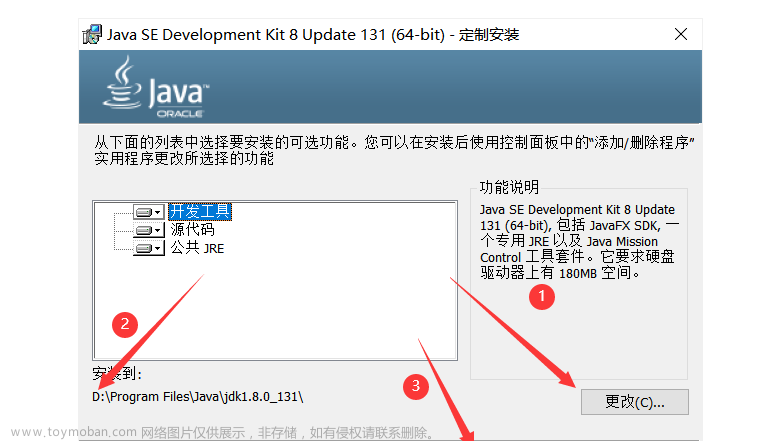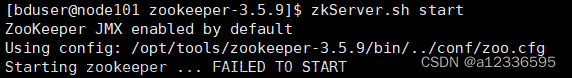kafka内置zookeeper启动失败报错INFO ZooKeeper audit is disabled.(org.apache.zookeeper.audit.ZKAuditProvider)2022年新版win10安装kafka
安装配置kafka,在启动zookeeper时报错ZooKeeper audit is disabled
原因分析:
寻找资料发现是zookeeper设置参数问题
解决方案:
修改kafka安装目录下config文件中的zookeeper.properties文件
安装目录图片如下
修改如下参数
在文件中添加audit.enable=true
启动zookeeper,不关闭cmd窗口
 文章来源:https://www.toymoban.com/news/detail-516772.html
文章来源:https://www.toymoban.com/news/detail-516772.html
启动kafka,不关闭cmd窗口
 文章来源地址https://www.toymoban.com/news/detail-516772.html
文章来源地址https://www.toymoban.com/news/detail-516772.html
创建topic命令
.\bin\windows\kafka-topics.bat --create --topic yourTopicName --bootstrap-server localhost:9092
获取所有topic信息命令
.\bin\windows\kafka-topics.bat --bootstrap-server localhost:9092 --list
查询topic的详细信息
.\bin\windows\kafka-topics.bat --describe --topic yourTopicName --bootstrap-server localhost:9092
到了这里,关于kafka内置zookeeper启动失败报错INFO ZooKeeper audit is disabled. (org.apache.zookeeper.audit.ZKAuditProvider)的文章就介绍完了。如果您还想了解更多内容,请在右上角搜索TOY模板网以前的文章或继续浏览下面的相关文章,希望大家以后多多支持TOY模板网!