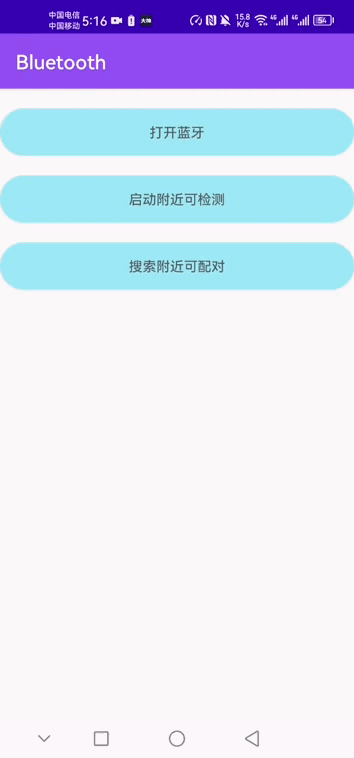CPU信息查看
通过 cat proc/cpuinfo 查看
processor : 7
BogoMIPS : 38.40
Features : fp asimd evtstrm aes pmull sha1 sha2 crc32 cpuid
CPU implementer : 0x51
CPU architecture: 8
CPU variant : 0xa
CPU part : 0x800
CPU revision : 2
Hardware : Qualcomm Technologies, Inc应用端,类似某兔兔中CPU信息应该也是从这里获取的
CPU信息修改
cpuinfo 文件内容是在 kernel/msm-4.19/arch/arm64/kernel/cpuinfo.c 中 c_show 函数中写入的
static int c_show(struct seq_file *m, void *v)
{
int i, j;
bool compat = personality(current->personality) == PER_LINUX32;
seq_printf(m, "Processor\t: AArch64 Processor rev %d (%s)\n",
read_cpuid_id() & 15, ELF_PLATFORM);
for_each_present_cpu(i) {
struct cpuinfo_arm64 *cpuinfo = &per_cpu(cpu_data, i);
u32 midr = cpuinfo->reg_midr;
/*
* glibc reads /proc/cpuinfo to determine the number of
* online processors, looking for lines beginning with
* "processor". Give glibc what it expects.
*/
seq_printf(m, "processor\t: %d\n", i);
if (compat)
seq_printf(m, "model name\t: ARMv8 Processor rev %d (%s)\n",
MIDR_REVISION(midr), COMPAT_ELF_PLATFORM);
seq_printf(m, "BogoMIPS\t: %lu.%02lu\n",
loops_per_jiffy / (500000UL/HZ),
loops_per_jiffy / (5000UL/HZ) % 100);
/*
* Dump out the common processor features in a single line.
* Userspace should read the hwcaps with getauxval(AT_HWCAP)
* rather than attempting to parse this, but there's a body of
* software which does already (at least for 32-bit).
*/
seq_puts(m, "Features\t:");
if (compat) {
#ifdef CONFIG_COMPAT
for (j = 0; compat_hwcap_str[j]; j++)
if (compat_elf_hwcap & (1 << j))
seq_printf(m, " %s", compat_hwcap_str[j]);
for (j = 0; compat_hwcap2_str[j]; j++)
if (compat_elf_hwcap2 & (1 << j))
seq_printf(m, " %s", compat_hwcap2_str[j]);
#endif /* CONFIG_COMPAT */
} else {
for (j = 0; hwcap_str[j]; j++)
if (elf_hwcap & (1 << j))
seq_printf(m, " %s", hwcap_str[j]);
}
seq_puts(m, "\n");
seq_printf(m, "CPU implementer\t: 0x%02x\n",
MIDR_IMPLEMENTOR(midr));
seq_printf(m, "CPU architecture: 8\n");
seq_printf(m, "CPU variant\t: 0x%x\n", MIDR_VARIANT(midr));
seq_printf(m, "CPU part\t: 0x%03x\n", MIDR_PARTNUM(midr));
seq_printf(m, "CPU revision\t: %d\n\n", MIDR_REVISION(midr));
}
if (!arch_read_hardware_id)
seq_printf(m, "Hardware\t: %s\n", machine_name);
else
seq_printf(m, "Hardware\t: %s\n", arch_read_hardware_id());
return 0;
}注:上面 arch_read_hardware_id 函数,高通平台是在 kernel/msm-4.19/drivers/soc/qcom/socinfo.c 文件中,等于 msm_read_hardware_id 函数
static char *msm_read_hardware_id(void)
{
static char msm_soc_str[256] = "Qualcomm Technologies, Inc ";
static bool string_generated;
int ret = 0;
if (string_generated)
return msm_soc_str;
if (!socinfo)
goto err_path;
if (!cpu_of_id[socinfo->v0_1.id].soc_id_string)
goto err_path;
ret = strlcat(msm_soc_str, cpu_of_id[socinfo->v0_1.id].soc_id_string,
sizeof(msm_soc_str));
if (ret > sizeof(msm_soc_str))
goto err_path;
string_generated = true;
return msm_soc_str;
err_path:
return "UNKNOWN SOC TYPE";
}这里就是将高通和芯片名称 soc_id_string 进行拼接下。上面 msm_soc_info cpu_of_id[] 中枚举了相关芯片信息
static struct msm_soc_info cpu_of_id[] = {
[0] = {MSM_CPU_UNKNOWN, "Unknown CPU"},
/* 8960 IDs */
[87] = {MSM_CPU_8960, "MSM8960"},
/* 8064 IDs */
[109] = {MSM_CPU_8064, "APQ8064"},
[122] = {MSM_CPU_8960, "MSM8960"},
... ...根据 socinfo->v0_1.id 进行匹配,这个 id 等于项目的 dtsi 中配置的 qcom,msm-id
/ {
model = "Qualcomm Technologies, Inc. xxx";
compatible = "xxx";
qcom,msm-id = <xxx 0x10000>, <xxx 0x10000>;注意:
高Android版本,修改 cpu_of_id 可能会影响CTS testConfigHardwareMitigations 此项。相关源码cts/hostsidetests/security/src/android/security/cts/KernelConfigTest.java文章来源:https://www.toymoban.com/news/detail-516821.html
private Map<String, String[]> hardwareMitigations = new HashMap<String, String[]>() {
{
put("EXYNOS990", null);
put("EXYNOS980", null);
put("EXYNOS850", null);
put("EXYNOS3830", null);
put("EXYNOS9630", null);
put("EXYNOS9830", null);
put("EXYNOS7870", null);
put("EXYNOS7880", null);
put("EXYNOS7570", null);
put("EXYNOS7872", new String[]{"CONFIG_HARDEN_BRANCH_PREDICTOR=y"});
put("EXYNOS7885", new String[]{"CONFIG_HARDEN_BRANCH_PREDICTOR=y"});
put("EXYNOS9610", new String[]{"CONFIG_HARDEN_BRANCH_PREDICTOR=y"});
put("Kirin980", new String[]{"CONFIG_HARDEN_BRANCH_PREDICTOR=y"});
put("Kirin970", new String[]{"CONFIG_HARDEN_BRANCH_PREDICTOR=y"});
put("Kirin810", null);
put("Kirin710", new String[]{"CONFIG_HARDEN_BRANCH_PREDICTOR=y"});
put("SDMMAGPIE", new String[]{"CONFIG_HARDEN_BRANCH_PREDICTOR=y"});
put("SM6150", new String[]{"CONFIG_HARDEN_BRANCH_PREDICTOR=y"});
put("SM7150", new String[]{"CONFIG_HARDEN_BRANCH_PREDICTOR=y"});
put("LITO", null);
put("SM8150", new String[]{"CONFIG_HARDEN_BRANCH_PREDICTOR=y"});
put("SM8150P", new String[]{"CONFIG_HARDEN_BRANCH_PREDICTOR=y"});
put("KONA", null);
put("SDM429", null);
put("SDM439", null);
put("QM215", null);
put("BENGAL", new String[]{"CONFIG_HARDEN_BRANCH_PREDICTOR=y"});
put("DEFAULT", new String[]{"CONFIG_HARDEN_BRANCH_PREDICTOR=y",
"CONFIG_UNMAP_KERNEL_AT_EL0=y"});
}};
private String[] lookupMitigations() throws Exception {
return hardwareMitigations.get(getHardware());
}
/**
* Test that the kernel has Spectre/Meltdown mitigations for architectures and kernel versions
* that support it. Exempt platforms which are known to not be vulnerable.
*
* @throws Exception
*/
@CddTest(requirement="9.7")
public void testConfigHardwareMitigations() throws Exception {
String mitigations[];
if (PropertyUtil.getFirstApiLevel(mDevice) < 28) {
return;
}
if (CpuFeatures.isArm64(mDevice) && !CpuFeatures.kernelVersionLessThan(mDevice, 4, 4)) {
mitigations = lookupMitigations();
if (mitigations != null) {
for (String mitigation : mitigations) {
assertTrue("Linux kernel must have " + mitigation + " enabled.",
configSet.contains(mitigation));
}
}
} else if (CpuFeatures.isX86(mDevice)) {
assertTrue("Linux kernel must have KPTI enabled: CONFIG_PAGE_TABLE_ISOLATION=y",
configSet.contains("CONFIG_PAGE_TABLE_ISOLATION=y"));
}
}测试会根据 hardwareMitigations 中CPU型号,确认需要开启的宏,所以修改CPU名称后需要确认相关宏是否开启。文章来源地址https://www.toymoban.com/news/detail-516821.html
到了这里,关于Android cpu信息获取/修改的文章就介绍完了。如果您还想了解更多内容,请在右上角搜索TOY模板网以前的文章或继续浏览下面的相关文章,希望大家以后多多支持TOY模板网!