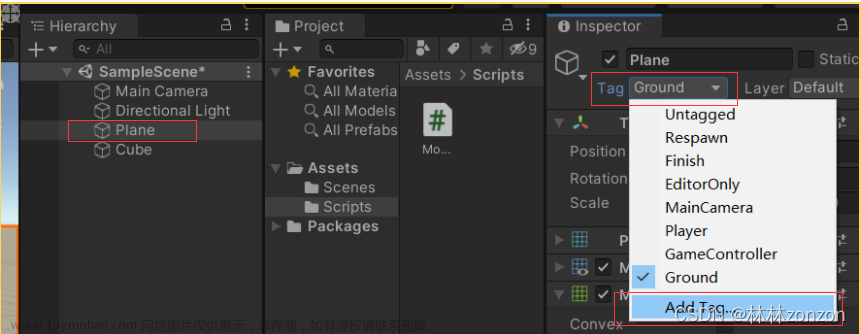项目场景:
在Unity3D根据物体运动画出实体轨迹线
第一步,新建一个空物体Line
在Inspector里面添加组件LineRender,线条圆滑设置如下,
颜色可以新建材质直接拖上该物体上就行。
第二步,新建空物体LineRender
添加脚本LineMark
using System.Collections;
using System.Collections.Generic;
using UnityEngine;
public class LineMark : MonoBehaviour
{
private GameObject clone;
private LineRenderer line;
private int i;
public GameObject obs;
public GameObject run;
Vector3 RunStart;
Vector3 RunNext;
// Use this for initialization
void Start()
{
RunStart = run.transform.position;
clone = (GameObject)Instantiate(obs, run.transform.position, run.transform.rotation);//克隆一个带有LineRender的物体
line = clone.GetComponent<LineRenderer>();//获得该物体上的LineRender组件
// //line.SetColors(Color.blue, Color.red);//设置颜色
// //line.SetWidth(0.2f, 0.1f);//设置宽度
i = 0;
}
// Update is called once per frame
void Update()
{
RunNext = run.transform.position;
if (RunStart != RunNext)
{
i++;
line.SetVertexCount(i);//设置顶点数
line.SetPosition(i - 1, run.transform.position);
}
RunStart = RunNext;
// if (Input.GetMouseButtonDown(0))
// {
// clone = (GameObject)Instantiate(obs, obs.transform.position, transform.rotation);//克隆一个带有LineRender的物体
// line = clone.GetComponent<LineRenderer>();//获得该物体上的LineRender组件
// line.SetColors(Color.blue, Color.red);//设置颜色
// line.SetWidth(0.2f, 0.1f);//设置宽度
// i = 0;
// print ("GetMouseButtonDown");
// }
// if (Input.GetMouseButton(0))
// {
// i++;
// line.SetVertexCount(i);//设置顶点数
// line.SetPosition(i - 1, Camera.main.ScreenToWorldPoint(new Vector3(Input.mousePosition.x, Input.mousePosition.y, 15)));//设置顶点位置
// print ("GetMouseButton");
//
// }
}
}
将上面的Line放在OBS里面,对应需要画出的物体直接拖入右侧的
— 文章来源:https://www.toymoban.com/news/detail-516891.html
文章来源:https://www.toymoban.com/news/detail-516891.html
小技巧:想画出对应阶段的轨迹曲线可以通过启用和不启用脚本实现,或者改换透明材质。文章来源地址https://www.toymoban.com/news/detail-516891.html
到了这里,关于Unity3D根据物体运动画出实体轨迹线的文章就介绍完了。如果您还想了解更多内容,请在右上角搜索TOY模板网以前的文章或继续浏览下面的相关文章,希望大家以后多多支持TOY模板网!