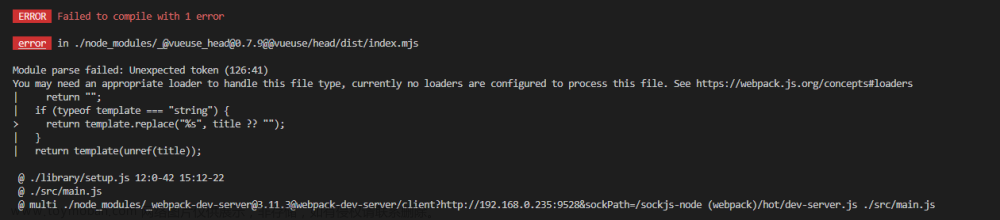问题描述:
我在运行steam VR的Interaction_Example时报错,其中unity为2021.3.6f1c1,steam VR(2.7.3),头显为HTC Vive pro2。报错具体内容如下:
InvalidOperationException: You are trying to read Input using the UnityEngine.Input class, but you have switched active Input handling to Input System package in Player Settings.
UnityEngine.Input.get_mousePosition () (at <024c5946c54a415f97bc93dfc0e47497>:0)

问题解决:
点击Edit->Project Settings...->Player->Other settings,将active lnput handling选项设置为Both。即可解决问题。文章来源:https://www.toymoban.com/news/detail-516895.html
 文章来源地址https://www.toymoban.com/news/detail-516895.html
文章来源地址https://www.toymoban.com/news/detail-516895.html
到了这里,关于Unity报错:InvalidOperationException:You are tring to read lnput using the UnityEngine. ……的解决办法的文章就介绍完了。如果您还想了解更多内容,请在右上角搜索TOY模板网以前的文章或继续浏览下面的相关文章,希望大家以后多多支持TOY模板网!