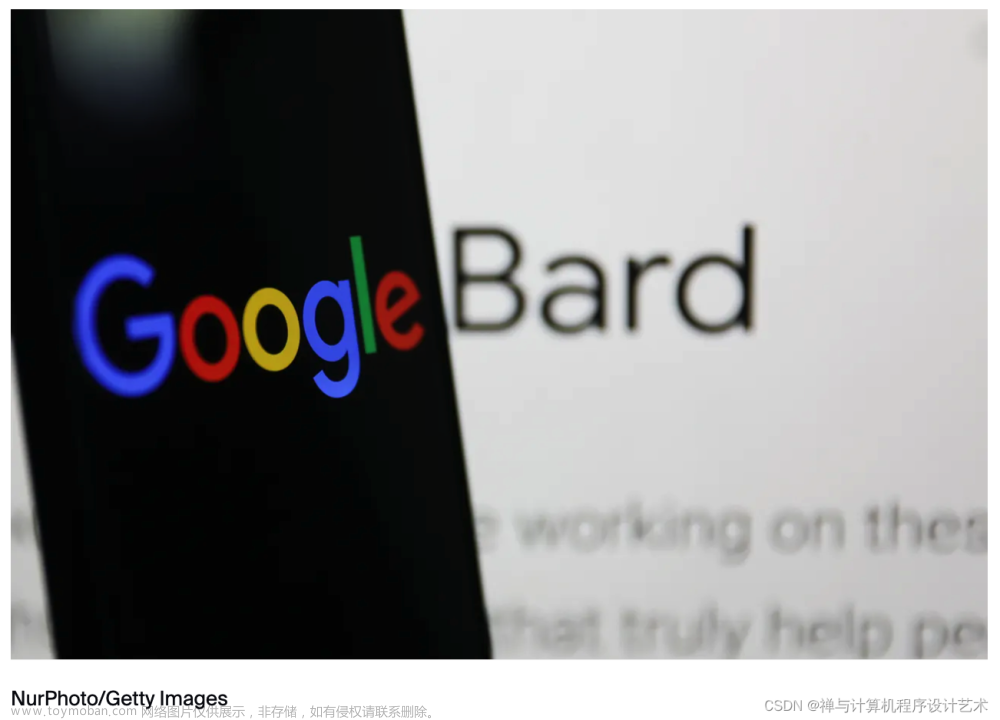今天,员工反应公司gitllab无法登录。登录时报错如下:
登录服务器,使用gitlab-ctl status查看gitlab状态信息
发现postgresql数据库down了
caixin@asu1:/opt$ sudo gitlab-ctl status
sudo: unable to resolve host asu1: Connection timed out
run: gitlab-workhorse: (pid 1134) 223s; run: log: (pid 1130) 223s
run: logrotate: (pid 1138) 223s; run: log: (pid 1135) 223s
run: nginx: (pid 1128) 223s; run: log: (pid 1127) 223s
down: postgresql: 1s, normally up, want up; run: log: (pid 1131) 223s
run: redis: (pid 1132) 223s; run: log: (pid 1129) 223s
run: sidekiq: (pid 2296) 25s; run: log: (pid 1137) 223s
run: unicorn: (pid 1133) 223s; run: log: (pid 1126) 223s

通过gitlab-ctl tail postgresql进步查看细节
caixin@asu1:/opt$ sudo gitlab-ctl tail postgresql
sudo: unable to resolve host asu1: Connection timed out
==> /var/log/gitlab/postgresql/current <==
2022-12-26_02:10:11.15066 FATAL: pre-existing shared memory block (key 5432001, ID 0) is still in use
2022-12-26_02:10:11.15067 HINT: If you're sure there are no old server processes still running, remove the shared memory block or just delete the file "postmaster.pid".
2022-12-26_02:10:12.15484 FATAL: pre-existing shared memory block (key 5432001, ID 0) is still in use
2022-12-26_02:10:12.15485 HINT: If you're sure there are no old server processes still running, remove the shared memory block or just delete the file "postmaster.pid".
2022-12-26_02:10:13.15900 FATAL: pre-existing shared memory block (key 5432001, ID 0) is still in use
2022-12-26_02:10:13.15901 HINT: If you're sure there are no old server processes still running, remove the shared memory block or just delete the file "postmaster.pid".
2022-12-26_02:10:14.16265 FATAL: pre-existing shared memory block (key 5432001, ID 0) is still in use
2022-12-26_02:10:14.16266 HINT: If you're sure there are no old server processes still running, remove the shared memory block or just delete the file "postmaster.pid".
2022-12-26_02:10:15.16658 FATAL: pre-existing shared memory block (key 5432001, ID 0) is still in use
2022-12-26_02:10:15.16659 HINT: If you're sure there are no old server processes still running, remove the shared memory block or just delete the file "postmaster.pid".

处理方法:
删除psostmaster.pid
sudo gitlab-ctl stop
sudo rm -rf /var/opt/gitlab/postgresql/data/postmaster.pid
sudo gitlab-ctl start
问题解决,状态正常文章来源:https://www.toymoban.com/news/detail-517097.html
caixin@asu1:/var/opt/gitlab/postgresql$ sudo gitlab-ctl start
sudo: unable to resolve host asu1: Connection timed out
ok: run: gitlab-workhorse: (pid 5760) 0s
ok: run: logrotate: (pid 5767) 0s
ok: run: nginx: (pid 5773) 1s
ok: run: postgresql: (pid 5781) 0s
ok: run: redis: (pid 5789) 1s
ok: run: sidekiq: (pid 5793) 0s
ok: run: unicorn: (pid 5796) 0s
在这里插入图片描述 文章来源地址https://www.toymoban.com/news/detail-517097.html
文章来源地址https://www.toymoban.com/news/detail-517097.html
到了这里,关于GIt登录不了,报错:Whoops, something went wrong on our end.的文章就介绍完了。如果您还想了解更多内容,请在右上角搜索TOY模板网以前的文章或继续浏览下面的相关文章,希望大家以后多多支持TOY模板网!



![Python 下载视频出错 you-get: [error] oops, something went wrong.](https://imgs.yssmx.com/Uploads/2024/01/821395-1.png)