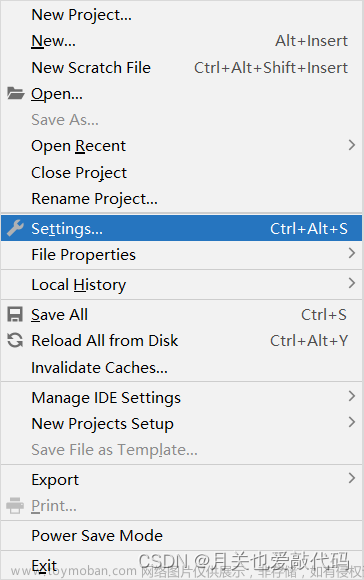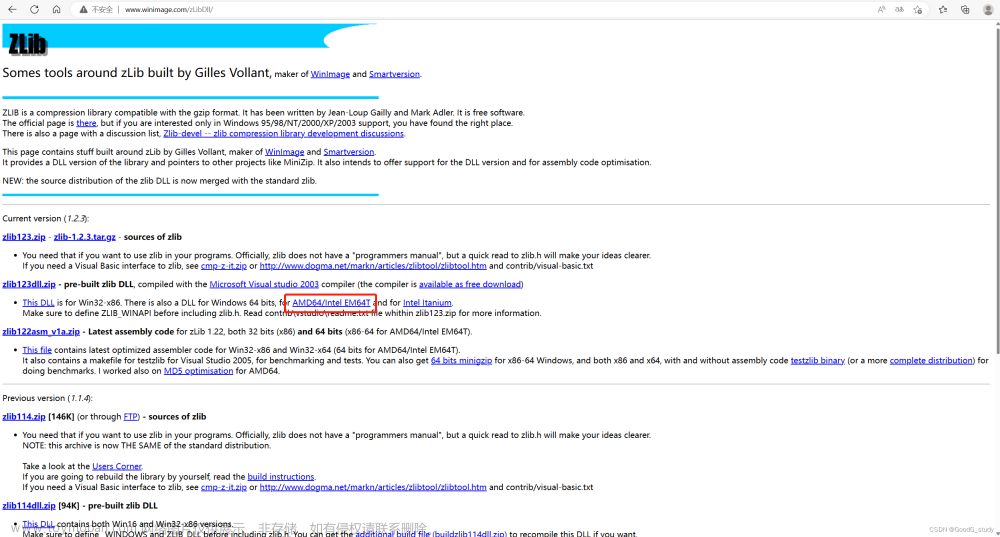远程UOS时总是显示Your system is not activated. Please activate as soon as possible for normal use提示。
解决方法:
systemctl |grep license //查询license.service是否启动
systemctl stop license.service //关闭license.service文章来源:https://www.toymoban.com/news/detail-517100.html
systemctl disable license.service //关闭开机启动license.service文章来源地址https://www.toymoban.com/news/detail-517100.html
fanz@fanz-PC:~/WORK/0029project/test/src$ systemctl |grep license
license.service loaded active running UOS License Activator
fanz@fanz-PC:~/WORK/0029project/test/src$ systemctl stop license.service
==== AUTHENTICATING FOR org.freedesktop.systemd1.manage-units ===
停止“license.service”需要认证。
Authenticating as: fanz
Info: Password
Password:
Info: Verification successful
==== AUTHENTICATION COMPLETE ===
fanz@fanz-PC:~/WORK/0029project/test/src$ systemctl |grep license
fanz@fanz-PC:~/WORK/0029project/test/src$ systemctl disable license.service
==== AUTHENTICATING FOR org.freedesktop.systemd1.manage-unit-files ===
管理系统服务或单元文件需要认证。
Authenticating as: fanz
Info: Password
Password:
Info: Verification successful
==== AUTHENTICATION COMPLETE ===
到了这里,关于UOS -- Your system is not activated. Please activate as soon as possible for normal use的文章就介绍完了。如果您还想了解更多内容,请在右上角搜索TOY模板网以前的文章或继续浏览下面的相关文章,希望大家以后多多支持TOY模板网!


![SqlSession [.....] was not registered for synchronization because synchronization is not active](https://imgs.yssmx.com/Uploads/2024/02/734628-1.png)