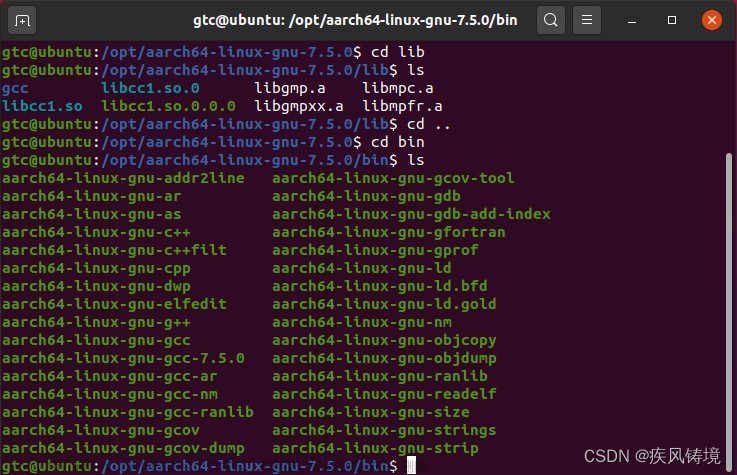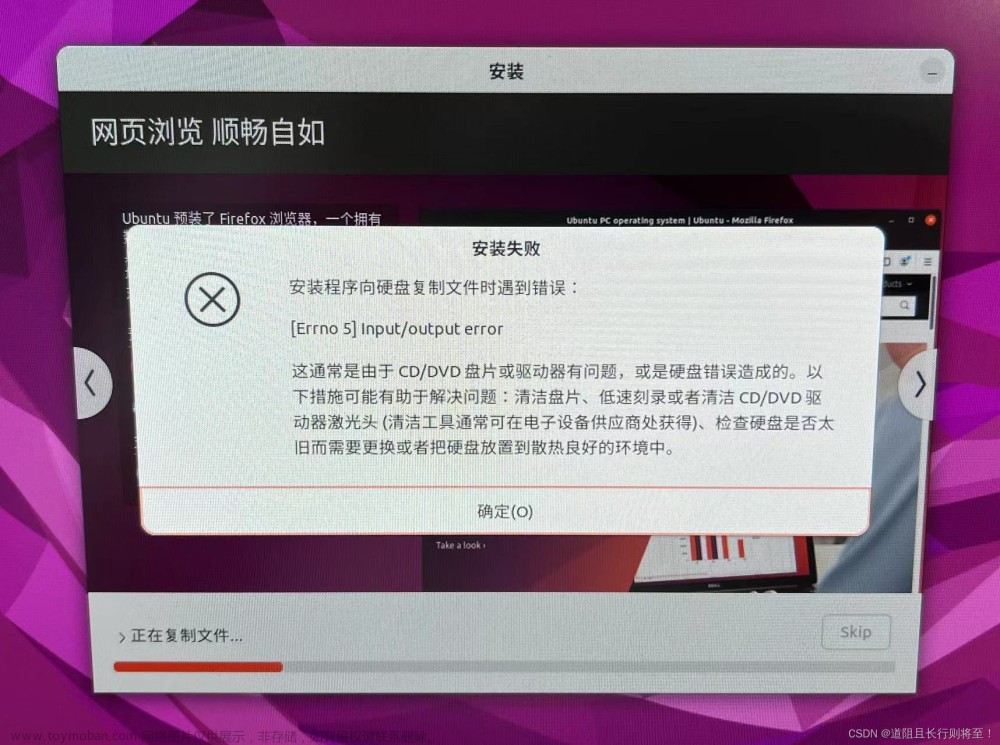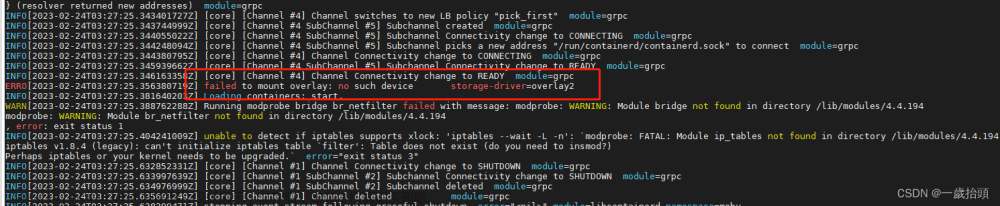官网
Stable Diffusion官网
Stability AI

官方github
GitHub - Stability-AI/stablediffusion: High-Resolution Image Synthesis with Latent Diffusion Models
stable-diffusion-webui github
https://github.com/AUTOMATIC1111/stable-diffusion-webui
安装
下载stable-diffusion-webui
git clone https://github.com/AUTOMATIC1111/stable-diffusion-webui.git依赖
apt install -y git libtcmalloc-minimalnvidia驱动
Ubuntu 20.04 LTS 安装 nvidia 驱动 + cuda 11.8 从开始到放弃!_hkNaruto的博客-CSDN博客
安装conda
wget https://mirrors.bfsu.edu.cn/anaconda/miniconda/Miniconda3-latest-Linux-x86_64.sh
bash Miniconda3-latest-Linux-x86_64.sh
打开一个新终端,配置源
conda config --add channels https://mirrors.tuna.tsinghua.edu.cn/anaconda/pkgs/free/
conda config --add channels https://mirrors.tuna.tsinghua.edu.cn/anaconda/pkgs/main/
conda config --add channels https://mirrors.tuna.tsinghua.edu.cn/anaconda/cloud/conda-forge/
conda config --add channels https://mirrors.tuna.tsinghua.edu.cn/anaconda/cloud/bioconda/
conda config --set show_channel_urls yes编辑~/.condarc 内容如下即可。

创建Python 3.10.6环境
conda create -n stable-diffusion-webui python=3.10.6(base) yeqiang@yeqiang-MS-7B23:~/Downloads$ conda create -n stable-diffusion-webui python=3.10.6
Collecting package metadata (current_repodata.json): done
Solving environment: failed with repodata from current_repodata.json, will retry with next repodata source.
Collecting package metadata (repodata.json): done
Solving environment: done
## Package Plan ##
environment location: /home/yeqiang/miniconda3/envs/stable-diffusion-webui
added / updated specs:
- python=3.10.6
The following packages will be downloaded:
package | build
---------------------------|-----------------
_libgcc_mutex-0.1 | conda_forge 3 KB https://mirrors.tuna.tsinghua.edu.cn/anaconda/cloud/conda-forge
_openmp_mutex-4.5 | 2_gnu 23 KB https://mirrors.tuna.tsinghua.edu.cn/anaconda/cloud/conda-forge
bzip2-1.0.8 | h7f98852_4 484 KB https://mirrors.tuna.tsinghua.edu.cn/anaconda/cloud/conda-forge
ca-certificates-2023.5.7 | hbcca054_0 145 KB https://mirrors.tuna.tsinghua.edu.cn/anaconda/cloud/conda-forge
ld_impl_linux-64-2.40 | h41732ed_0 688 KB https://mirrors.tuna.tsinghua.edu.cn/anaconda/cloud/conda-forge
libffi-3.4.2 | h7f98852_5 57 KB https://mirrors.tuna.tsinghua.edu.cn/anaconda/cloud/conda-forge
libgcc-ng-13.1.0 | he5830b7_0 758 KB https://mirrors.tuna.tsinghua.edu.cn/anaconda/cloud/conda-forge
libgomp-13.1.0 | he5830b7_0 409 KB https://mirrors.tuna.tsinghua.edu.cn/anaconda/cloud/conda-forge
libnsl-2.0.0 | h7f98852_0 31 KB https://mirrors.tuna.tsinghua.edu.cn/anaconda/cloud/conda-forge
libsqlite-3.42.0 | h2797004_0 809 KB https://mirrors.tuna.tsinghua.edu.cn/anaconda/cloud/conda-forge
libuuid-2.38.1 | h0b41bf4_0 33 KB https://mirrors.tuna.tsinghua.edu.cn/anaconda/cloud/conda-forge
libzlib-1.2.13 | hd590300_5 60 KB https://mirrors.tuna.tsinghua.edu.cn/anaconda/cloud/conda-forge
ncurses-6.4 | hcb278e6_0 860 KB https://mirrors.tuna.tsinghua.edu.cn/anaconda/cloud/conda-forge
openssl-3.1.1 | hd590300_1 2.5 MB https://mirrors.tuna.tsinghua.edu.cn/anaconda/cloud/conda-forge
pip-23.1.2 | pyhd8ed1ab_0 1.3 MB https://mirrors.tuna.tsinghua.edu.cn/anaconda/cloud/conda-forge
python-3.10.6 |ha86cf86_0_cpython 29.0 MB https://mirrors.tuna.tsinghua.edu.cn/anaconda/cloud/conda-forge
readline-8.2 | h8228510_1 275 KB https://mirrors.tuna.tsinghua.edu.cn/anaconda/cloud/conda-forge
setuptools-68.0.0 | pyhd8ed1ab_0 453 KB https://mirrors.tuna.tsinghua.edu.cn/anaconda/cloud/conda-forge
tk-8.6.12 | h27826a3_0 3.3 MB https://mirrors.tuna.tsinghua.edu.cn/anaconda/cloud/conda-forge
tzdata-2023c | h71feb2d_0 115 KB https://mirrors.tuna.tsinghua.edu.cn/anaconda/cloud/conda-forge
wheel-0.40.0 | pyhd8ed1ab_0 54 KB https://mirrors.tuna.tsinghua.edu.cn/anaconda/cloud/conda-forge
xz-5.2.6 | h166bdaf_0 409 KB https://mirrors.tuna.tsinghua.edu.cn/anaconda/cloud/conda-forge
------------------------------------------------------------
Total: 41.6 MB
The following NEW packages will be INSTALLED:
_libgcc_mutex anaconda/cloud/conda-forge/linux-64::_libgcc_mutex-0.1-conda_forge
_openmp_mutex anaconda/cloud/conda-forge/linux-64::_openmp_mutex-4.5-2_gnu
bzip2 anaconda/cloud/conda-forge/linux-64::bzip2-1.0.8-h7f98852_4
ca-certificates anaconda/cloud/conda-forge/linux-64::ca-certificates-2023.5.7-hbcca054_0
ld_impl_linux-64 anaconda/cloud/conda-forge/linux-64::ld_impl_linux-64-2.40-h41732ed_0
libffi anaconda/cloud/conda-forge/linux-64::libffi-3.4.2-h7f98852_5
libgcc-ng anaconda/cloud/conda-forge/linux-64::libgcc-ng-13.1.0-he5830b7_0
libgomp anaconda/cloud/conda-forge/linux-64::libgomp-13.1.0-he5830b7_0
libnsl anaconda/cloud/conda-forge/linux-64::libnsl-2.0.0-h7f98852_0
libsqlite anaconda/cloud/conda-forge/linux-64::libsqlite-3.42.0-h2797004_0
libuuid anaconda/cloud/conda-forge/linux-64::libuuid-2.38.1-h0b41bf4_0
libzlib anaconda/cloud/conda-forge/linux-64::libzlib-1.2.13-hd590300_5
ncurses anaconda/cloud/conda-forge/linux-64::ncurses-6.4-hcb278e6_0
openssl anaconda/cloud/conda-forge/linux-64::openssl-3.1.1-hd590300_1
pip anaconda/cloud/conda-forge/noarch::pip-23.1.2-pyhd8ed1ab_0
python anaconda/cloud/conda-forge/linux-64::python-3.10.6-ha86cf86_0_cpython
readline anaconda/cloud/conda-forge/linux-64::readline-8.2-h8228510_1
setuptools anaconda/cloud/conda-forge/noarch::setuptools-68.0.0-pyhd8ed1ab_0
tk anaconda/cloud/conda-forge/linux-64::tk-8.6.12-h27826a3_0
tzdata anaconda/cloud/conda-forge/noarch::tzdata-2023c-h71feb2d_0
wheel anaconda/cloud/conda-forge/noarch::wheel-0.40.0-pyhd8ed1ab_0
xz anaconda/cloud/conda-forge/linux-64::xz-5.2.6-h166bdaf_0
Proceed ([y]/n)? y
Downloading and Extracting Packages
Preparing transaction: done
Verifying transaction: done
Executing transaction: done
#
# To activate this environment, use
#
# $ conda activate stable-diffusion-webui
#
# To deactivate an active environment, use
#
# $ conda deactivate
(base) yeqiang@yeqiang-MS-7B23:~/Downloads$ 注意:
以下方式
sudo apt update
sudo apt install python3 python3-venv可能由于本机手动编译安装过其他版本Python而冲突,还是conda方便。
conda查看已安装的虚拟环境
conda info --envs激活
conda activate stable-diffusion-webui查看版本

pip国内清华源
mkdir ~/.pip
vim ~/.pip/pip.conf输入内容
[global]
index-url = https://pypi.tuna.tsinghua.edu.cn/simple
[install]
trusted-host = pypi.tuna.tsinghua.edu.cn
安装依赖(自动)
conda activate stable-diffusion-webui
cd ~/Downloads/ai/stable-diffusion-webui
./webui.sh日志
(stable-diffusion-webui) yeqiang@yeqiang-MS-7B23:~/Downloads/ai/stable-diffusion-webui$ ./webui.sh
################################################################
Install script for stable-diffusion + Web UI
Tested on Debian 11 (Bullseye)
################################################################
################################################################
Running on yeqiang user
################################################################
################################################################
Repo already cloned, using it as install directory
################################################################
################################################################
Create and activate python venv
################################################################
################################################################
Launching launch.py...
################################################################
Using TCMalloc: libtcmalloc_minimal.so.4
Python 3.10.6 | packaged by conda-forge | (main, Aug 22 2022, 20:36:39) [GCC 10.4.0]
Version: v1.4.0
Commit hash: 394ffa7b0a7fff3ec484bcd084e673a8b301ccc8
Installing gfpgan
Traceback (most recent call last):
File "/home/yeqiang/Downloads/ai/stable-diffusion-webui/launch.py", line 38, in <module>
main()
File "/home/yeqiang/Downloads/ai/stable-diffusion-webui/launch.py", line 29, in main
prepare_environment()
File "/home/yeqiang/Downloads/ai/stable-diffusion-webui/modules/launch_utils.py", line 274, in prepare_environment
run_pip(f"install {gfpgan_package}", "gfpgan")
File "/home/yeqiang/Downloads/ai/stable-diffusion-webui/modules/launch_utils.py", line 130, in run_pip
return run(f'"{python}" -m pip {command} --prefer-binary{index_url_line}', desc=f"Installing {desc}", errdesc=f"Couldn't install {desc}", live=live)
File "/home/yeqiang/Downloads/ai/stable-diffusion-webui/modules/launch_utils.py", line 107, in run
raise RuntimeError("\n".join(error_bits))
RuntimeError: Couldn't install gfpgan.
Command: "/home/yeqiang/Downloads/ai/stable-diffusion-webui/venv/bin/python3" -m pip install https://github.com/TencentARC/GFPGAN/archive/8d2447a2d918f8eba5a4a01463fd48e45126a379.zip --prefer-binary
Error code: 1
stdout: Looking in indexes: https://pypi.tuna.tsinghua.edu.cn/simple
Collecting https://github.com/TencentARC/GFPGAN/archive/8d2447a2d918f8eba5a4a01463fd48e45126a379.zip
Using cached https://github.com/TencentARC/GFPGAN/archive/8d2447a2d918f8eba5a4a01463fd48e45126a379.zip (6.0 MB)
Preparing metadata (setup.py): started
Preparing metadata (setup.py): finished with status 'done'
Collecting basicsr>=1.4.2
Using cached https://pypi.tuna.tsinghua.edu.cn/packages/86/41/00a6b000f222f0fa4c6d9e1d6dcc9811a374cabb8abb9d408b77de39648c/basicsr-1.4.2.tar.gz (172 kB)
Preparing metadata (setup.py): started
Preparing metadata (setup.py): finished with status 'done'
Collecting facexlib>=0.2.5
Using cached https://pypi.tuna.tsinghua.edu.cn/packages/36/7b/2147339dafe1c4800514c9c21ee4444f8b419ce51dfc7695220a8e0069a6/facexlib-0.3.0-py3-none-any.whl (59 kB)
Collecting lmdb
Using cached https://pypi.tuna.tsinghua.edu.cn/packages/83/67/8f32a70336d3ff1149cbd31e5a877997384f78c3940edc0abff95c8a5601/lmdb-1.4.1-cp310-cp310-manylinux_2_17_x86_64.manylinux2014_x86_64.whl (299 kB)
Requirement already satisfied: numpy in ./venv/lib/python3.10/site-packages (from gfpgan==1.3.5) (1.25.0)
Collecting opencv-python
Using cached https://pypi.tuna.tsinghua.edu.cn/packages/34/7c/8a5043f362b0a55f07812a0db3f86092cdbd0fe41b933d7bc6fce3ab6c15/opencv_python-4.8.0.74-cp37-abi3-manylinux_2_17_x86_64.manylinux2014_x86_64.whl (61.7 MB)
Collecting pyyaml
Using cached https://pypi.tuna.tsinghua.edu.cn/packages/02/25/6ba9f6bb50a3d4fbe22c1a02554dc670682a07c8701d1716d19ddea2c940/PyYAML-6.0-cp310-cp310-manylinux_2_5_x86_64.manylinux1_x86_64.manylinux_2_12_x86_64.manylinux2010_x86_64.whl (682 kB)
Collecting scipy
Using cached https://pypi.tuna.tsinghua.edu.cn/packages/14/f2/10fa23f0a6b9b2439c01579ae4a9b1849d4822e972515c8f92584bfda5e9/scipy-1.11.1-cp310-cp310-manylinux_2_17_x86_64.manylinux2014_x86_64.whl (36.3 MB)
stderr: ERROR: Ignored the following versions that require a different python version: 1.6.2 Requires-Python >=3.7,<3.10; 1.6.3 Requires-Python >=3.7,<3.10; 1.7.0 Requires-Python >=3.7,<3.10; 1.7.1 Requires-Python >=3.7,<3.10
ERROR: Could not find a version that satisfies the requirement tb-nightly (from gfpgan) (from versions: none)
ERROR: No matching distribution found for tb-nightly
[notice] A new release of pip available: 22.2.1 -> 23.1.2
[notice] To update, run: pip install --upgrade pip
2天过去了,这速度。。。

日志
(stable-diffusion-webui) yeqiang@yeqiang-MS-7B23:~/Downloads/ai/stable-diffusion-webui$ ./webui.sh
################################################################
Install script for stable-diffusion + Web UI
Tested on Debian 11 (Bullseye)
################################################################
################################################################
Running on yeqiang user
################################################################
################################################################
Repo already cloned, using it as install directory
################################################################
################################################################
Create and activate python venv
################################################################
################################################################
Launching launch.py...
################################################################
Using TCMalloc: libtcmalloc_minimal.so.4
Python 3.10.6 | packaged by conda-forge | (main, Aug 22 2022, 20:36:39) [GCC 10.4.0]
Version: v1.4.0
Commit hash: 394ffa7b0a7fff3ec484bcd084e673a8b301ccc8
Installing gfpgan
Installing clip
Installing open_clip
Cloning Stable Diffusion into /home/yeqiang/Downloads/ai/stable-diffusion-webui/repositories/stable-diffusion-stability-ai...
Cloning K-diffusion into /home/yeqiang/Downloads/ai/stable-diffusion-webui/repositories/k-diffusion...
Cloning CodeFormer into /home/yeqiang/Downloads/ai/stable-diffusion-webui/repositories/CodeFormer...
Cloning BLIP into /home/yeqiang/Downloads/ai/stable-diffusion-webui/repositories/BLIP...
Installing requirements for CodeFormer
Installing requirements
Traceback (most recent call last):
File "/home/yeqiang/Downloads/ai/stable-diffusion-webui/launch.py", line 38, in <module>
main()
File "/home/yeqiang/Downloads/ai/stable-diffusion-webui/launch.py", line 29, in main
prepare_environment()
File "/home/yeqiang/Downloads/ai/stable-diffusion-webui/modules/launch_utils.py", line 309, in prepare_environment
run_pip(f"install -r \"{requirements_file}\"", "requirements")
File "/home/yeqiang/Downloads/ai/stable-diffusion-webui/modules/launch_utils.py", line 130, in run_pip
return run(f'"{python}" -m pip {command} --prefer-binary{index_url_line}', desc=f"Installing {desc}", errdesc=f"Couldn't install {desc}", live=live)
File "/home/yeqiang/Downloads/ai/stable-diffusion-webui/modules/launch_utils.py", line 107, in run
raise RuntimeError("\n".join(error_bits))
RuntimeError: Couldn't install requirements.
Command: "/home/yeqiang/Downloads/ai/stable-diffusion-webui/venv/bin/python3" -m pip install -r "requirements_versions.txt" --prefer-binary
Error code: 1
stdout: Collecting GitPython==3.1.30
Downloading GitPython-3.1.30-py3-none-any.whl (184 kB)
━━━━━━━━━━━━━━━━━━━━━━━━━━━━━━━━━━━━━━━━ 184.0/184.0 kB 70.5 kB/s eta 0:00:00
Collecting Pillow==9.5.0
Using cached Pillow-9.5.0-cp310-cp310-manylinux_2_28_x86_64.whl (3.4 MB)
Collecting accelerate==0.18.0
Downloading accelerate-0.18.0-py3-none-any.whl (215 kB)
━━━━━━━━━━━━━━━━━━━━━━━━━━━━━━━━━━━━━━━━ 215.3/215.3 kB 18.6 kB/s eta 0:00:00
Requirement already satisfied: basicsr==1.4.2 in ./venv/lib/python3.10/site-packages (from -r requirements_versions.txt (line 4)) (1.4.2)
Collecting blendmodes==2022
Downloading blendmodes-2022-py3-none-any.whl (10 kB)
Collecting clean-fid==0.1.35
Downloading clean_fid-0.1.35-py3-none-any.whl (26 kB)
Collecting einops==0.4.1
Downloading einops-0.4.1-py3-none-any.whl (28 kB)
Collecting fastapi==0.94.0
Downloading fastapi-0.94.0-py3-none-any.whl (56 kB)
━━━━━━━━━━━━━━━━━━━━━━━━━━━━━━━━━━━━━━━━ 56.3/56.3 kB 8.2 kB/s eta 0:00:00
Collecting gfpgan==1.3.8
Using cached gfpgan-1.3.8-py3-none-any.whl (52 kB)
Collecting gradio==3.32.0
Downloading gradio-3.32.0-py3-none-any.whl (19.9 MB)
━━━━━━━━━━━━━━━━━━━━━━━━━━━━━━━━━━━━━━━━ 19.9/19.9 MB 10.3 kB/s eta 0:00:00
Collecting httpcore<=0.15
Downloading httpcore-0.15.0-py3-none-any.whl (68 kB)
━━━━━━━━━━━━━━━━━━━━━━━━━━━━━━━━━━━━━━━━ 68.4/68.4 kB 9.1 kB/s eta 0:00:00
Collecting inflection==0.5.1
Downloading inflection-0.5.1-py2.py3-none-any.whl (9.5 kB)
Collecting jsonmerge==1.8.0
Downloading jsonmerge-1.8.0.tar.gz (26 kB)
Preparing metadata (setup.py): started
Preparing metadata (setup.py): finished with status 'done'
Collecting kornia==0.6.7
Downloading kornia-0.6.7-py2.py3-none-any.whl (565 kB)
━━━━━━━━━━━━━━━━━━━━━━━━━━━━━━━━━━━━━━━━ 565.1/565.1 kB 8.3 kB/s eta 0:00:00
Collecting lark==1.1.2
Downloading lark-1.1.2-py2.py3-none-any.whl (104 kB)
━━━━━━━━━━━━━━━━━━━━━━━━━━━━━━━━━━━━━━━━ 104.7/104.7 kB 10.3 kB/s eta 0:00:00
Collecting numpy==1.23.5
Using cached numpy-1.23.5-cp310-cp310-manylinux_2_17_x86_64.manylinux2014_x86_64.whl (17.1 MB)
Collecting omegaconf==2.2.3
Downloading omegaconf-2.2.3-py3-none-any.whl (79 kB)
━━━━━━━━━━━━━━━━━━━━━━━━━━━━━━━━━━━━━━━━ 79.3/79.3 kB 9.9 kB/s eta 0:00:00
Collecting piexif==1.1.3
Downloading piexif-1.1.3-py2.py3-none-any.whl (20 kB)
Collecting psutil~=5.9.5
Using cached psutil-5.9.5-cp36-abi3-manylinux_2_12_x86_64.manylinux2010_x86_64.manylinux_2_17_x86_64.manylinux2014_x86_64.whl (282 kB)
Collecting pytorch_lightning==1.9.4
Downloading pytorch_lightning-1.9.4-py3-none-any.whl (827 kB)
━━━━━━━━━━━━━━━━━━━━━━━━━━━━━━━━━━━━━━━━ 827.8/827.8 kB 10.5 kB/s eta 0:00:00
Collecting realesrgan==0.3.0
Downloading realesrgan-0.3.0-py3-none-any.whl (26 kB)
Collecting resize-right==0.0.2
Downloading resize_right-0.0.2-py3-none-any.whl (8.9 kB)
Collecting safetensors==0.3.1
Downloading safetensors-0.3.1-cp310-cp310-manylinux_2_17_x86_64.manylinux2014_x86_64.whl (1.3 MB)
━━━━━━━━━━━━━━━━━━━━━━━━━━━━━━━━━━━━━━━━ 1.3/1.3 MB 9.5 kB/s eta 0:00:00
Collecting scikit-image==0.20.0
Downloading scikit_image-0.20.0-cp310-cp310-manylinux_2_17_x86_64.manylinux2014_x86_64.whl (13.2 MB)
━━━━━━━━━━━━━━━━━━━━━━━━━━━━━━━━━━━━━━━━ 13.2/13.2 MB 9.9 kB/s eta 0:00:00
Collecting timm==0.6.7
Downloading timm-0.6.7-py3-none-any.whl (509 kB)
━━━━━━━━━━━━━━━━━━━━━━━━━━━━━━━━━━━━━━━━ 510.0/510.0 kB 7.9 kB/s eta 0:00:00
Collecting tomesd==0.1.2
Downloading tomesd-0.1.2-py3-none-any.whl (11 kB)
Requirement already satisfied: torch in ./venv/lib/python3.10/site-packages (from -r requirements_versions.txt (line 27)) (2.0.1+cu118)
Collecting torchdiffeq==0.2.3
Downloading torchdiffeq-0.2.3-py3-none-any.whl (31 kB)
Collecting torchsde==0.2.5
Downloading torchsde-0.2.5-py3-none-any.whl (59 kB)
━━━━━━━━━━━━━━━━━━━━━━━━━━━━━━━━━━━━━━━━ 59.2/59.2 kB 8.5 kB/s eta 0:00:00
Collecting transformers==4.25.1
Downloading transformers-4.25.1-py3-none-any.whl (5.8 MB)
━━━━━━━━━━━━━━━━━━━━━━━━━━━━━━━━━━━━━━━━ 5.8/5.8 MB 9.3 kB/s eta 0:00:00
Collecting gitdb<5,>=4.0.1
Downloading gitdb-4.0.10-py3-none-any.whl (62 kB)
━━━━━━━━━━━━━━━━━━━━━━━━━━━━━━━━━━━━━━━━ 62.7/62.7 kB 7.2 kB/s eta 0:00:00
Requirement already satisfied: pyyaml in ./venv/lib/python3.10/site-packages (from accelerate==0.18.0->-r requirements_versions.txt (line 3)) (6.0)
Requirement already satisfied: packaging>=20.0 in ./venv/lib/python3.10/site-packages (from accelerate==0.18.0->-r requirements_versions.txt (line 3)) (23.1)
Requirement already satisfied: addict in ./venv/lib/python3.10/site-packages (from basicsr==1.4.2->-r requirements_versions.txt (line 4)) (2.4.0)
Requirement already satisfied: future in ./venv/lib/python3.10/site-packages (from basicsr==1.4.2->-r requirements_versions.txt (line 4)) (0.18.3)
Requirement already satisfied: lmdb in ./venv/lib/python3.10/site-packages (from basicsr==1.4.2->-r requirements_versions.txt (line 4)) (1.4.1)
Requirement already satisfied: opencv-python in ./venv/lib/python3.10/site-packages (from basicsr==1.4.2->-r requirements_versions.txt (line 4)) (4.8.0.74)
Requirement already satisfied: requests in ./venv/lib/python3.10/site-packages (from basicsr==1.4.2->-r requirements_versions.txt (line 4)) (2.31.0)
Requirement already satisfied: scipy in ./venv/lib/python3.10/site-packages (from basicsr==1.4.2->-r requirements_versions.txt (line 4)) (1.11.1)
Requirement already satisfied: tb-nightly in ./venv/lib/python3.10/site-packages (from basicsr==1.4.2->-r requirements_versions.txt (line 4)) (2.14.0a20230704)
Requirement already satisfied: torchvision in ./venv/lib/python3.10/site-packages (from basicsr==1.4.2->-r requirements_versions.txt (line 4)) (0.15.2+cu118)
Requirement already satisfied: tqdm in ./venv/lib/python3.10/site-packages (from basicsr==1.4.2->-r requirements_versions.txt (line 4)) (4.65.0)
Requirement already satisfied: yapf in ./venv/lib/python3.10/site-packages (from basicsr==1.4.2->-r requirements_versions.txt (line 4)) (0.40.1)
Collecting aenum<4,>=3.1.7
Downloading aenum-3.1.15-py3-none-any.whl (137 kB)
━━━━━━━━━━━━━━━━━━━━━━━━━━━━━━━━━━━━━━━━ 137.6/137.6 kB 8.7 kB/s eta 0:00:00
Collecting deprecation<3,>=2.1.0
Downloading deprecation-2.1.0-py2.py3-none-any.whl (11 kB)
Collecting starlette<0.27.0,>=0.26.0
Downloading starlette-0.26.1-py3-none-any.whl (66 kB)
━━━━━━━━━━━━━━━━━━━━━━━━━━━━━━━━━━━━━━━━ 66.9/66.9 kB 6.0 kB/s eta 0:00:00
Collecting pydantic!=1.7,!=1.7.1,!=1.7.2,!=1.7.3,!=1.8,!=1.8.1,<2.0.0,>=1.6.2
Downloading pydantic-1.10.11-cp310-cp310-manylinux_2_17_x86_64.manylinux2014_x86_64.whl (3.1 MB)
━━━━━━━━━━━━━━━━━━━━━━━━━━━━━━━━━━━━━━━━ 3.1/3.1 MB 10.0 kB/s eta 0:00:00
Requirement already satisfied: facexlib>=0.2.5 in ./venv/lib/python3.10/site-packages (from gfpgan==1.3.8->-r requirements_versions.txt (line 9)) (0.3.0)
Collecting orjson
Downloading orjson-3.9.1-cp310-cp310-manylinux_2_17_x86_64.manylinux2014_x86_64.whl (136 kB)
━━━━━━━━━━━━━━━━━━━━━━━━━━━━━━━━━━━━━━━━ 137.0/137.0 kB 8.6 kB/s eta 0:00:00
Collecting httpx
Downloading httpx-0.24.1-py3-none-any.whl (75 kB)
━━━━━━━━━━━━━━━━━━━━━━━━━━━━━━━━━━━━━━━━ 75.4/75.4 kB 7.6 kB/s eta 0:00:00
Collecting ffmpy
Downloading ffmpy-0.3.0.tar.gz (4.8 kB)
Preparing metadata (setup.py): started
Preparing metadata (setup.py): finished with status 'done'
Collecting markdown-it-py[linkify]>=2.0.0
Downloading markdown_it_py-3.0.0-py3-none-any.whl (87 kB)
━━━━━━━━━━━━━━━━━━━━━━━━━━━━━━━━━━━━━━━━ 87.5/87.5 kB 9.5 kB/s eta 0:00:00
Requirement already satisfied: matplotlib in ./venv/lib/python3.10/site-packages (from gradio==3.32.0->-r requirements_versions.txt (line 10)) (3.7.1)
Collecting aiohttp
Downloading aiohttp-3.8.4-cp310-cp310-manylinux_2_17_x86_64.manylinux2014_x86_64.whl (1.0 MB)
━━━━━━━━━━━━━━━━━━━━━━━━━━━━━━━━━━━━━━━━ 1.0/1.0 MB 6.3 kB/s eta 0:00:00
Requirement already satisfied: markupsafe in ./venv/lib/python3.10/site-packages (from gradio==3.32.0->-r requirements_versions.txt (line 10)) (2.1.3)
Collecting gradio-client>=0.2.4
Downloading gradio_client-0.2.7-py3-none-any.whl (288 kB)
━━━━━━━━━━━━━━━━━━━━━━━━━━━━━━━━━━━━━━━━ 288.4/288.4 kB 8.7 kB/s eta 0:00:00
Requirement already satisfied: typing-extensions in ./venv/lib/python3.10/site-packages (from gradio==3.32.0->-r requirements_versions.txt (line 10)) (4.7.1)
Collecting aiofiles
Downloading aiofiles-23.1.0-py3-none-any.whl (14 kB)
Collecting semantic-version
Downloading semantic_version-2.10.0-py2.py3-none-any.whl (15 kB)
Collecting pygments>=2.12.0
Downloading Pygments-2.15.1-py3-none-any.whl (1.1 MB)
━━━━━━━━━━━━━━━━━━━━━━━━━━━━━━━━━━━━━━━━ 1.1/1.1 MB 7.3 kB/s eta 0:00:00
Collecting pydub
Downloading pydub-0.25.1-py2.py3-none-any.whl (32 kB)
Collecting pandas
Downloading pandas-2.0.3-cp310-cp310-manylinux_2_17_x86_64.manylinux2014_x86_64.whl (12.3 MB)
━━━━━━━━━━━━━━━━━━━━━━━━━━━━━━━━━━━━━━━━ 12.3/12.3 MB 8.2 kB/s eta 0:00:00
Requirement already satisfied: huggingface-hub>=0.13.0 in ./venv/lib/python3.10/site-packages (from gradio==3.32.0->-r requirements_versions.txt (line 10)) (0.15.1)
Requirement already satisfied: jinja2 in ./venv/lib/python3.10/site-packages (from gradio==3.32.0->-r requirements_versions.txt (line 10)) (3.1.2)
Collecting websockets>=10.0
Downloading websockets-11.0.3-cp310-cp310-manylinux_2_5_x86_64.manylinux1_x86_64.manylinux_2_17_x86_64.manylinux2014_x86_64.whl (129 kB)
━━━━━━━━━━━━━━━━━━━━━━━━━━━━━━━━━━━━━━━━ 129.9/129.9 kB 5.7 kB/s eta 0:00:00
Collecting uvicorn>=0.14.0
Downloading uvicorn-0.22.0-py3-none-any.whl (58 kB)
━━━━━━━━━━━━━━━━━━━━━━━━━━━━━━━━━━━━━━━━ 58.3/58.3 kB 5.9 kB/s eta 0:00:00
Collecting python-multipart
Downloading python_multipart-0.0.6-py3-none-any.whl (45 kB)
━━━━━━━━━━━━━━━━━━━━━━━━━━━━━━━━━━━━━━━━ 45.7/45.7 kB 8.0 kB/s eta 0:00:00
Collecting mdit-py-plugins<=0.3.3
Downloading mdit_py_plugins-0.3.3-py3-none-any.whl (50 kB)
━━━━━━━━━━━━━━━━━━━━━━━━━━━━━━━━━━━━━━━━ 50.5/50.5 kB 8.9 kB/s eta 0:00:00
Collecting altair>=4.2.0
Downloading altair-5.0.1-py3-none-any.whl (471 kB)
━━━━━━━━━━━━━━━━━━━━━━━━━━━━━━━━━━━━━━━━ 471.5/471.5 kB 9.1 kB/s eta 0:00:00
Collecting jsonschema
Downloading jsonschema-4.17.3-py3-none-any.whl (90 kB)
━━━━━━━━━━━━━━━━━━━━━━━━━━━━━━━━━━━━━━━━ 90.4/90.4 kB 8.1 kB/s eta 0:00:00
Collecting antlr4-python3-runtime==4.9.*
Downloading antlr4-python3-runtime-4.9.3.tar.gz (117 kB)
━━━━━━━━━━━━━━━━━━━━━━━━━━━━━━━━━━━━━━━━ 117.0/117.0 kB 6.0 kB/s eta 0:00:00
Preparing metadata (setup.py): started
Preparing metadata (setup.py): finished with status 'done'
Requirement already satisfied: fsspec[http]>2021.06.0 in ./venv/lib/python3.10/site-packages (from pytorch_lightning==1.9.4->-r requirements_versions.txt (line 20)) (2023.6.0)
Collecting torchmetrics>=0.7.0
Downloading torchmetrics-0.11.4-py3-none-any.whl (519 kB)
━━━━━━━━━━━━━━━━━━━━━━━━━━━━━━━━━━━━━━━━ 519.2/519.2 kB 8.1 kB/s eta 0:00:00
Collecting lightning-utilities>=0.6.0.post0
Downloading lightning_utilities-0.9.0-py3-none-any.whl (23 kB)
Requirement already satisfied: networkx>=2.8 in ./venv/lib/python3.10/site-packages (from scikit-image==0.20.0->-r requirements_versions.txt (line 24)) (3.1)
Requirement already satisfied: lazy_loader>=0.1 in ./venv/lib/python3.10/site-packages (from scikit-image==0.20.0->-r requirements_versions.txt (line 24)) (0.3)
Requirement already satisfied: tifffile>=2019.7.26 in ./venv/lib/python3.10/site-packages (from scikit-image==0.20.0->-r requirements_versions.txt (line 24)) (2023.7.4)
Requirement already satisfied: imageio>=2.4.1 in ./venv/lib/python3.10/site-packages (from scikit-image==0.20.0->-r requirements_versions.txt (line 24)) (2.31.1)
Requirement already satisfied: PyWavelets>=1.1.1 in ./venv/lib/python3.10/site-packages (from scikit-image==0.20.0->-r requirements_versions.txt (line 24)) (1.4.1)
Collecting boltons>=20.2.1
Downloading boltons-23.0.0-py2.py3-none-any.whl (194 kB)
━━━━━━━━━━━━━━━━━━━━━━━━━━━━━━━━━━━━━━━━ 194.8/194.8 kB 7.5 kB/s eta 0:00:00
Collecting trampoline>=0.1.2
Downloading trampoline-0.1.2-py3-none-any.whl (5.2 kB)
INFO: pip is looking at multiple versions of torchsde to determine which version is compatible with other requirements. This could take a while.
INFO: pip is looking at multiple versions of torchdiffeq to determine which version is compatible with other requirements. This could take a while.
INFO: pip is looking at multiple versions of tomesd to determine which version is compatible with other requirements. This could take a while.
INFO: pip is looking at multiple versions of timm to determine which version is compatible with other requirements. This could take a while.
INFO: pip is looking at multiple versions of scikit-image to determine which version is compatible with other requirements. This could take a while.
INFO: pip is looking at multiple versions of safetensors to determine which version is compatible with other requirements. This could take a while.
INFO: pip is looking at multiple versions of resize-right to determine which version is compatible with other requirements. This could take a while.
INFO: pip is looking at multiple versions of realesrgan to determine which version is compatible with other requirements. This could take a while.
INFO: pip is looking at multiple versions of pytorch-lightning to determine which version is compatible with other requirements. This could take a while.
INFO: pip is looking at multiple versions of piexif to determine which version is compatible with other requirements. This could take a while.
INFO: pip is looking at multiple versions of omegaconf to determine which version is compatible with other requirements. This could take a while.
INFO: pip is looking at multiple versions of numpy to determine which version is compatible with other requirements. This could take a while.
INFO: pip is looking at multiple versions of lark to determine which version is compatible with other requirements. This could take a while.
INFO: pip is looking at multiple versions of kornia to determine which version is compatible with other requirements. This could take a while.
INFO: pip is looking at multiple versions of jsonmerge to determine which version is compatible with other requirements. This could take a while.
INFO: pip is looking at multiple versions of inflection to determine which version is compatible with other requirements. This could take a while.
INFO: pip is looking at multiple versions of gradio to determine which version is compatible with other requirements. This could take a while.
INFO: pip is looking at multiple versions of gfpgan to determine which version is compatible with other requirements. This could take a while.
INFO: pip is looking at multiple versions of fastapi to determine which version is compatible with other requirements. This could take a while.
INFO: pip is looking at multiple versions of einops to determine which version is compatible with other requirements. This could take a while.
INFO: pip is looking at multiple versions of clean-fid to determine which version is compatible with other requirements. This could take a while.
INFO: pip is looking at multiple versions of blendmodes to determine which version is compatible with other requirements. This could take a while.
INFO: pip is looking at multiple versions of basicsr to determine which version is compatible with other requirements. This could take a while.
Collecting basicsr==1.4.2
Using cached basicsr-1.4.2.tar.gz (172 kB)
Preparing metadata (setup.py): started
Preparing metadata (setup.py): finished with status 'done'
INFO: pip is looking at multiple versions of accelerate to determine which version is compatible with other requirements. This could take a while.
INFO: pip is looking at multiple versions of pillow to determine which version is compatible with other requirements. This could take a while.
INFO: pip is looking at multiple versions of <Python from Requires-Python> to determine which version is compatible with other requirements. This could take a while.
INFO: pip is looking at multiple versions of gitpython to determine which version is compatible with other requirements. This could take a while.
stderr: WARNING: Retrying (Retry(total=4, connect=None, read=None, redirect=None, status=None)) after connection broken by 'ReadTimeoutError("HTTPSConnectionPool(host='pypi.org', port=443): Read timed out. (read timeout=15)")': /simple/httpcore/
WARNING: Retrying (Retry(total=4, connect=None, read=None, redirect=None, status=None)) after connection broken by 'ReadTimeoutError("HTTPSConnectionPool(host='pypi.org', port=443): Read timed out. (read timeout=15)")': /simple/timm/
WARNING: Retrying (Retry(total=4, connect=None, read=None, redirect=None, status=None)) after connection broken by 'ProtocolError('Connection aborted.', RemoteDisconnected('Remote end closed connection without response'))': /simple/gitdb/
WARNING: Retrying (Retry(total=4, connect=None, read=None, redirect=None, status=None)) after connection broken by 'ProtocolError('Connection aborted.', RemoteDisconnected('Remote end closed connection without response'))': /simple/orjson/
WARNING: Retrying (Retry(total=4, connect=None, read=None, redirect=None, status=None)) after connection broken by 'ReadTimeoutError("HTTPSConnectionPool(host='pypi.org', port=443): Read timed out. (read timeout=15)")': /simple/websockets/
ERROR: Could not find a version that satisfies the requirement tokenizers!=0.11.3,<0.14,>=0.11.1 (from transformers) (from versions: none)
ERROR: No matching distribution found for tokenizers!=0.11.3,<0.14,>=0.11.1
[notice] A new release of pip available: 22.2.1 -> 23.1.2
[notice] To update, run: pip install --upgrade pip
说明:国内清华镜像与官方仓库不是完全一致,导致安装出错
网络故障,重试(用国内镜像,报错。不用网络又不行。。。)
等。。。文章来源:https://www.toymoban.com/news/detail-517495.html
故障处理
RuntimeError: Torch is not able to use GPU; add --skip-torch-cuda-test to COMMANDLINE_ARGS variable to disable this check
Traceback (most recent call last):
File "/home/yeqiang/Downloads/ai/stable-diffusion-webui/launch.py", line 38, in <module>
main()
File "/home/yeqiang/Downloads/ai/stable-diffusion-webui/launch.py", line 29, in main
prepare_environment()
File "/home/yeqiang/Downloads/ai/stable-diffusion-webui/modules/launch_utils.py", line 268, in prepare_environment
raise RuntimeError(
RuntimeError: Torch is not able to use GPU; add --skip-torch-cuda-test to COMMANDLINE_ARGS variable to disable this check
驱动不匹配文章来源地址https://www.toymoban.com/news/detail-517495.html
(stable-diffusion-webui) yeqiang@yeqiang-MS-7B23:~/Downloads/ai/stable-diffusion-webui$ nvidia-smi
Failed to initialize NVML: Driver/library version mismatch
(stable-diffusion-webui) yeqiang@yeqiang-MS-7B23:~/Downloads/ai/stable-diffusion-webui$ cat /sys/module/nvidia/version
520.61.05
(stable-diffusion-webui) yeqiang@yeqiang-MS-7B23:~/Downloads/ai/stable-diffusion-webui$ cat /proc/driver/nvidia/version
NVRM version: NVIDIA UNIX x86_64 Kernel Module 520.61.05 Thu Sep 29 05:30:25 UTC 2022
GCC version: gcc version 9.4.0 (Ubuntu 9.4.0-1ubuntu1~20.04.1)
Cannot locate TCMalloc (improves CPU memory usage)
sudo apt install libtcmalloc-minimal4
到了这里,关于Ubuntu 20.04 LTS x86_64 安装 stable-diffusion-webui的文章就介绍完了。如果您还想了解更多内容,请在右上角搜索TOY模板网以前的文章或继续浏览下面的相关文章,希望大家以后多多支持TOY模板网!