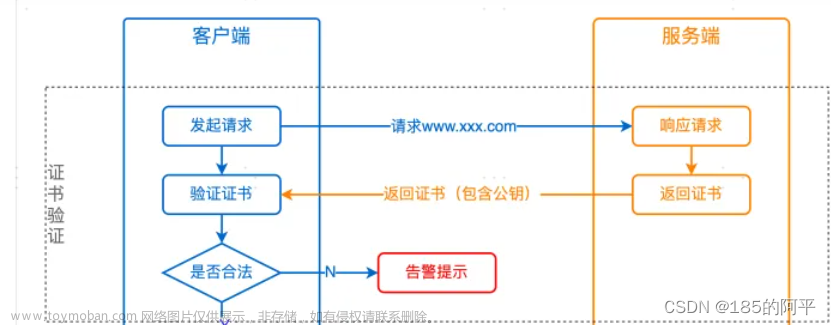现象
使用@SpringBootTest单元测试启动是异常:
java.lang.IllegalStateException: Unable to find a @SpringBootConfiguration, you need to use @ContextConfiguration or @SpringBootTest(classes=...) with your test
at org.springframework.util.Assert.state(Assert.java:76)
at org.springframework.boot.test.context.SpringBootTestContextBootstrapper.getOrFindConfigurationClasses错误原因
提示为没有找到确定必须的注解,即没有找到springboot的启动类。
解决方法
方法一
将单元测试类放在与启动类相同的目录下,如:文章来源:https://www.toymoban.com/news/detail-517575.html
- 启动类路径:main/java/org/lizz/obj
- 单测类路径:test/java/org/lizz/obj
方案二
使用@SpringBootTest(classes = CipherTaskApplication.class)指定启动类文章来源地址https://www.toymoban.com/news/detail-517575.html
到了这里,关于SpringBootTest单元测试异常:Unable to find a @SpringBootConfiguration的文章就介绍完了。如果您还想了解更多内容,请在右上角搜索TOY模板网以前的文章或继续浏览下面的相关文章,希望大家以后多多支持TOY模板网!