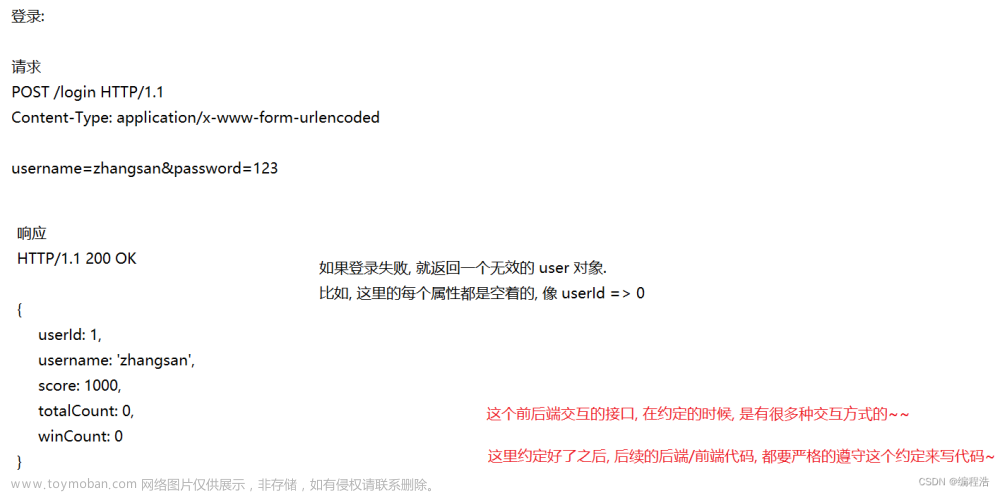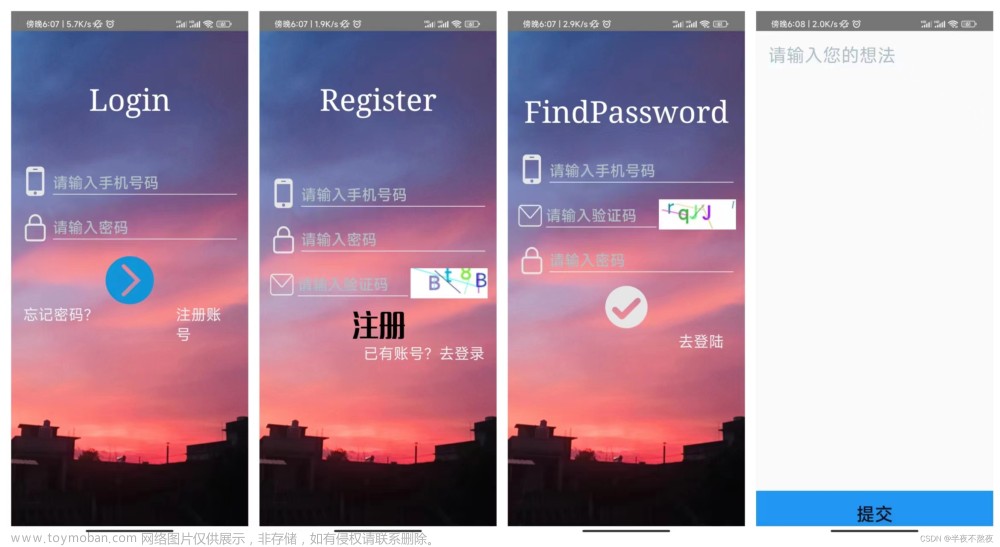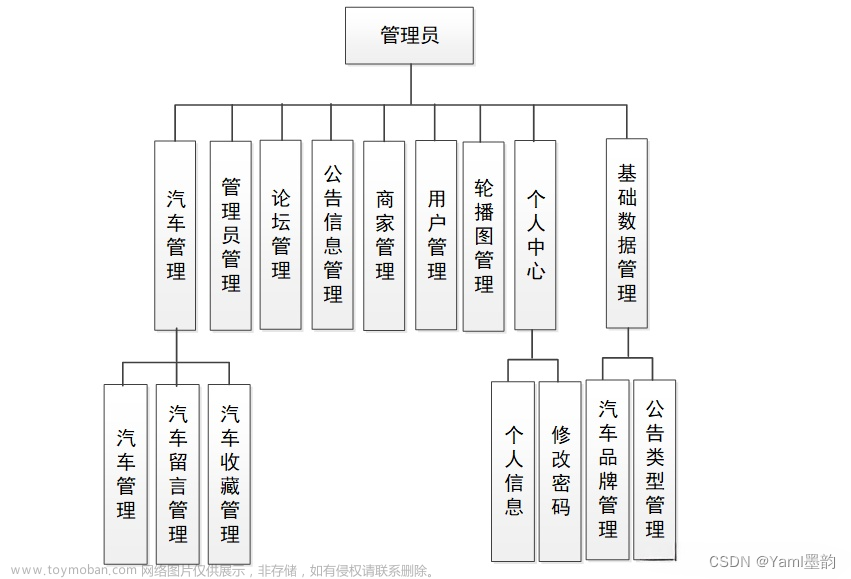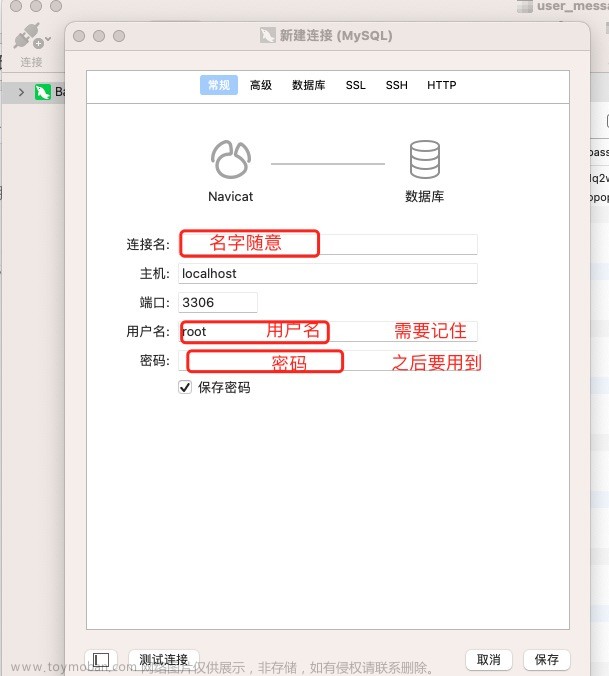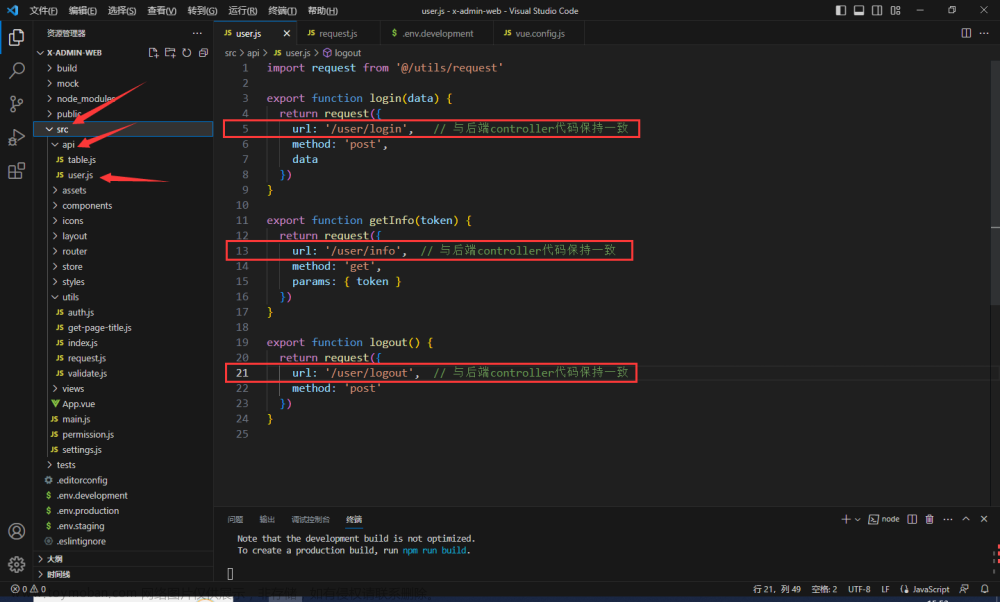1.后端比较熟悉,先说后端框架搭建
(1)创建项目,总体框架
创建项目后,自己添加包,框架如下



userController里的一些内容,只供参考,代码不全,无法实现
@RestController
@Slf4j
@RequestMapping("/user")
public class UserController {
@Autowired
private UserService userService;
/**
* 用户登录类
*/
@PostMapping("/login")
public R<User> login(@RequestBody User user, HttpSession session){
// 查询数据库
final LambdaQueryWrapper<User> queryWrapper = new LambdaQueryWrapper<>();
queryWrapper.eq(User::getUserName, user.getUserName());
final User user1 = userService.getOne(queryWrapper);
// 没有根据账号找到数据
if (user1 == null) {
return R.error("账号不存在");
}
// 密码比对
if (!user1.getUserPassword().equals(user.getUserPassword())) {
return R.error("密码错误");
}
// 登陆成功,保存userID
session.setAttribute("userName", user.getUserName());
log.info("当前登录用户name:" + user.getUserName());
return R.success(user1);
}
}
(2)创建数据库
数据库是直接在社区版IDEA里连接Mysql,在控制台端创建的数据库和user表,用于数据交互。

2.Android前端
(1)前端主要框架
Activity包里是Activity Java类,主要响应layout包里activity_login.xml等页面布局内的按钮响应

(2)写登录功能
activity_login.xml里的内容,只参考界面布局代码即可,代码不可用
<?xml version="1.0" encoding="utf-8"?>
<LinearLayout xmlns:android="http://schemas.android.com/apk/res/android"
xmlns:app="http://schemas.android.com/apk/res-auto"
xmlns:tools="http://schemas.android.com/tools"
android:layout_width="match_parent"
android:layout_height="match_parent"
android:layout_gravity="center"
android:gravity="bottom|center"
android:orientation="vertical"
tools:context=".Activity.LoginActivity">
<LinearLayout
android:layout_width="match_parent"
android:layout_height="122dp"
android:orientation="vertical">
<TextView
android:id="@+id/textView"
android:layout_width="match_parent"
android:layout_height="80dp"
android:gravity="bottom|center"
android:paddingBottom="15dp"
android:text="登录"
android:textColor="#0E0D0B"
android:textSize="34sp" />
</LinearLayout>
<LinearLayout
android:layout_width="match_parent"
android:layout_height="wrap_content"
android:orientation="vertical">
<EditText
android:id="@+id/Username"
android:layout_width="match_parent"
android:layout_height="56dp"
android:layout_marginLeft="40dp"
android:layout_marginTop="40dp"
android:layout_marginRight="30dp"
android:layout_marginBottom="20dp"
android:ems="10"
android:gravity="bottom|center"
android:hint="请输入用户名"
android:inputType="textPersonName"
android:paddingLeft="20dp"
android:textSize="24sp" />
<EditText
android:id="@+id/password"
android:layout_width="match_parent"
android:layout_height="56dp"
android:layout_marginLeft="40dp"
android:layout_marginTop="25dp"
android:layout_marginRight="30dp"
android:layout_marginBottom="20dp"
android:ems="10"
android:gravity="bottom|center"
android:hint="请输入密码"
android:inputType="textPassword"
android:paddingLeft="20dp"
android:textSize="24sp"
android:visibility="visible" />
</LinearLayout>
<LinearLayout
android:layout_width="match_parent"
android:layout_height="match_parent"
android:orientation="vertical">
<Button
android:id="@+id/login"
android:layout_width="320dp"
android:layout_height="75dp"
android:layout_gravity="bottom|center"
android:layout_marginTop="30dp"
android:text="登录"
android:textSize="24sp" />
<Button
android:id="@+id/register"
android:layout_width="320dp"
android:layout_height="75dp"
android:layout_gravity="bottom|center"
android:layout_marginTop="30dp"
android:text="注册"
android:textSize="24sp" />
</LinearLayout>
</LinearLayout>LoginActivity.java
public class LoginActivity extends AppCompatActivity {
private EditText name;
private EditText password;
Button login,register; //登录、注册按钮
@Override
protected void onCreate(Bundle savedState){
super.onCreate(savedState);
setContentView(R.layout.activity_login);
name = findViewById(R.id.Username); //获取输入的账号
password = findViewById(R.id.password); //获取输入的密码
login = findViewById(R.id.login);
register = findViewById(R.id.register);
login.setOnClickListener(new View.OnClickListener() {
@Override
public void onClick(View v) {
String url = "http://后端部署ip地址:8080/user/login";
String username = name.getText().toString().trim();
String userPassword = password.getText().toString().trim();
if(username.equals("")){
Toast.makeText(LoginActivity.this, "请输入用户名", Toast.LENGTH_SHORT).show();
}else if(userPassword.equals("")){
Toast.makeText(LoginActivity.this, "请输入密码", Toast.LENGTH_SHORT).show();
}else {
//请求传入的参数
JSONObject user = new JSONObject();
try{
user.put("userName",username);
user.put("userPassword",userPassword);
}catch (JSONException e){
e.printStackTrace();
}
OkHttpClient httpClient = new OkHttpClient();
MediaType type = MediaType.parse("application/json;charset=utf-8");
RequestBody requestBody = RequestBody.create(type,""+ user);
Request getRequest = new Request.Builder()
.url(url)
.post(requestBody)
.build();
Call call = httpClient.newCall(getRequest);
call.enqueue(new Callback() {
@Override
public void onFailure(Call call, IOException e) {
Log.i(TAG, "post请求失败 \n" +
"*********请求体,传送数据*********** \n"+
requestBody.toString() + "\n"+
"*****user里的数据***** \n"+
user);
}
@Override
public void onResponse(@NonNull Call call, @NonNull Response response) throws IOException {
assert response.body() != null;
String R = response.body().string();
Log.i(TAG, "okHttpPost enqueue: \n " +
"onResponse:"+ response.toString() +"\n " +
"body:" +R);
//将resoust转换成jsonPath 格式
// io.restassured.path.json.JsonPath jsonPath =io.restassured.path.json.JsonPath.from(R);
try {
JSONObject toJsonObj= new JSONObject(R);
if(response.code()==200 && toJsonObj.get("code").equals(1)){
Intent intent = new Intent();
intent.setClass(LoginActivity.this, MainActivity.class);
startActivity(intent);
}
else {
Looper.prepare();
Toast.makeText(LoginActivity.this, toJsonObj.get("code")+"****"+toJsonObj.get("msg").toString(), Toast.LENGTH_SHORT).show();
Looper.loop();
}
} catch (JSONException e) {
throw new RuntimeException(e);
}
}
});
}
}
});
}
}3.注意踩坑
(1)后端数据库配置
建议后端代码运行时,确认数据库是否能正常连接,不只看IDEA连接数据库,更要看application.yml配置文件里的数据库
(2)Android传数据时使用的URL
建议查看后端运行的所在网络IPV4地址,即为url请求地址。我在本机上运行的后端,但是有时候电脑联网不同,IPV4地址也不同,url会变,不一致则出现请求失败的情况。文章来源:https://www.toymoban.com/news/detail-517669.html
(3)Android okhttp3网络请求框架
建议初学者仔细阅读官方文档和教程,不要在网上随意找个代码,大家的代码思路不太相同,复制别人的代码,但是又搞不懂请求流程,反而耗费时间文章来源地址https://www.toymoban.com/news/detail-517669.html
到了这里,关于Android前端+Spring Boot后端 登录功能实现的文章就介绍完了。如果您还想了解更多内容,请在右上角搜索TOY模板网以前的文章或继续浏览下面的相关文章,希望大家以后多多支持TOY模板网!