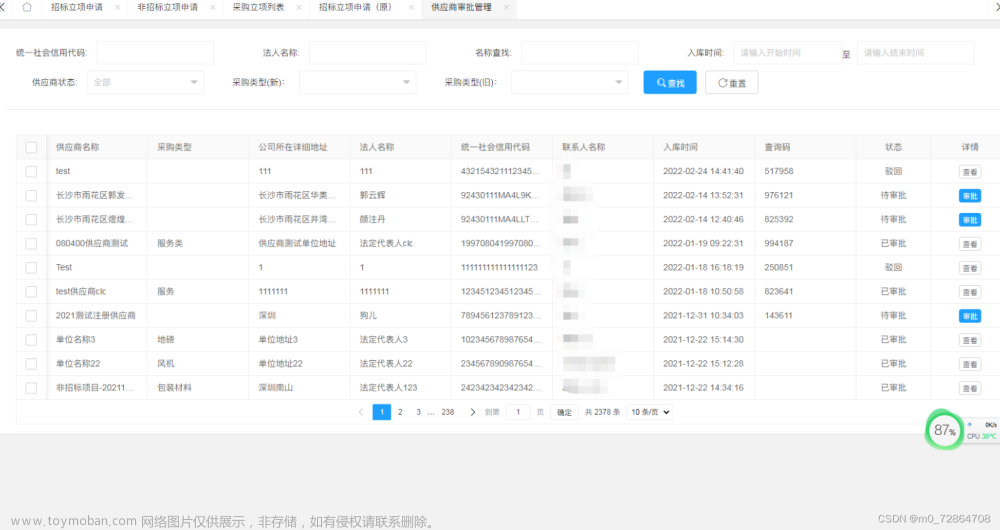Spring Boot 中的 Spring Cloud Gateway
Spring Cloud Gateway 是一个基于 Spring Boot 的网关框架,它提供了一种统一的入口,将所有的请求路由到不同的后端服务中。Spring Cloud Gateway 采用了 Reactive 编程模型,可以处理大量并发请求,同时还具备负载均衡、熔断、限流等功能。本文将介绍 Spring Cloud Gateway 的原理和使用方法。

Spring Cloud Gateway 的原理
Spring Cloud Gateway 的原理是通过路由规则将请求转发到不同的后端服务中。在 Spring Cloud Gateway 中,路由规则是通过一个名为 RouteLocator 的 Bean 来定义的。RouteLocator 定义了一组路由规则,每个路由规则包含了一个请求路径和一个目标服务的地址。
当一个请求进入 Spring Cloud Gateway 时,它会根据路由规则将请求转发到对应的目标服务中。在转发请求时,Spring Cloud Gateway 还可以进行一些额外的处理,比如负载均衡、熔断、限流等。
如何使用 Spring Cloud Gateway
要使用 Spring Cloud Gateway,我们需要进行以下几个步骤:
- 引入 Spring Cloud 的依赖
我们需要在项目的 pom.xml 文件中引入 Spring Cloud 的依赖。具体来说,我们需要引入以下依赖:
<dependency>
<groupId>org.springframework.cloud</groupId>
<artifactId>spring-cloud-starter-gateway</artifactId>
</dependency>
- 配置路由规则
我们需要在 application.yml 或 application.properties 文件中配置路由规则,如下所示:
server:
port: 8080
spring:
cloud:
gateway:
routes:
- id: demo-service
uri: http://localhost:9000
predicates:
- Path=/demo/**
在这个配置中,我们定义了一个名为 demo-service 的路由规则,它将所有以 /demo 开头的请求转发到地址为 http://localhost:9000 的服务中。
- 运行 Spring Boot 应用程序
当我们完成以上配置后,我们就可以启动 Spring Boot 应用程序了。当应用程序启动后,它会自动监听 8080 端口,并根据路由规则将请求转发到对应的目标服务中。
路由规则
在 Spring Cloud Gateway 中,路由规则是通过一个名为 RouteLocator 的 Bean 来定义的。RouteLocator 定义了一组路由规则,每个路由规则包含了一个请求路径和一个目标服务的地址。路由规则可以通过以下方式定义:
@Configuration
public class GatewayConfig {
@Bean
public RouteLocator customRouteLocator(RouteLocatorBuilder builder) {
return builder.routes()
.route("demo-service", r -> r.path("/demo/**").uri("http://localhost:9000"))
.build();
}
}
在这个配置中,我们通过一个名为 customRouteLocator 的 Bean 定义了一个名为 demo-service 的路由规则,它将所有以 /demo 开头的请求转发到地址为 http://localhost:9000 的服务中。
过滤器
在 Spring Cloud Gateway 中,过滤器是一种用于在请求到达目标服务之前或之后执行一些操作的组件。过滤器可以用于请求过滤、响应过滤、请求转换等操作。Spring Cloud Gateway 中内置了许多过滤器,我们也可以根据自己的需求自定义过滤器。
在 Spring Cloud Gateway 中,过滤器是通过一个名为 GatewayFilter 的 Bean 来定义的。GatewayFilter 定义了一个过滤器,它可以在请求到达目标服务之前或之后执行一些操作。过滤器可以通过以下方式定义:
@Configuration
public class GatewayConfig {
@Bean
public RouteLocator customRouteLocator(RouteLocatorBuilder builder) {
return builder.routes()
.route("demo-service", r -> r.path("/demo/**").filters(f -> f.addRequestHeader("X-Request-Foo", "Bar")).uri("http://localhost:9000"))
.build();
}
}
在这个配置中,我们通过 addRequestHeader 方法添加了一个名为 X-Request-Foo,值为 Bar 的请求头。这个过滤器将在请求到达目标服务之前执行。
示例代码
下面是一个简单的示例代码,展示了如何使用 Spring Cloud Gateway 将请求转发到后端服务:
@Configuration
public class GatewayConfig {
@Bean
public RouteLocator customRouteLocator(RouteLocatorBuilder builder) {
return builder.routes()
.route("demo-service", r -> r.path("/demo/**").uri("http://localhost:9000"))
.build();
}
}
@SpringBootApplication
@EnableDiscoveryClient
public class GatewayApplication {
public static void main(String[] args) {
SpringApplication.run(GatewayApplication.class, args);
}
}
在这个示例中,我们创建了一个名为 GatewayApplication 的 Spring Boot 应用程序,并将它注册到 Eureka 注册中心中。我们在 GatewayConfig 类中定义了一个名为 customRouteLocator 的 Bean,它包含了一个名为 demo-service 的路由规则,将所有以 /demo 开头的请求转发到地址为 http://localhost:9000 的服务中。同时,我们在启动类上添加了 @EnableDiscoveryClient 注解,以便将应用程序注册到 Eureka 注册中心中。文章来源:https://www.toymoban.com/news/detail-517859.html
结论
Spring Cloud Gateway 是一个基于 Spring Boot 的网关框架,它提供了一种统一的入口,将所有的请求路由到不同的后端服务中。Spring Cloud Gateway 采用了 Reactive 编程模型,可以处理大量并发请求,同时还具备负载均衡、熔断、限流等功能。在实际项目中,使用 Spring Cloud Gateway 可以使我们的微服务架构更加灵活和可靠。文章来源地址https://www.toymoban.com/news/detail-517859.html
到了这里,关于Spring Boot 中的 Spring Cloud Gateway的文章就介绍完了。如果您还想了解更多内容,请在右上角搜索TOY模板网以前的文章或继续浏览下面的相关文章,希望大家以后多多支持TOY模板网!