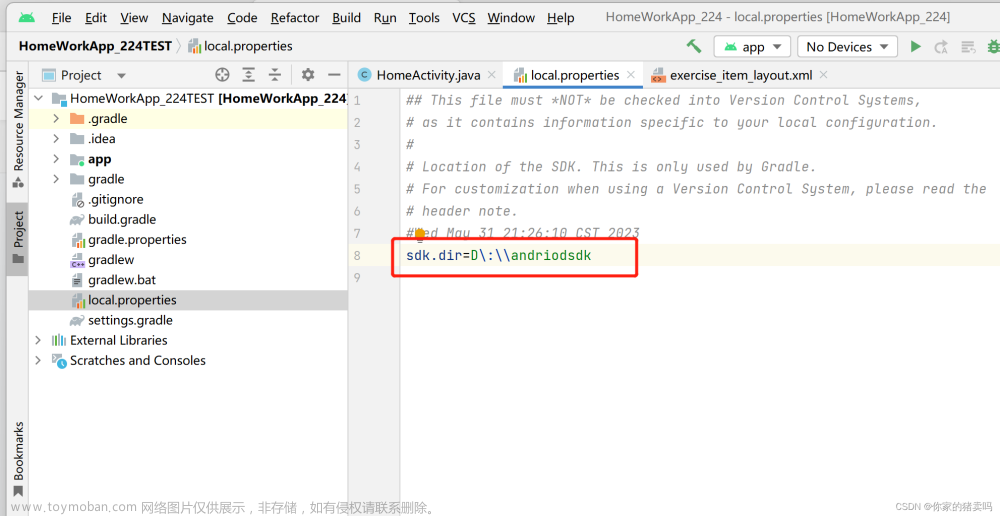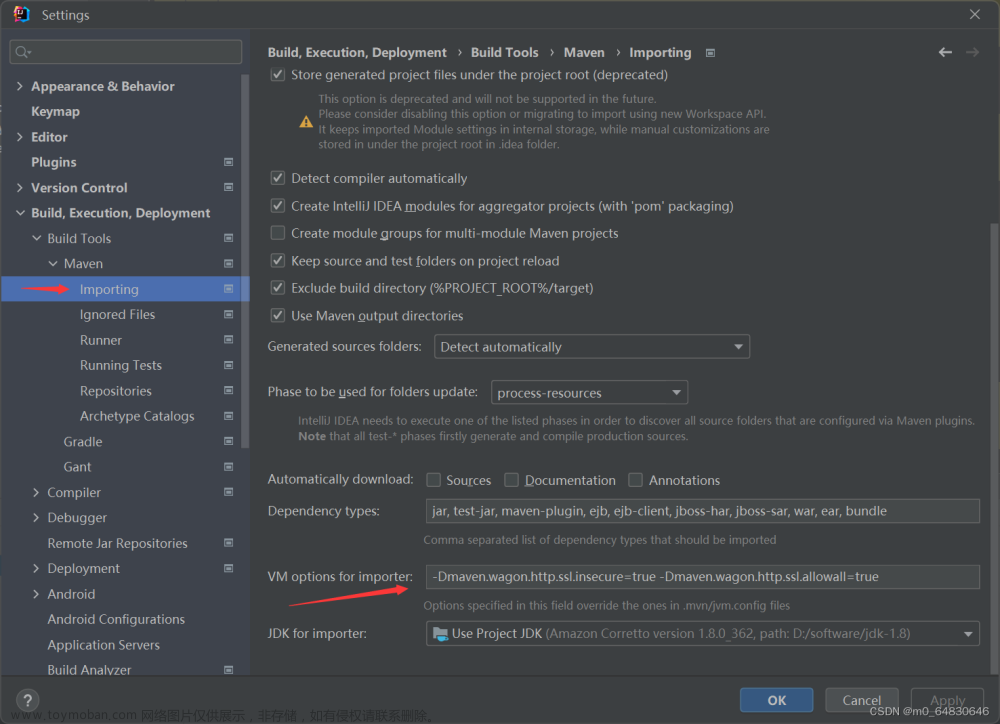如果Android studio导入老的安卓项目控制台出现了这样的报错,这是因为Java版本过高的原因
Could not open init generic class cache for initialization script 'C:\Users\29562\AppData\Local\Temp\wrapper_init87.gradle' (C:\Users\29562\.gradle\caches\7.1\scripts\5ux1ee2l5qll3nq60876ibw1v).
> BUG! exception in phase 'semantic analysis' in source unit '_BuildScript_' Unsupported class file major version 62
* Try:
Run with --stacktrace option to get the stack trace. Run with --info or --debug option to get more log output. Run with --scan to get full insights.点击左上角的file-->settings

选择gradle

选择1.8版本的,不选择的话是默认的

完了之后重新同步一下
 文章来源:https://www.toymoban.com/news/detail-517894.html
文章来源:https://www.toymoban.com/news/detail-517894.html
完了之后重新运行项目就行了文章来源地址https://www.toymoban.com/news/detail-517894.html
到了这里,关于解决Android studio导入项目出现Could not open init generic class cache for initialization script问题的文章就介绍完了。如果您还想了解更多内容,请在右上角搜索TOY模板网以前的文章或继续浏览下面的相关文章,希望大家以后多多支持TOY模板网!