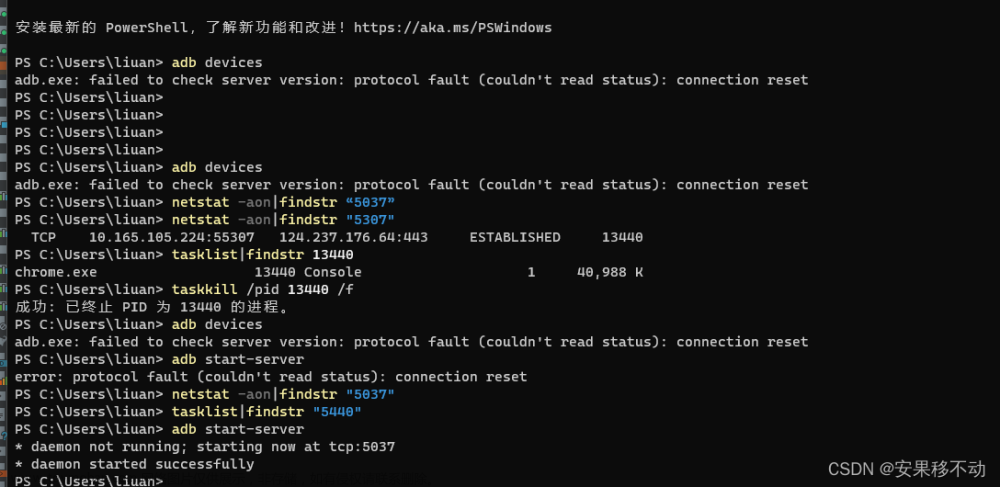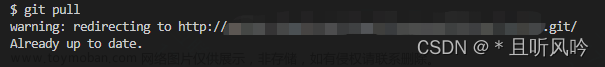解决GitPython安装问题:清华源替代梯子,SSL证书错误处理方法
了解如何解决GitPython安装问题,使用清华源替代梯子,处理SSL证书错误,快速解决安装失败情况。
问题描述
WARNING: Retrying (Retry(total=4, connect=None, read=None, redirect=None, status=None)) after connection broken by 'SSLError(SSLEOFError(8, 'EOF occurred in violation of protocol (_ssl.c:1131)'))': /simple/gitpython/
具体如下
WARNING: Retrying (Retry(total=4, connect=None, read=None, redirect=None, status=None)) after connection broken by 'SSLError(SSLEOFError(8, 'EOF occurred in violation of protocol (_ssl.c:1131)'))': /simple/gitpython/ WARNING: Retrying (Retry(total=3, connect=None, read=None, redirect=None, status=None)) after connection broken by 'SSLError(SSLEOFError(8, 'EOF occurred in violation of protocol (_ssl.c:1131)'))': /simple/gitpython/ WARNING: Retrying (Retry(total=2, connect=None, read=None, redirect=None, status=None)) after connection broken by 'SSLError(SSLEOFError(8, 'EOF occurred in violation of protocol (_ssl.c:1131)'))': /simple/gitpython/ WARNING: Retrying (Retry(total=1, connect=None, read=None, redirect=None, status=None)) after connection broken by 'SSLError(SSLEOFError(8, 'EOF occurred in violation of protocol (_ssl.c:1131)'))': /simple/gitpython/ WARNING: Retrying (Retry(total=0, connect=None, read=None, redirect=None, status=None)) after connection broken by 'SSLError(SSLEOFError(8, 'EOF occurred in violation of protocol (_ssl.c:1131)'))': /simple/gitpython/ Could not fetch URL https://pypi.org/simple/gitpython/: There was a problem confirming the ssl certificate: HTTPSConnectionPool(host='pypi.org', port=443): Max retries exceeded with url: /simple/gitpython/ (Caused by SSLError(SSLEOFError(8, 'EOF occurred in violation of protocol (_ssl.c:1131)'))) - skipping ERROR: Could not find a version that satisfies the requirement gitpython>=3.1.30 (from versions: none) ERROR: No matching distribution found for gitpython>=3.1.30
问题原因
梯子导致,我们已经换成了清华源,所以就不要使用梯子了。
解决办法
在解决GitPython安装问题时,有时会遇到SSL证书错误等情况,以下是处理这类问题的步骤:
方法1 关闭梯子
关闭您可能正在使用的梯子或VPN连接,因为这可能会导致SSL证书验证失败。
方法2 使用清华源替代
在安装GitPython时,可以将Python的包管理工具pip配置为使用清华大学开源软件镜像站作为软件源,而不是直接从官方源下载。这可以通过在命令行中执行以下命令来实现:
pip config set global.index-url https://pypi.tuna.tsinghua.edu.cn/simple
这将把pip的软件源设置为清华大学的镜像站,从而加快下载速度并避免一些网络问题。
方法3 重新尝试安装
尝试使用pip安装GitPython,应该能够顺利完成安装过程。文章来源:https://www.toymoban.com/news/detail-518051.html
通过以上步骤,您应该能够成功解决GitPython安装过程中遇到的SSL证书错误或其他网络问题,确保您能够顺利使用GitPython进行开发工作。祝您顺利!文章来源地址https://www.toymoban.com/news/detail-518051.html
到了这里,关于WARNING: Retrying (Retry(total=4, connect=None, read=None, redirect=None, status=None))的文章就介绍完了。如果您还想了解更多内容,请在右上角搜索TOY模板网以前的文章或继续浏览下面的相关文章,希望大家以后多多支持TOY模板网!