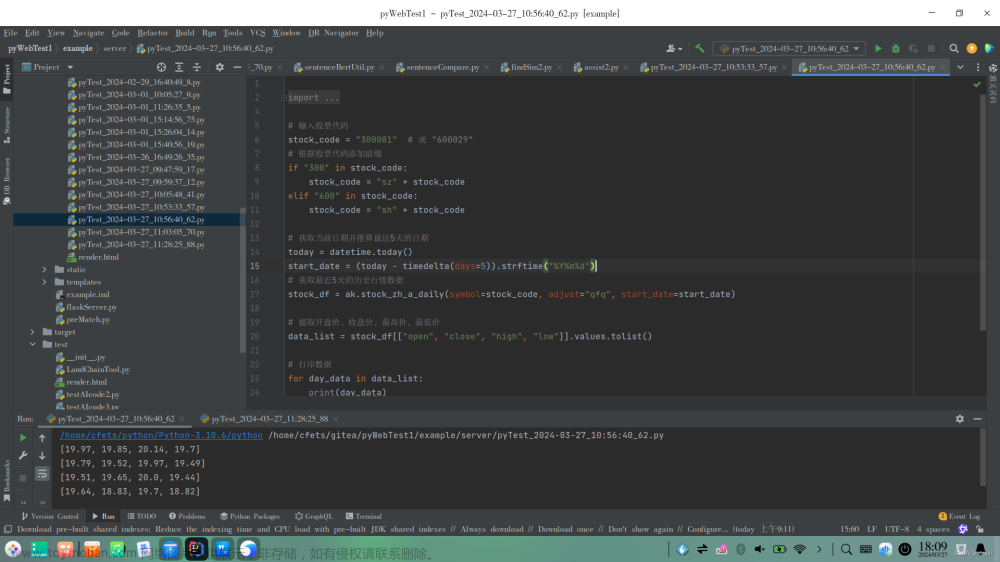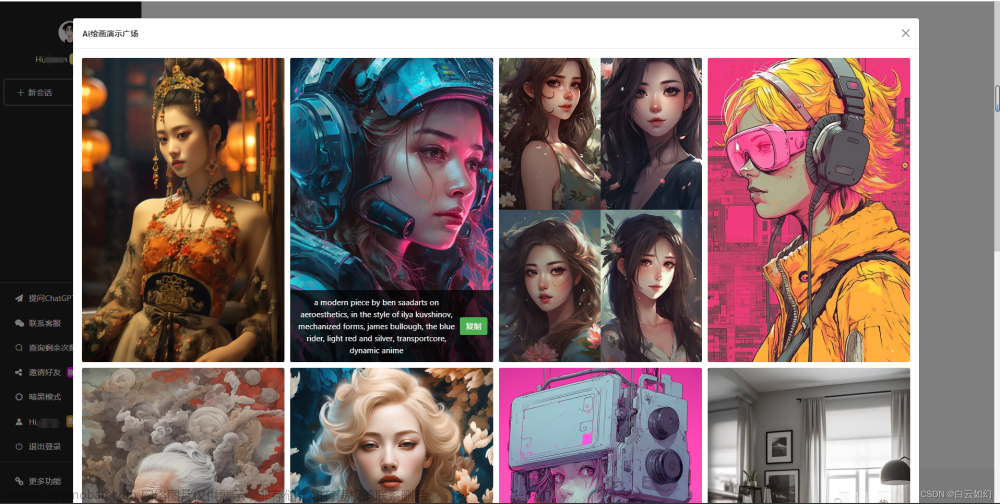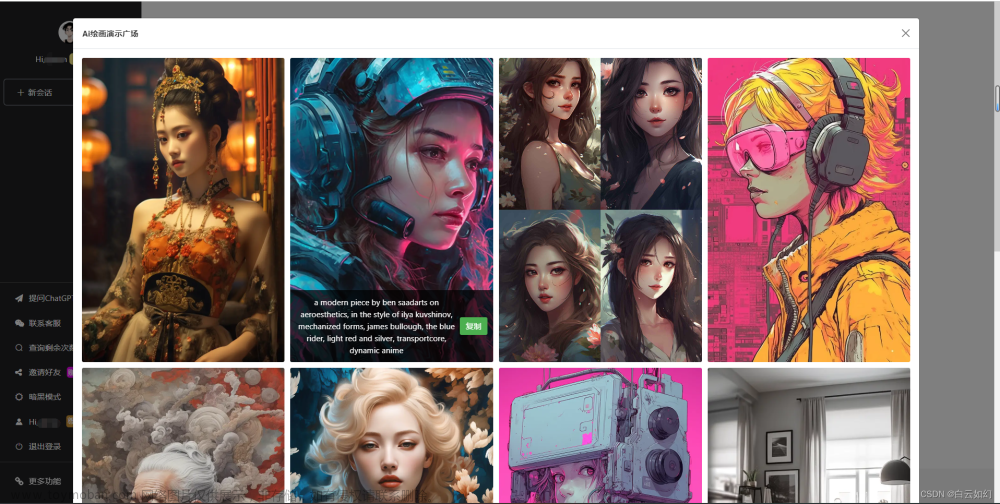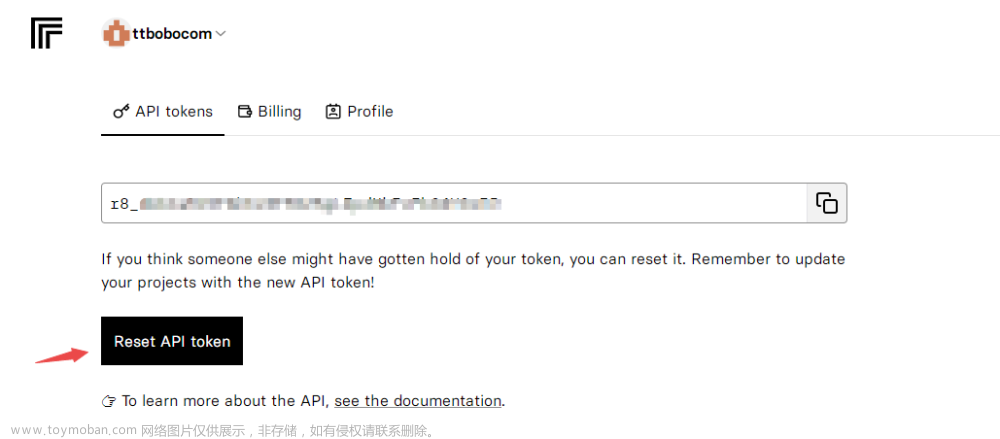尽管微软官方的 Copilot 功能还没有正式向 Excel 进行推送,但微软车库项目的 Excel Labs 插件已经添加了基于 OpenAI 的内容生成功能。具体介绍和用法如下:
这项功能在 Excel Labs 叫 LABS.GENERATIVEAI 。支持的功能有:

 文章来源:https://www.toymoban.com/news/detail-518419.html
文章来源:https://www.toymoban.com/news/detail-518419.html
- 根据语言描述生成单元格内容,使用语法: =LABS.GENERATIVEAI(“Write a poem about Excel.”)
- 处理数据并按格式输出,使用语法: =LABS.GENERATIVEAI(“Convert these airport codes into a comma-separated list of cities. The codes: LAX, HND, LHR, JNB.”, 0)
- 分析其他单元格,如:情感分析,使用语法: =LABS.GENERATIVEAI(“Analyze the sentiment of the following text: " & A1)
- 回答实时问题,使用语法: =LABS.GENERATIVEAI(“What is the capital city of: " & A1, 0)
使用 Excel Labs 需要拥有 OpenAI API KEY。Excel Labs 插件安装地址:安装 Excel Labs文章来源地址https://www.toymoban.com/news/detail-518419.html
到了这里,关于Excel 插件 Excel Labs 新增生成式 AI 功能,基于 OpenAI的文章就介绍完了。如果您还想了解更多内容,请在右上角搜索TOY模板网以前的文章或继续浏览下面的相关文章,希望大家以后多多支持TOY模板网!