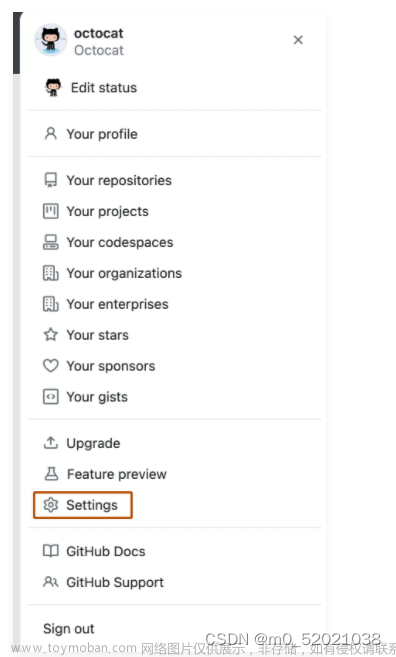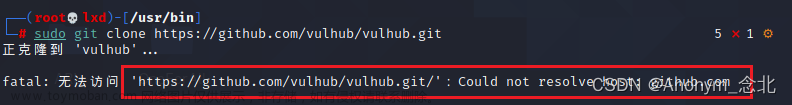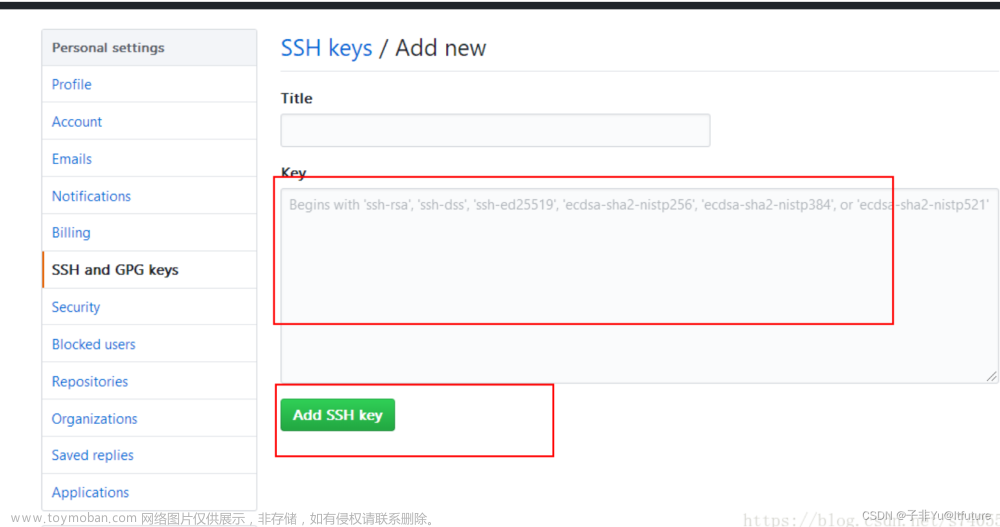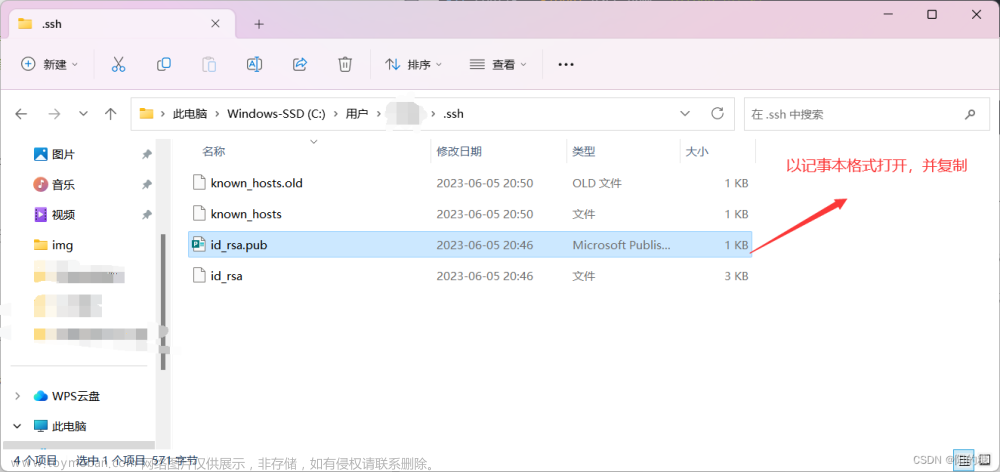使用情景:
使用sourcetree完成当前项目时报错
1、创建的feature分支,完成当前项目时
2、创建的hotfix分支,完成当前项目时
问题所在
1.在使用 webhook 自动部署时测试出现此问题
2.这里是因为你的git仓库是有用户名和密码,但是你没有配置git仓库的用户名和密码,而导致的问题
fatal: could not read Username for 'https://git.xxx.com': Device not configured
致命:无法读取的用户名'https://git.xxx.com“:未配置设备
解决方法
1、在你的私有库文件夹下面 vim .git/config
2、然后找到 [remote “origin”] 下面的url,把url链接改为https://username:password@git.xxx/xxx.git ,username:你的git仓库账号名,password:你的git仓库密码
修改前:url = https://git.xxxx.com/xxx/startModule.git
修改后:url = https://hello:666666@git.xxxx.com/xxx/startModule.git 此处:hello为git仓库用户名,666666为git仓库密码,用户名和密码用:间隔,密码和git地址用@间隔
然后ESC :wq保存,你就可以再sourcetree上完成项目了文章来源:https://www.toymoban.com/news/detail-518619.html
注意
1、如果用户名或密码是邮箱或带有@或:的特殊符号,请更改用户名或密码,否则报错,
因为@符号用于连接用户名密码和git地址连接符号,:符号是用户名和密码连接符号
本问借鉴自:fatal: could not read Username for ‘https://git.dev.tencent.com’ 解决方法文章来源地址https://www.toymoban.com/news/detail-518619.html
到了这里,关于fatal: could not read Username for ‘https://git.xxx.com‘: Device not configured的文章就介绍完了。如果您还想了解更多内容,请在右上角搜索TOY模板网以前的文章或继续浏览下面的相关文章,希望大家以后多多支持TOY模板网!