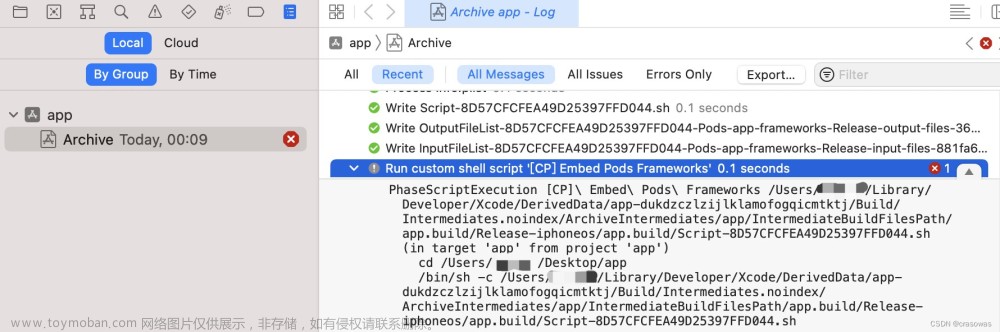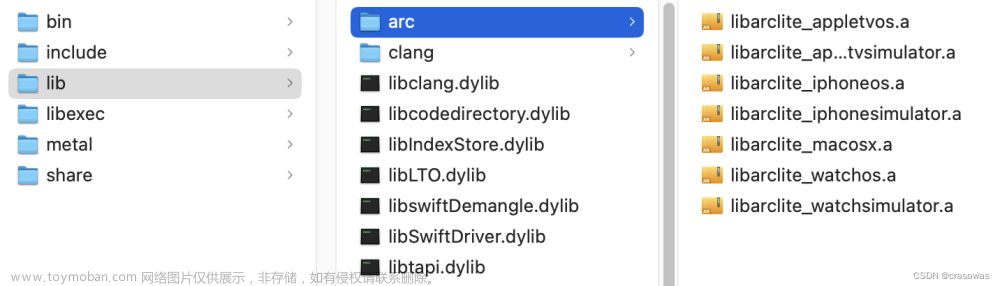sent 29 bytes received 20 bytes 98.00 bytes/sectotal size is 0 speedup is 0.00rsync error: some files could not be transferred (code 23) at /AppleInternal/Library/BuildRoots/97f6331a-ba75-11ed-a4bc-863efbbaf80d/Library/Caches/com.apple.xbs/Sources/rsync/rsync/main.c(996) [sender=2.6.9]Command PhaseScriptExecution failed with a nonzero exit code
用文本打开【iOS项目根目录】下的
/Pods/Target\ Support\ Files/Pods-AppName/Pods-AppName-frameworks.sh
修改iOS项目中下面文件中的source="$(readlink "${source}")"为 source="$(readlink -f "${source}")"文章来源:https://www.toymoban.com/news/detail-518646.html
文章来源地址https://www.toymoban.com/news/detail-518646.html
到了这里,关于Xcode 14.3升级后archive报错处理的文章就介绍完了。如果您还想了解更多内容,请在右上角搜索TOY模板网以前的文章或继续浏览下面的相关文章,希望大家以后多多支持TOY模板网!