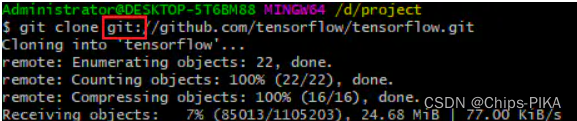问题说明:
Unity版本:2020.3.36.
从UnityHub创建并打开的项目,Unity 中账号也已经登录,打开Build Setting准备打包时出现警告信息:Unable to access Unityservices.Please log in,or request membership to this project to use these service.

当你点击Build的时候又会弹出提示:Missing Project ID
解决方案:
打开Project Settings>>Services,先点击Refresh access ,等待刷新完毕点击New Link..

然后在在Organizations选择一个组织,选择组织后,点击Use an existing Unity project ID选在一个已近存在的项目ID(前提是要现在Unity Gaming Service 网站上已经创建的有Project);也可以直接点击右下角Create project ID,注意通过Create project ID直接创建会以Project Settings>>Player>>Product Name中设置的名字来作为Project Name;可以在在Unity Gaming Service中创建好Project在这里选择就行了,选择之后要点击Link project ID就可以了。

文章来源地址https://www.toymoban.com/news/detail-518955.html
这个时候在看Build setting中警告信息就没有了,完美解决(*^▽^*)文章来源:https://www.toymoban.com/news/detail-518955.html
到了这里,关于Unity 打包warning:Missing Project ID和Unable to access Unityservices.Please log in,or request ......的文章就介绍完了。如果您还想了解更多内容,请在右上角搜索TOY模板网以前的文章或继续浏览下面的相关文章,希望大家以后多多支持TOY模板网!