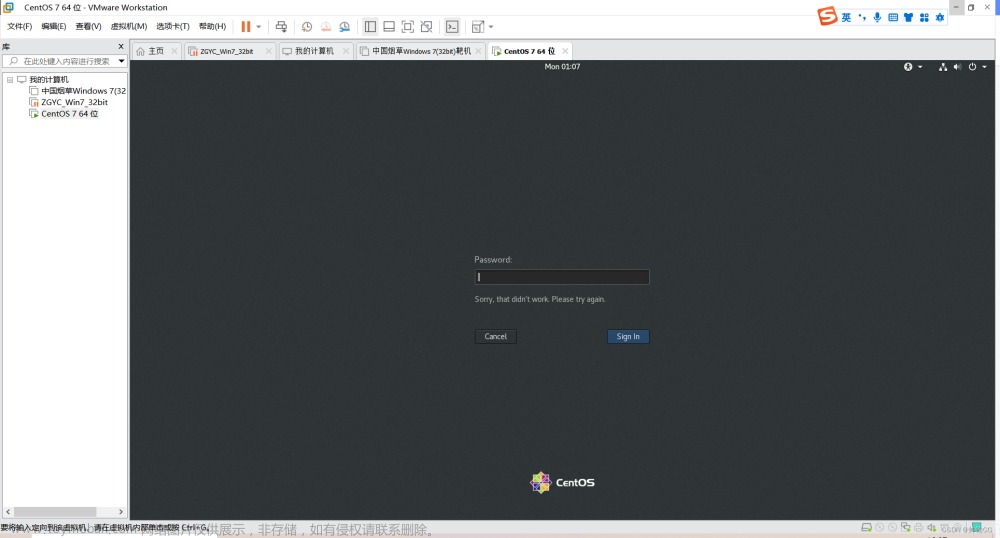前言
vue项目打包发布到线上之后报错 doesn't work properly without JavaScript enabled. Please enable it to continue.
修改router模式之后重新打包上传就可以了。
一、修改router模式
import Vue from 'vue'
import VueRouter from 'vue-router'
Vue.use(VueRouter)
const routes = [
{ path: '/', redirect: '/home' },
{
path: '/home',
name: 'Home',
component: () => import('@/views/home/index.vue')
},
]
const router = new VueRouter({
mode: 'hash',
base: process.env.BASE_URL,
routes
})
export default router
修改方法
 文章来源:https://www.toymoban.com/news/detail-519024.html
文章来源:https://www.toymoban.com/news/detail-519024.html
把history改成hash即可文章来源地址https://www.toymoban.com/news/detail-519024.html
到了这里,关于解决报错 We‘re sorry but doesn‘t work properly without JavaScript enabled. Please enable it to continue.的文章就介绍完了。如果您还想了解更多内容,请在右上角搜索TOY模板网以前的文章或继续浏览下面的相关文章,希望大家以后多多支持TOY模板网!