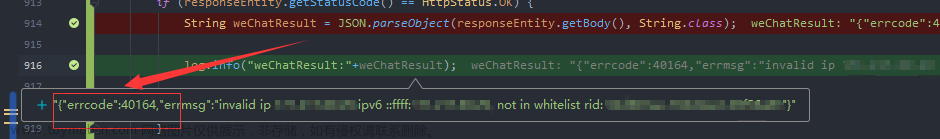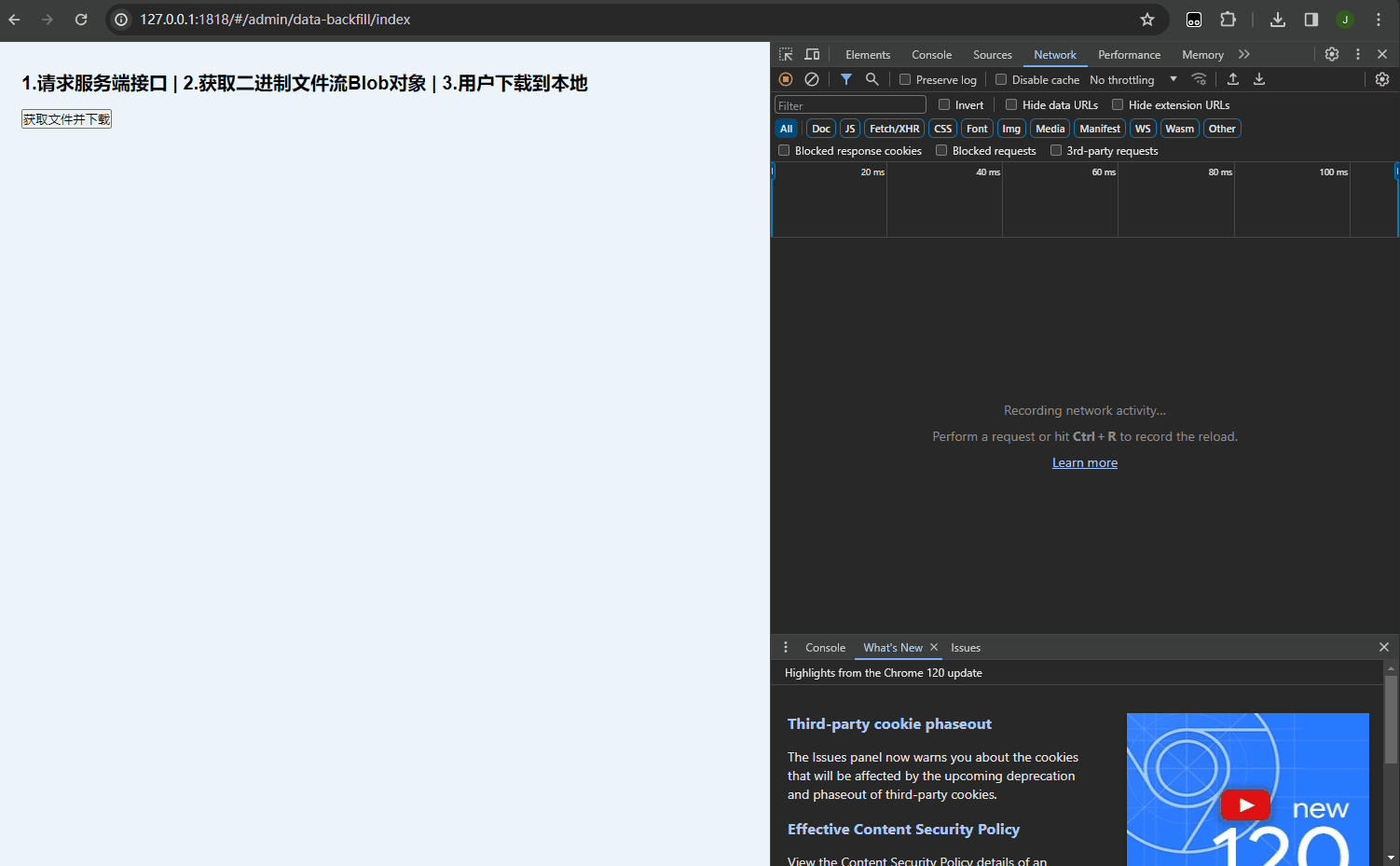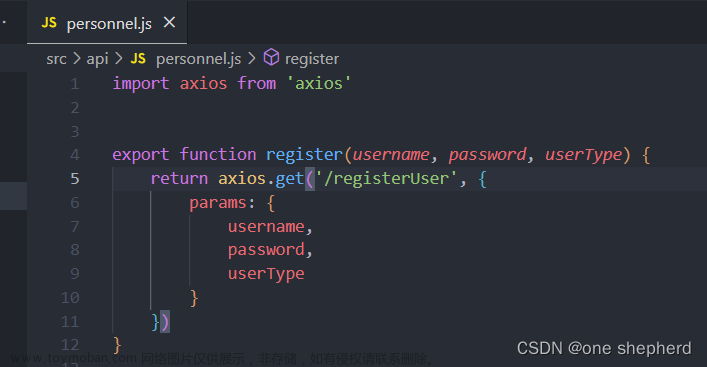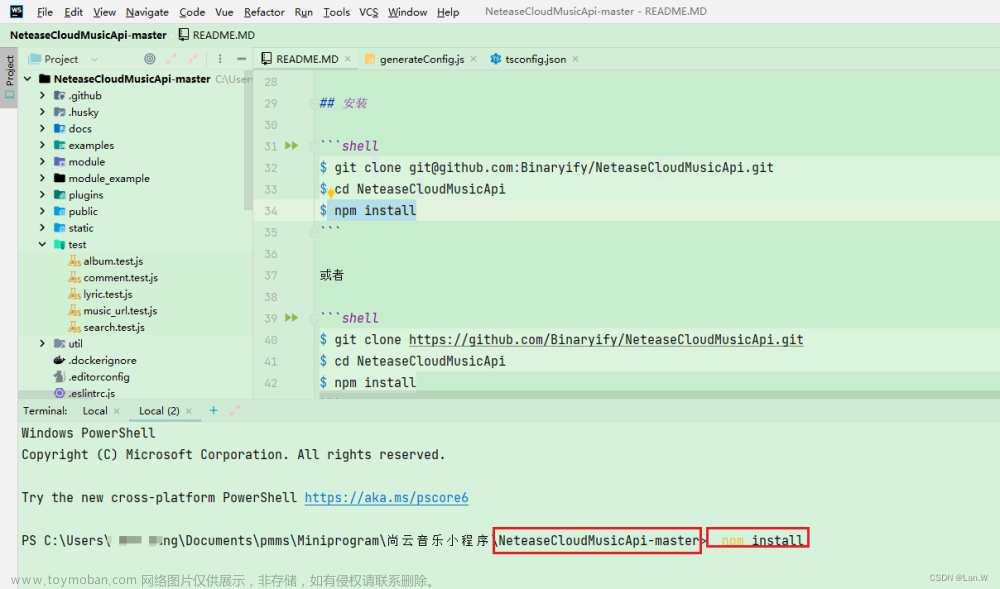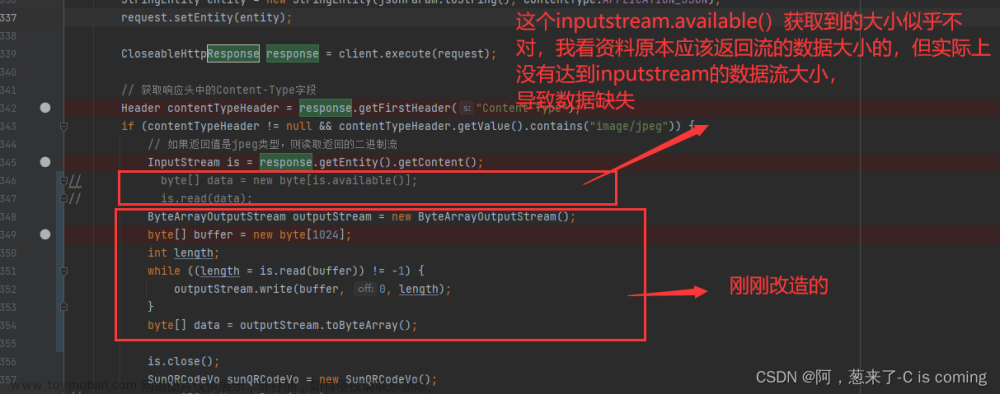举例接口:
POST https://api.weixin.qq.com/wxa/business/getuserphonenumber?access_token=ACCESS_TOKEN
接口文档:
微信官方文档·小程序 / 手机号 / getPhoneNumber
错误44002:
{
"errcode": 44002,
"errmsg": "empty post data hint: [fEmAsDOre-5_d8LA] rid: 62183ab5-2b35a499-4ccae8ac"
}
说明:44002表示POST请求体中没有数据,也就是没有传参
解决:将参数code放入请求体中(body)进行传参,而不是在URL中
例:
POST /wxa/business/getuserphonenumber?access_token=TOKEN HTTP/1.1
Content-Type: application/json
User-Agent: PostmanRuntime/7.29.0
Accept: */*
Postman-Token: 7fa57b21-9618-45d3-826d-e981d1940489
Host: api.weixin.qq.com
Accept-Encoding: gzip, deflate, br
Connection: keep-alive
Content-Length: 76
{"code": "5d1753acc8f2c0d05908be97c9e76f7b92b47d0300f2df63705d38e398cc6cea"}
其中最后一行就是请求体的内容,并且需要将code放在其中进行传递
错误47001:
{
"errcode": 47001,
"errmsg": "data format error hint: [KEmAsDOre-dE2CLa] rid: 62183d72-12459552-79da1a42"
}
说明:47001表示POST的body(请求体)格式错误文章来源:https://www.toymoban.com/news/detail-519094.html
解决:使用JSON字符串的形式直接传参
使用raw格式,而不是form-data或者x-www-form-urlencoded
即将参数转换成JSON字符串进行发送,例子参考44002文章来源地址https://www.toymoban.com/news/detail-519094.html
到了这里,关于微信服务端接口返回信息: “errcode“ : 44002/47001解决方式的文章就介绍完了。如果您还想了解更多内容,请在右上角搜索TOY模板网以前的文章或继续浏览下面的相关文章,希望大家以后多多支持TOY模板网!