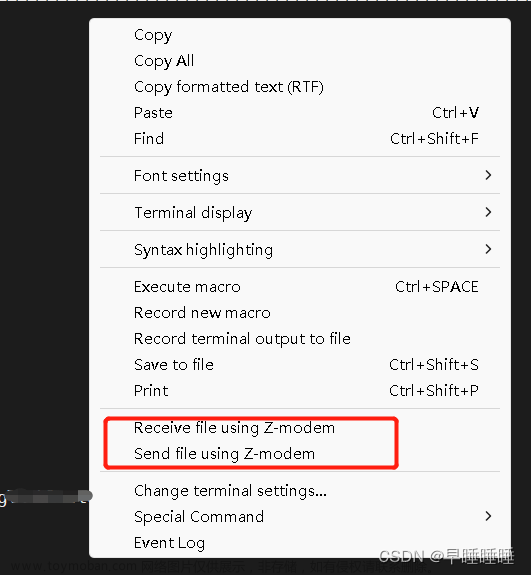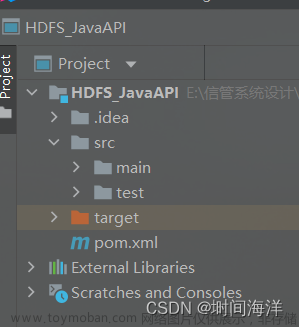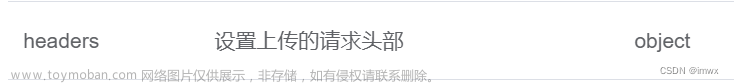目录文章来源地址https://www.toymoban.com/news/detail-519234.html
//通过工具类来操作hdfs hdfs dfs -put d:user_info.txt /user_info.txt
// 将文件放入到hdfs中
@Test
public void test1() throws IOException { // 构建方法的时候,不要加 static 加了之后@Test就不能用了
//操作hdfs
//1. 初始化配置对象 需要new出来
Configuration conf = new Configuration();
//2. 添加配置 (其实就是提供一个key - value)
conf.set("fs.defaultFS","hdfs://hadoop10:8020");
//3. 构建操作hdfs的具体工具类
FileSystem fileSystem = FileSystem.get(conf);
//通过工具类来操作hdfs hdfs dfs -put d:user_info.txt /user_info.txt
// 将文件放入到hdfs中
fileSystem.copyFromLocalFile(new Path("d:\\user_info.txt"),new Path("/"));
// Permission denied: 看到这个就一定要想到权限问题
// hdfs dfs -chmod -R 777 /
/*
运行结果中有如下的信息,可以忽略
SLF4J: Failed to load class "org.slf4j.impl.StaticLoggerBinder".
SLF4J: Defaulting to no-operation (NOP) logger implementation
SLF4J: See http://www.slf4j.org/codes.html#StaticLoggerBinder for further details.
*/
//关闭hdfs的连接工具
if (fileSystem != null) {
fileSystem.close();
}2.通过工具类来操作hdfs hdfs dfs -get hdfs路径 本地路经 将文件放入到本地Windows中
@Test
public void test2() throws IOException {
//操作hdfs
//1. 初始化配置对象 需要new出来
Configuration conf = new Configuration();
//2. 添加配置 (其实就是提供一个key - value)
conf.set("fs.defaultFS","hdfs://hadoop10:8020");
//3. 构建操作hdfs的具体工具类
FileSystem fileSystem = FileSystem.get(conf);
//通过工具类来操作hdfs hdfs dfs -get hdfs路径 本地路径
// 将文件放入到本地Windows中(或者说,你的代码运行在哪里,你的本地就是哪里)
fileSystem.copyToLocalFile(new Path("/user_info.txt"),new Path("D:\\BD2209太湖"));
// 关闭操作工具类
fileSystem.close();
}3.通过工具类来操作hdfs hdfs dfs -mkdir -p hdfs路径
@Test
public void test3() throws IOException {
//操作hdfs
//1. 初始化配置对象 需要new出来
Configuration conf = new Configuration();
//2. 添加配置 (其实就是提供一个key - value)
conf.set("fs.defaultFS","hdfs://hadoop10:8020");
//3. 构建操作hdfs的具体工具类
FileSystem fileSystem = FileSystem.get(conf);
//通过工具类来操作hdfs hdfs dfs -mkdir -p hdfs路径
boolean mkdir_flag = fileSystem.mkdirs(new Path("/dir_from_java/dir1/dir2"));
System.out.println(mkdir_flag);
// 关闭操作工具类
fileSystem.close();
}
4.通过工具类来操作hdfs 查看一个文件是否存在
@Test
public void test4() throws IOException {
//操作hdfs
//1. 初始化配置对象 需要new出来
Configuration conf = new Configuration();
//2. 添加配置 (其实就是提供一个key - value)
conf.set("fs.defaultFS","hdfs://hadoop10:8020");
//3. 构建操作hdfs的具体工具类
FileSystem fileSystem = FileSystem.get(conf);
//通过工具类来操作hdfs 查看一个文件是否存在
boolean exists = fileSystem.exists(new Path("/suibian"));
System.out.println(exists);
boolean exists1 = fileSystem.exists(new Path("/test1"));
System.out.println(exists1);
// 关闭操作工具类
fileSystem.close();
}5.删除一个hdfs中的文件
@Test
public void test5() throws IOException {
//操作hdfs
//1. 初始化配置对象 需要new出来
Configuration conf = new Configuration();
//2. 添加配置 (其实就是提供一个key - value)
conf.set("fs.defaultFS","hdfs://hadoop10:8020");
//3. 构建操作hdfs的具体工具类
FileSystem fileSystem = FileSystem.get(conf);
//通过工具类来操作hdfs hdfs dfs -rm hdfs绝对路径
// 删除一个hdfs中的文件
// delete 方法自带 -r 参数,也就是直接调用的时候,就会递归删除
// 如果想要避免直接递归删除,可以使用第二个参数, false 来进行控制
boolean delete = fileSystem.delete(new Path("/test"),false);
System.out.println(delete);
// 关闭操作工具类
fileSystem.close();
}6.查看某一个路径下的所有文件以及文件夹
@Test
public void test6() throws IOException {
//操作hdfs
//1. 初始化配置对象 需要new出来
Configuration conf = new Configuration();
//2. 添加配置 (其实就是提供一个key - value)
conf.set("fs.defaultFS","hdfs://hadoop10:8020");
//3. 构建操作hdfs的具体工具类
FileSystem fileSystem = FileSystem.get(conf);
//通过工具类来操作hdfs hdfs dfs -ls hdfs绝对路径
// 查看某一个路径下的所有文件以及文件夹
// listStatus 返回值是一个对象数组,那么为什么要返回一个对象数组呢?直接给一个String 数组不就行了吗?
// 对象中可以拥有属性和方法,一个对象里面可以存储大量的信息
FileStatus[] fileStatuses = fileSystem.listStatus(new Path("/"));
for (FileStatus fileStatus : fileStatuses) {
System.out.println(fileStatus.getPath());
System.out.println("是不是一个文件夹:"+fileStatus.isDirectory());
System.out.println("文件大小是:"+fileStatus.getLen());
System.out.println("副本数:"+fileStatus.getReplication());
System.out.println("------------------");
}
// 关闭操作工具类
fileSystem.close();
}7.通过工具类来操作hdfs 查看关于数据块的信息
@Test
public void test7() throws IOException {
//操作hdfs
//1. 初始化配置对象 需要new出来
Configuration conf = new Configuration();
//2. 添加配置 (其实就是提供一个key - value)
conf.set("fs.defaultFS","hdfs://hadoop10:8020");
//3. 构建操作hdfs的具体工具类
FileSystem fileSystem = FileSystem.get(conf);
//通过工具类来操作hdfs 查看关于数据块的信息
// 文件本身对于 hdfs来说,是一个逻辑上的概念
// listFiles 方法可以返回一个存放对象的迭代器,这个对象中有 数据块的信息
// 查看一个迭代器中的内容时,使用while循环,while循环的刹车踏板:hasNext()
// hasNext()返回的值是false的时候,就算是读完了迭代器,返回true的时候,就是还有下一个元素需要读取
RemoteIterator<LocatedFileStatus> iterator = fileSystem.listFiles(new Path("/"), true);
while (iterator.hasNext()){
LocatedFileStatus fileStatus = iterator.next();
System.out.println(fileStatus.getLen());
System.out.println(fileStatus.getPath());
BlockLocation[] blockLocations = fileStatus.getBlockLocations();
// 这个循环会循环几次,是根据一个文件被拆成了多少个块决定的
for (BlockLocation blockLocation : blockLocations) {
String[] hosts = blockLocation.getHosts();
String strHosts = Arrays.toString(hosts);
String names = Arrays.toString(blockLocation.getNames());
long offset = blockLocation.getOffset();
long length = blockLocation.getLength();
System.out.println("所在的DataNode是:"+names+" 所在主机:"+strHosts+" 偏移量是:"+offset+" 块的大小是:"+length);
}
System.out.println("--------------");
}
// 关闭操作工具类
fileSystem.close();
}8.查看所有文件
@Test
public void test3() throws IOException {
Configuration conf = new Configuration();
conf.set("fs.defaultFS", "hdfs://hadoop10:8020");
FileSystem fileSystem = FileSystem.get(conf);
//2:调用方法listFiles 获取 /目录下所有的文件信息,,参数true代表递归遍历
RemoteIterator<LocatedFileStatus> iterator = fileSystem.listFiles(new Path("/"), true);
//3:遍历迭代器
while (iterator.hasNext()){
LocatedFileStatus fileStatus = iterator.next();
//getPath()方法就是获取绝对路径
System.out.println(fileStatus.getPath() + "----" +fileStatus.getPath().getName());
//文件的block信息
BlockLocation[] blockLocations = fileStatus.getBlockLocations();
for (BlockLocation blockLocation : blockLocations) {
String[] hosts = blockLocation.getHosts();
String strHosts = Arrays.toString(hosts);
String names = Arrays.toString(blockLocation.getNames());
long offset = blockLocation.getOffset();
long length = blockLocation.getLength();
System.out.println("所在的DataNode是:"+names+" 所在主机:"+strHosts+" 块的大小是:"+length);
}
}
// 关闭操作工具类
fileSystem.close();
}文章来源:https://www.toymoban.com/news/detail-519234.html
到了这里,关于使用javaAPI对HDFS进行文件上传,下载,新建文件及文件夹删除,遍历所有文件的文章就介绍完了。如果您还想了解更多内容,请在右上角搜索TOY模板网以前的文章或继续浏览下面的相关文章,希望大家以后多多支持TOY模板网!