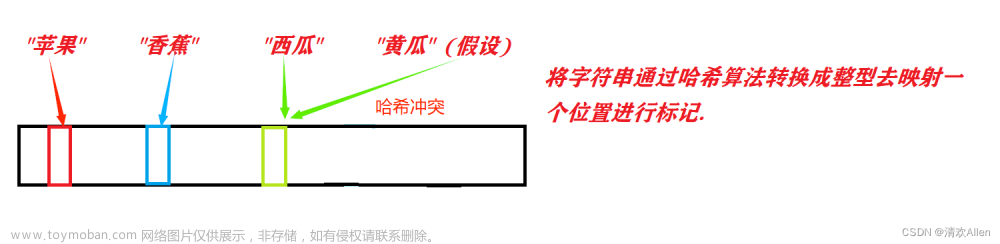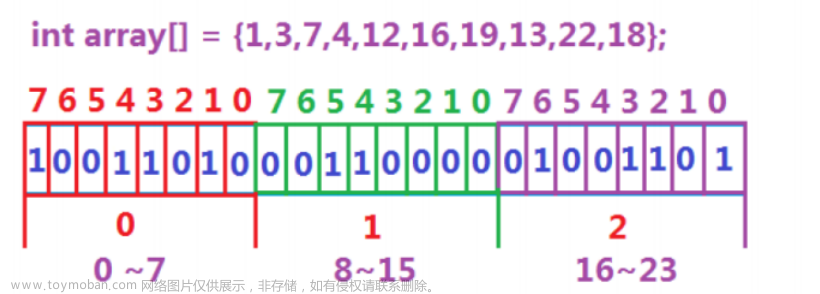<!DOCTYPE html>
<html lang="en">
<head>
<meta charset="UTF-8">
<meta http-equiv="X-UA-Compatible" content="IE=edge">
<meta name="viewport" content="width=device-width, initial-scale=1.0">
<title>Document</title>
<script src="./vue-2.4.0.js"></script>
</head>
<body>
<div id="app">
<div>{{msg}}</div>
<div>{{msg | getStar(55)|getStar2}}</div>
<div>{{msg}}</div>
</div>
<div id="tm">
<div> {{timer}}</div>
<div>{{timer | dataFormat('YYYY-MM-DD')}}</div>
<div>{{timer | dataFormat('YYYY/MM/DD')}}</div>
<div>{{timer | dataFormat('YYYY年MM月DD日')}}</div>
</div>
</body>
<script>
//公有过滤器
// 参数一 名字 参数二 函数(数据,格式(传递参数))
Vue.filter('getStar',function(data,format){
return data.replace('大','*')
})
Vue.filter('getStar2', function (data, format) {
return data.replace('揍', '*')
})
let vm = new Vue({
el:'#app',
data:{
msg:'大大怪将军和小小怪下士,大大怪将军揍小小怪下士'
},
methods:{
}
})
let tttt = new Vue({
el:'#tm',
data:{
timer:new Date(),
},
methods:{},
//私有过滤器
filters: {
dataFormat(data, format) {
console.log(data);
console.log(format);
let y = data.getFullYear()
let m = (data.getMonth() + 1).toString().padStart(2,'0')
console.log(data.getMonth());
let d = data.getDate().toString().padStart(2,'0')
return format.replace('YYYY',y).replace('MM',m).replace('DD',d)
}
}
})
</script>
</html>获取当前时间
let newtimeData = new Date()
let Y = newtimeData.getFullYear()//getFullYear方法以四位数字返回年份
let M = newtimeData.getMonth() + 1// getMonth方法从 Date 对象返回月份 (0 ~ 11),返回结果需要手动加一
let D = newtimeData.getDate()// getDate方法从 Date 对象返回一个月中的某一天 (1 ~ 31)
let h = newtimeData.getHours()// getHours方法返回 Date 对象的小时 (0 ~ 23)
let m = newtimeData.getMinutes()// getMinutes方法返回 Date 对象的分钟 (0 ~ 59)
let s = newtimeData.getSeconds()// getSeconds方法返回 Date 对象的秒数 (0 ~ 59)
this.timeData = Y+'-'+ M +'-' + D
// console.log('当前时间',this.timeData)
获取前一天的时间
// 开始前一个月时间
let lastMonthTimeR = new Date(new Date().getTime() - 1 * 24 * 60 * 60 * 1000)
let lastMonthY = lastMonthTimeR.getFullYear()
let lastMonthM = lastMonthTimeR.getMonth() + 1
let lastMonthD = lastMonthTimeR.getDate()
let lastMonthh = lastMonthTimeR.getHours()
let lastMonthm = lastMonthTimeR.getMinutes()
let lastMonths = lastMonthTimeR.getSeconds()
let lastMonthTime = lastMonthY +'-'+ lastMonthM+'-' + lastMonthD +'-'+ lastMonthh +'-'+lastMonthm +'-'+lastMonths
获取前一个月的时间
// 开始前一个月时间
let lastMonthTimeR = new Date(new Date().getTime() - 30 * 24 * 60 * 60 * 1000)
let lastMonthY = lastMonthTimeR.getFullYear()
let lastMonthM = lastMonthTimeR.getMonth() + 1
let lastMonthD = lastMonthTimeR.getDate()
this.notCoveredListData.startTime = lastMonthY+'-'+ lastMonthM +'-' + lastMonthD
//时分秒同上
获取当天0点的时间戳
let timer = new Date(new Date().toLocaleDateString()).getTime()
获取当天最晚时间的时间戳
new Date(new Date(new Date().toLocaleDateString()).getTime()+24*60*60*1000-1).getTime()
获取一个月最晚时间的时间戳文章来源:https://www.toymoban.com/news/detail-519252.html
new Date(new Date(new Date().toLocaleDateString()).getTime()+30*24*60*60*1000-1).getTime()
————————————————
版权声明:本文为CSDN博主「农夫三拳有点疼=-=」的原创文章,遵循CC 4.0 BY-SA版权协议,转载请附上原文出处链接及本声明。
原文链接:https://blog.csdn.net/m0_64207574/article/details/127365972文章来源地址https://www.toymoban.com/news/detail-519252.html
到了这里,关于js时间处理(过滤器)的文章就介绍完了。如果您还想了解更多内容,请在右上角搜索TOY模板网以前的文章或继续浏览下面的相关文章,希望大家以后多多支持TOY模板网!