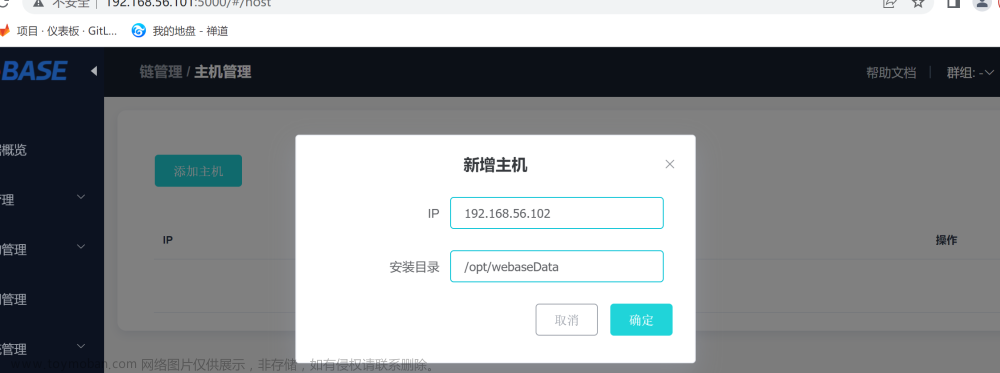文件存放路径
在根目录中构建这样的目录结构
hyperledger-explorer/
├── config.json
├── connection-profile
│ └── org1ProdNetworkConnection.json
└── docker-compose-explorer.yaml
编写org1ProdNetworkConnection.json文件,注意自己的端口号和文件路径配置
{
"name": "prod-network",
"version": "1.0.0",
"client": {
"tlsEnable": true,
"adminCredential": {
"id": "exploreradmin",
"password": "exploreradminpw"
},
"enableAuthentication": true,
"organization": "Org1",
"connection": {
"timeout": {
"peer": {
"endorser": "300"
},
"orderer": "300"
}
}
},
"channels": {
"businesschannel": {
"peers": {
"peer0.org1.example.com": {
"endorsingPeer": true,
"chaincodeQuery": true,
"ledgerQuery": true,
"eventSource": true
},
"peer1.org1.example.com": {
"endorsingPeer": true,
"chaincodeQuery": true,
"ledgerQuery": true,
"eventSource": true
},
"peer0.org2.example.com": {
"endorsingPeer": true,
"chaincodeQuery": true,
"ledgerQuery": true,
"eventSource": true
},
"peer1.org2.example.com": {
"endorsingPeer": true,
"chaincodeQuery": true,
"ledgerQuery": true,
"eventSource": true
}
}
}
},
"organizations": {
"Org1": {
"mspid": "Org1MSP",
"peers": [
"peer0.org1.example.com",
"peer1.org1.example.com"
],
"adminPrivateKey": {
"path": "/tmp/crypto/peerOrganizations/org1.example.com/users/User1@org1.example.com/msp/keystore/priv_sk"
},
"signedCert": {
"path": "/tmp/crypto/peerOrganizations/org1.example.com/users/User1@org1.example.com/msp/signcerts/User1@org1.example.com-cert.pem"
}
},
"Org2": {
"mspid": "Org2MSP",
"peers": [
"peer0.org2.example.com",
"peer1.org2.example.com"
],
"adminPrivateKey": {
"path": "/tmp/crypto/prod-network/peerOrganizations/org2.example.com/users/Admin@org2.example.com/msp/keystore/priv_sk"
},
"signedCert": {
"path": "/tmp/crypto/peerOrganizations/org2.example.com/users/User1@org2.example.com/msp/signcerts/User1@org2.example.com-cert.pem"
}
}
},
"peers": {
"peer0.org1.example.com": {
"url": "grpcs://peer0.org1.example.com:7051",
"grpcOptions": {
"ssl-target-name-override": "peer0.org1.example.com",
"hostnameOverride": "peer0.org1.example.com",
"request-timeout": 120001
},
"tlsCACerts": {
"path": "/tmp/crypto/peerOrganizations/org1.example.com/peers/peer0.org1.example.com/tls/ca.crt"
}
},
"peer1.org1.example.com": {
"url": "grpcs://peer1.org1.example.com:8051",
"grpcOptions": {
"ssl-target-name-override": "peer1.org1.example.com",
"hostnameOverride": "peer1.org1.example.com",
"request-timeout": 120001
},
"tlsCACerts": {
"path": "/tmp/crypto/peerOrganizations/org1.example.com/peers/peer1.org1.example.com/tls/ca.crt"
}
},
"peer0.org2.example.com": {
"url": "grpcs://peer0.org2.example.com:9051",
"grpcOptions": {
"ssl-target-name-override": "peer0.org2.example.com",
"hostnameOverride": "peer0.org2.example.com",
"request-timeout": 120001
},
"tlsCACerts": {
"path": "/tmp/crypto/peerOrganizations/org2.example.com/peers/peer0.org2.example.com/tls/ca.crt"
}
},
"peer1.org2.example.com": {
"url": "grpcs://peer1.org2.example.com:10051",
"grpcOptions": {
"ssl-target-name-override": "peer1.org2.example.com",
"hostnameOverride": "peer1.org2.example.com",
"request-timeout": 120001
},
"tlsCACerts": {
"path": "/tmp/crypto/peerOrganizations/org2.example.com/peers/peer1.org2.example.com/tls/ca.crt"
}
}
}
}
编写 config.json 配置文件
{
"network-configs": {
"prod-network": {
"name": "Prod Network",
"profile": "./connection-profile/org1ProdNetworkConnection.json"
}
},
"license": "Apache-2.0"
}
编写 docker-compose-explorer.yaml 文件
version: '2.0'
volumes:
pgdata:
walletstore:
services:
explorerdb.mynetwork.com:
image: hyperledger/explorer-db:latest
container_name: explorerdb.mynetwork.com
hostname: explorerdb.mynetwork.com
ports:
- 5432:5432
environment:
- DATABASE_DATABASE=fabricexplorer
- DATABASE_USERNAME=hppoc
- DATABASE_PASSWORD=password
healthcheck:
test: "pg_isready -h localhost -p 5432 -q -U postgres"
interval: 30s
timeout: 10s
retries: 5
volumes:
- pgdata:/var/lib/postgresql/data
explorer.mynetwork.com:
image: hyperledger/explorer:latest
container_name: explorer.mynetwork.com
hostname: explorer.mynetwork.com
ports:
- 9090:8080
extra_hosts:
- "explorerdb.mynetwork.com:192.168.0.105"
- "orderer0.example.com:192.168.0.105"
- "orderer1.example.com:192.168.0.105"
- "orderer2.example.com:192.168.0.105"
- "peer0.org1.example.com:192.168.0.109"
- "peer1.org1.example.com:192.168.0.109"
- "peer0.org2.example.com:192.168.0.110"
- "peer1.org2.example.com:192.168.0.110"
environment:
- DATABASE_HOST=explorerdb.mynetwork.com
- DATABASE_DATABASE=fabricexplorer
- DATABASE_USERNAME=hppoc
- DATABASE_PASSWD=password
- LOG_LEVEL_APP=debug
- LOG_LEVEL_DB=info
- LOG_LEVEL_CONSOLE=debug
- LOG_CONSOLE_STDOUT=true
- DISCOVERY_AS_LOCALHOST=false
volumes:
- ./config.json:/opt/explorer/app/platform/fabric/config.json
- ./connection-profile:/opt/explorer/app/platform/fabric/connection-profile
- ../crypto-config:/tmp/crypto
- walletstore:/opt/explorer/wallet
depends_on:
explorerdb.mynetwork.com:
condition: service_healthy
启动 Hyperledger Explorer:
在 Hyperledger Explorer中启动
docker-compose -f docker-compose-explorer.yaml up -d
清理(不删除持久性数据):
docker-compose -f docker-compose-explorer.yaml down
彻底清理:文章来源:https://www.toymoban.com/news/detail-519613.html
docker-compose -f docker-compose-explorer.yaml down -v
启动后访问 http://192.168.2.130:9090/
IP地址修改成为自己的即可完成 文章来源地址https://www.toymoban.com/news/detail-519613.html
文章来源地址https://www.toymoban.com/news/detail-519613.html
到了这里,关于部署超级账本fabric区块可视化浏览器的文章就介绍完了。如果您还想了解更多内容,请在右上角搜索TOY模板网以前的文章或继续浏览下面的相关文章,希望大家以后多多支持TOY模板网!