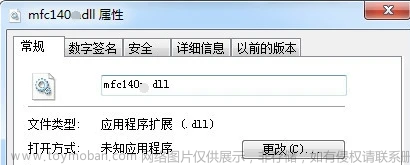找不到mfc140u.dll
安装后提示这个问题,我将xshell卸载重新安装后发现安装过程中提示Microsoft Visual C++ 2017 Redistributable一直安装失败,所以问题出在Microsoft Visual C++ 2017 Redistributable上
首先查看日志文件
Condition '(VersionNT = v6.3 AND NOT VersionNT64) AND (windows_uCRT_DetectKeyExists AND windows_uCRT_DetectKey >= v10.0.10240.0)' evaluates to false.
[0A28:1288][2021-09-01T21:11:57]e000: Error 0x80070666: Cannot install a product when a newer version is installed.
说明有更高的版本
控制面板–》卸载程序
发现比自己版本高的,卸载掉
下载Microsoft Visual C 2017 Redistributable Package (x86)进行安装已经成功
ps:链接
安装Microsoft Visual C 2017 Redistributable Package (x86)
https://download.microsoft.com/download/4/5/4/454AC59C-DC3F-4AD3-950F-6DCBDF672071/vc_redist.x86.exe
安装Microsoft Visual C 2017 Redistributable Package (x64)
https://download.microsoft.com/download/B/7/A/B7A6D5AB-2606-4942-BE19-996D105376A4/vc_redist.x64.exe文章来源:https://www.toymoban.com/news/detail-519720.html
给大家看一下我的报错信息做参考
报错信息:文章来源地址https://www.toymoban.com/news/detail-519720.html
[0A28:0A34][2021-09-01T21:11:55]i001: Burn v3.7.3813.0, Windows v10.0 (Build 18363: Service Pack 0), path: D:\Atongle\before\Downloads\Programs\vc_redist.x86.exe, cmdline: '-burn.unelevated BurnPipe.{2537896F-A10F-4869-8333-C0FED06021AD} {A32DB3F9-CAF6-4CB9-91A4-F1973D01DB9D} 7496'
[0A28:0A34][2021-09-01T21:11:55]i000: Setting string variable 'WixBundleLog' to value 'C:\Users\tongle\AppData\Local\Temp\dd_vcredist_x86_20210901211155.log'
[0A28:0A34][2021-09-01T21:11:55]i000: Setting string variable 'WixBundleOriginalSource' to value 'D:\Atongle\before\Downloads\Programs\vc_redist.x86.exe'
[0A28:0A34][2021-09-01T21:11:55]i000: Setting string variable 'WixBundleOriginalSourceFolder' to value 'D:\Atongle\before\Downloads\Programs\'
[0A28:0A34][2021-09-01T21:11:55]i000: Setting string variable 'WixBundleName' to value 'Microsoft Visual C++ 2017 Redistributable (x86) - 14.10.25008'
[0A28:0A34][2021-09-01T21:11:55]i100: Detect begin, 10 packages
[0A28:0A34][2021-09-01T21:11:55]i000: Setting version variable 'windows_uCRT_DetectKey' to value '10.0.18362.1110'
[0A28:0A34][2021-09-01T21:11:55]i000: Setting numeric variable 'windows_uCRT_DetectKeyExists' to value 1
[0A28:0A34][2021-09-01T21:11:55]i102: Detected related bundle: {e31cb1a4-76b5-46a5-a084-3fa419e82201}, type: Upgrade, scope: PerMachine, version: 14.24.28127.4, operation: Downgrade
[0A28:0A34][2021-09-01T21:11:55]i052: Condition '(VersionNT = v6.3 AND NOT VersionNT64) AND (windows_uCRT_DetectKeyExists AND windows_uCRT_DetectKey >= v10.0.10240.0)' evaluates to false.
[0A28:0A34][2021-09-01T21:11:55]i052: Condition '(VersionNT = v6.3 AND VersionNT64) AND (windows_uCRT_DetectKeyExists AND windows_uCRT_DetectKey >= v10.0.10240.0)' evaluates to false.
[0A28:0A34][2021-09-01T21:11:55]i052: Condition '(VersionNT = v6.2 AND NOT VersionNT64) AND (windows_uCRT_DetectKeyExists AND windows_uCRT_DetectKey >= v10.0.10240.0)' evaluates to false.
[0A28:0A34][2021-09-01T21:11:55]i052: Condition '(VersionNT = v6.2 AND VersionNT64) AND (windows_uCRT_DetectKeyExists AND windows_uCRT_DetectKey >= v10.0.10240.0)' evaluates to false.
[0A28:0A34][2021-09-01T21:11:55]i052: Condition '(VersionNT = v6.1 AND NOT VersionNT64) AND (windows_uCRT_DetectKeyExists AND windows_uCRT_DetectKey >= v10.0.10240.0)' evaluates to false.
[0A28:0A34][2021-09-01T21:11:55]i052: Condition '(VersionNT = v6.1 AND VersionNT64) AND (windows_uCRT_DetectKeyExists AND windows_uCRT_DetectKey >= v10.0.10240.0)' evaluates to false.
[0A28:0A34][2021-09-01T21:11:55]i052: Condition '(VersionNT = v6.0 AND NOT VersionNT64) AND (windows_uCRT_DetectKeyExists AND windows_uCRT_DetectKey >= v10.0.10240.0)' evaluates to false.
[0A28:0A34][2021-09-01T21:11:55]i052: Condition '(VersionNT = v6.0 AND VersionNT64) AND (windows_uCRT_DetectKeyExists AND windows_uCRT_DetectKey >= v10.0.10240.0)' evaluates to false.
[0A28:0A34][2021-09-01T21:11:55]i101: Detected package: vcRuntimeMinimum_x86, state: Absent, cached: None
[0A28:0A34][2021-09-01T21:11:55]i101: Detected package: vcRuntimeAdditional_x86, state: Absent, cached: None
[0A28:0A34][2021-09-01T21:11:55]i101: Detected package: Windows81_x86, state: Absent, cached: None
[0A28:0A34][2021-09-01T21:11:55]i101: Detected package: Windows81_x64, state: Absent, cached: None
[0A28:0A34][2021-09-01T21:11:55]i101: Detected package: Windows8_x86, state: Absent, cached: None
[0A28:0A34][2021-09-01T21:11:55]i101: Detected package: Windows8_x64, state: Absent, cached: None
[0A28:0A34][2021-09-01T21:11:55]i101: Detected package: Windows7_MSU_x86, state: Absent, cached: None
[0A28:0A34][2021-09-01T21:11:55]i101: Detected package: Windows7_MSU_x64, state: Absent, cached: None
[0A28:0A34][2021-09-01T21:11:55]i101: Detected package: WindowsVista_MSU_x86, state: Absent, cached: None
[0A28:0A34][2021-09-01T21:11:55]i101: Detected package: WindowsVista_MSU_x64, state: Absent, cached: None
[0A28:0A34][2021-09-01T21:11:55]i052: Condition 'VersionNT >= v6.0 OR (VersionNT = v5.1 AND ServicePackLevel >= 2) OR (VersionNT = v5.2 AND ServicePackLevel >= 1)' evaluates to true.
[0A28:0A34][2021-09-01T21:11:55]i199: Detect complete, result: 0x0
[0A28:1288][2021-09-01T21:11:57]e000: Error 0x80070666: Cannot install a product when a newer version is installed.
到了这里,关于找不到mfc140u.dll或者Microsoft Visual C++ 2017 Redistributable一直安装失败解决的文章就介绍完了。如果您还想了解更多内容,请在右上角搜索TOY模板网以前的文章或继续浏览下面的相关文章,希望大家以后多多支持TOY模板网!